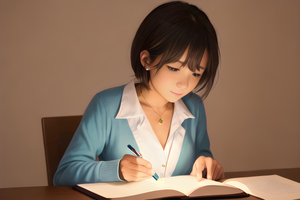Flashcards are cards with small pieces of information that are used to remember facts, terms, dates, formulas, and other important pieces of knowledge.
Flashcards are cards with small pieces of information that are used to remember facts, terms, dates, formulas, and other important pieces of knowledge.
They help to remember information due to their simplicity and efficiency. You can go through a set of terms or concepts by showing yourself flashcards and rereading them until you memorize the material.
Now imagine that you are on a website from which you need to remember information. You can create flashcards yourself or try to generate them automatically using Wisdolia, an extension for the Chrome browser.
How to create a card
To create a card, you need to install the extension and create an account in the service. After that, you can generate flashcards from open articles, PDF files, and even YouTube videos. To achieve this, just click on the Wisdolia icon and then the Generate Flashcards button.
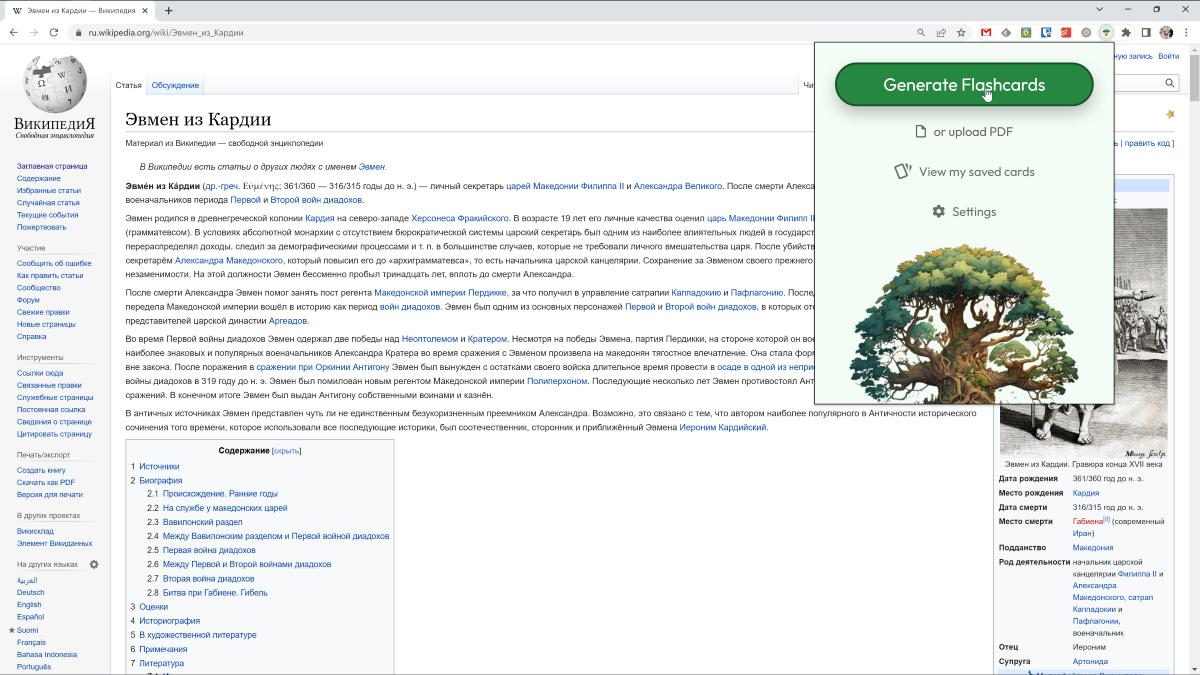
After that, the extension will try to create a set of cards based on the content.
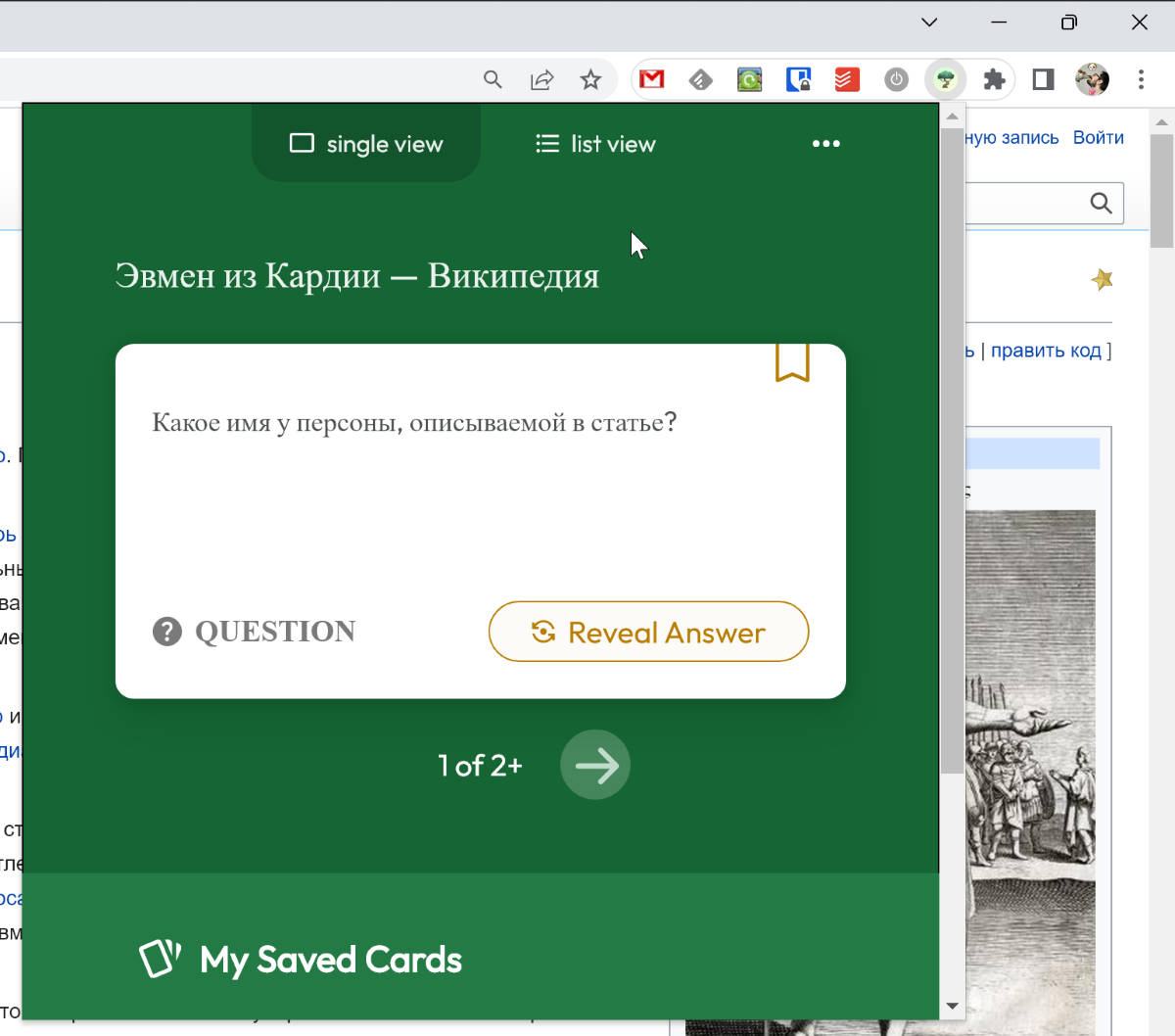
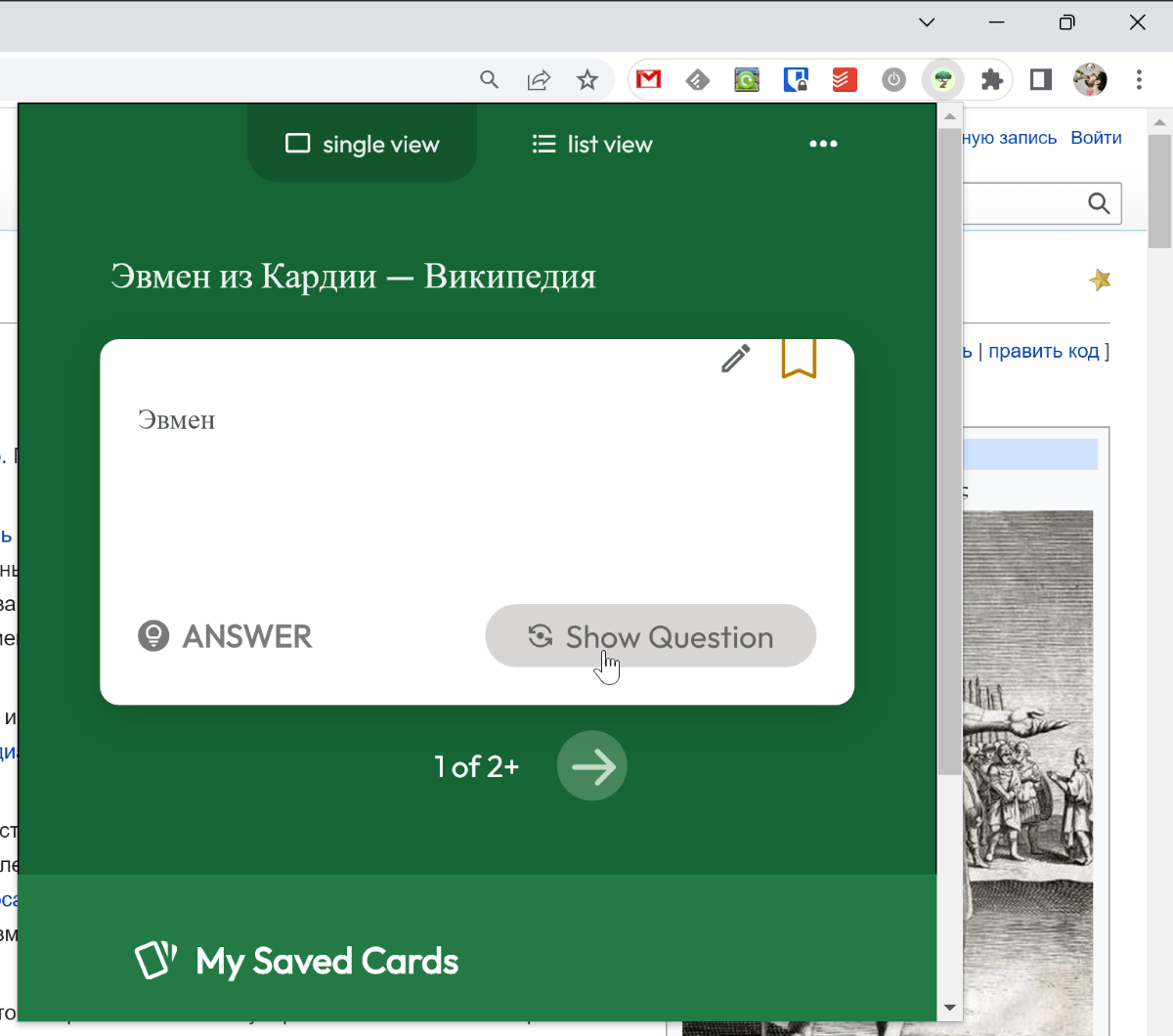
Created cards can be shared or added to a set. You can give the set a name and choose one of the colors.
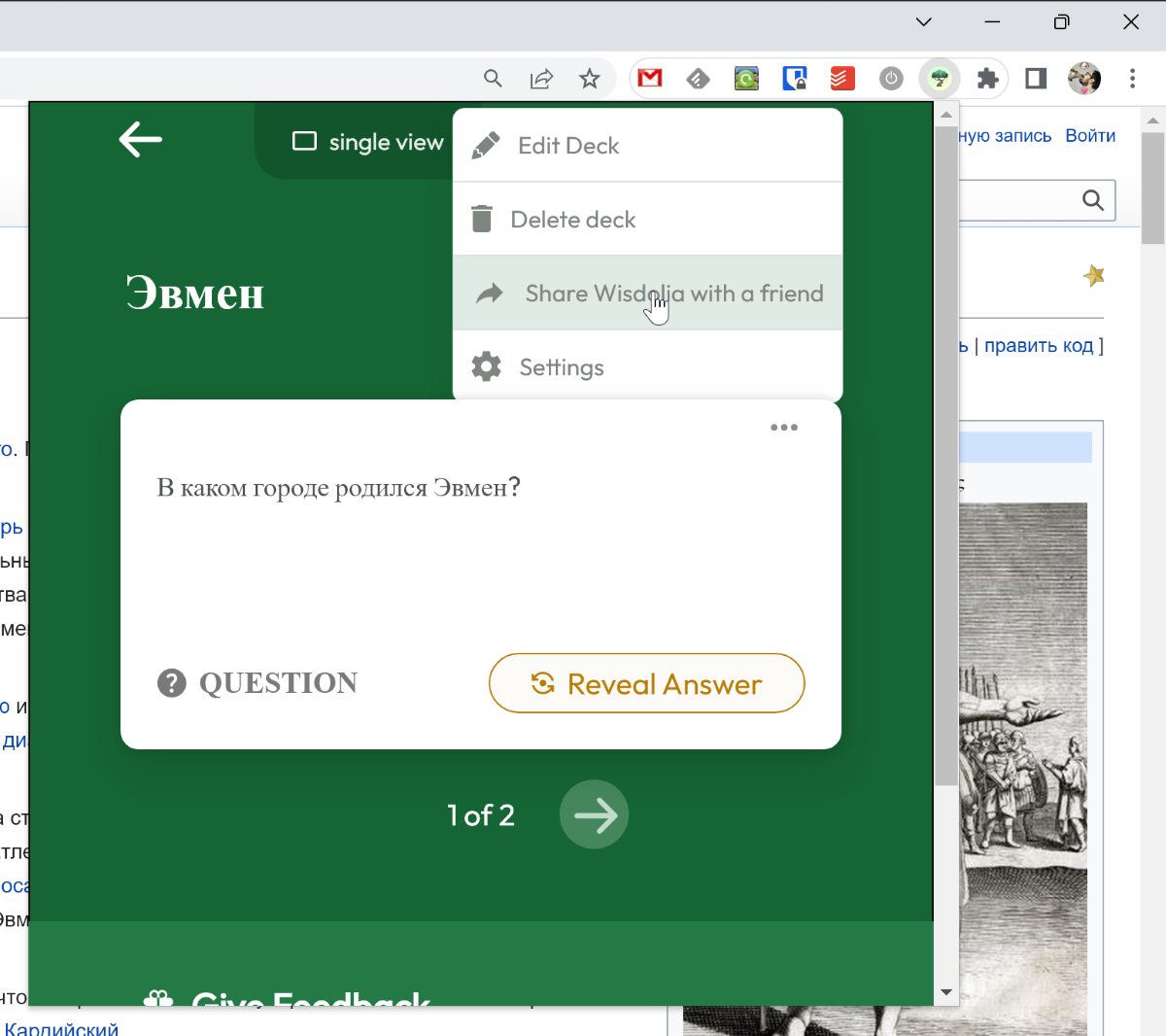
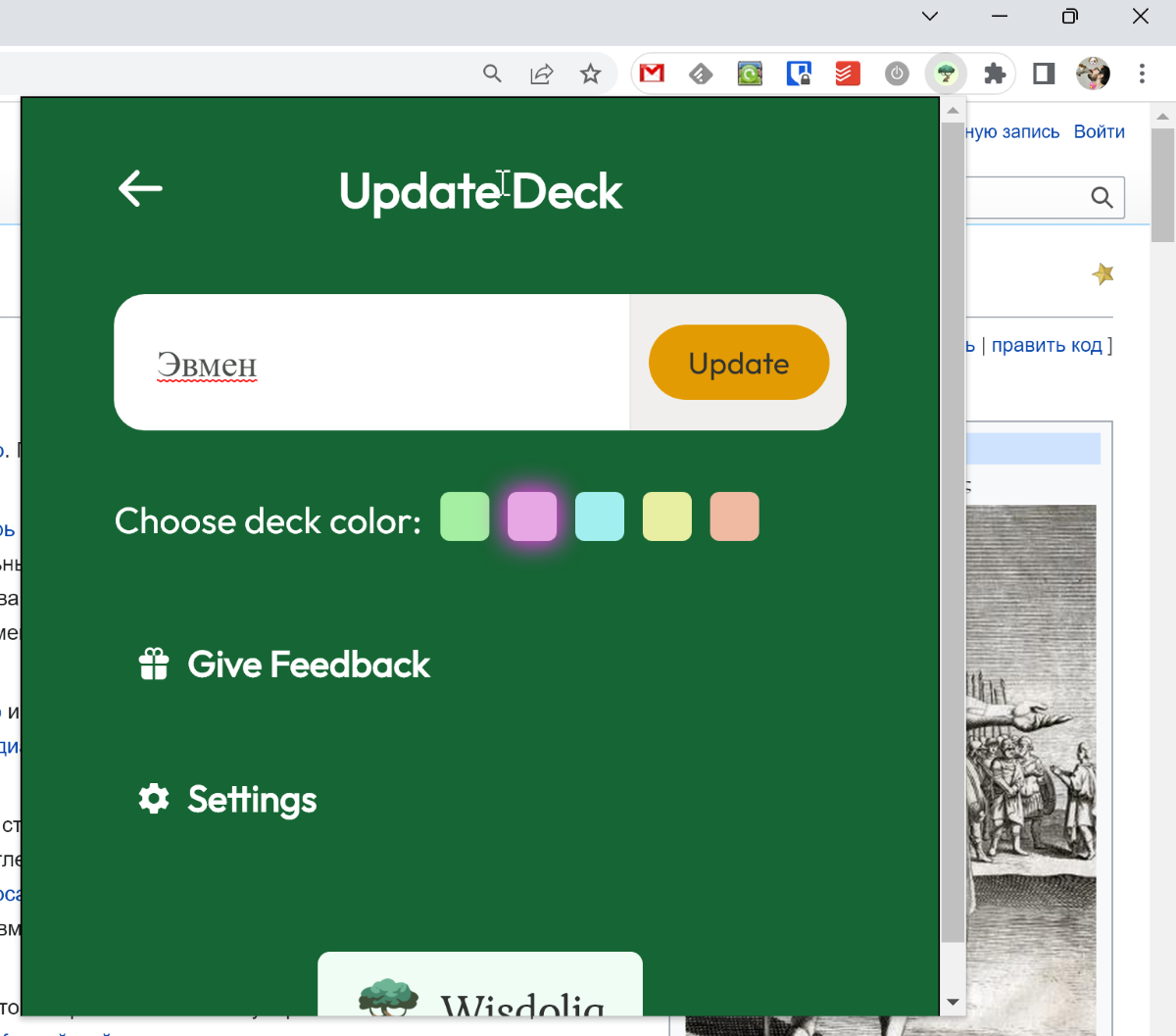
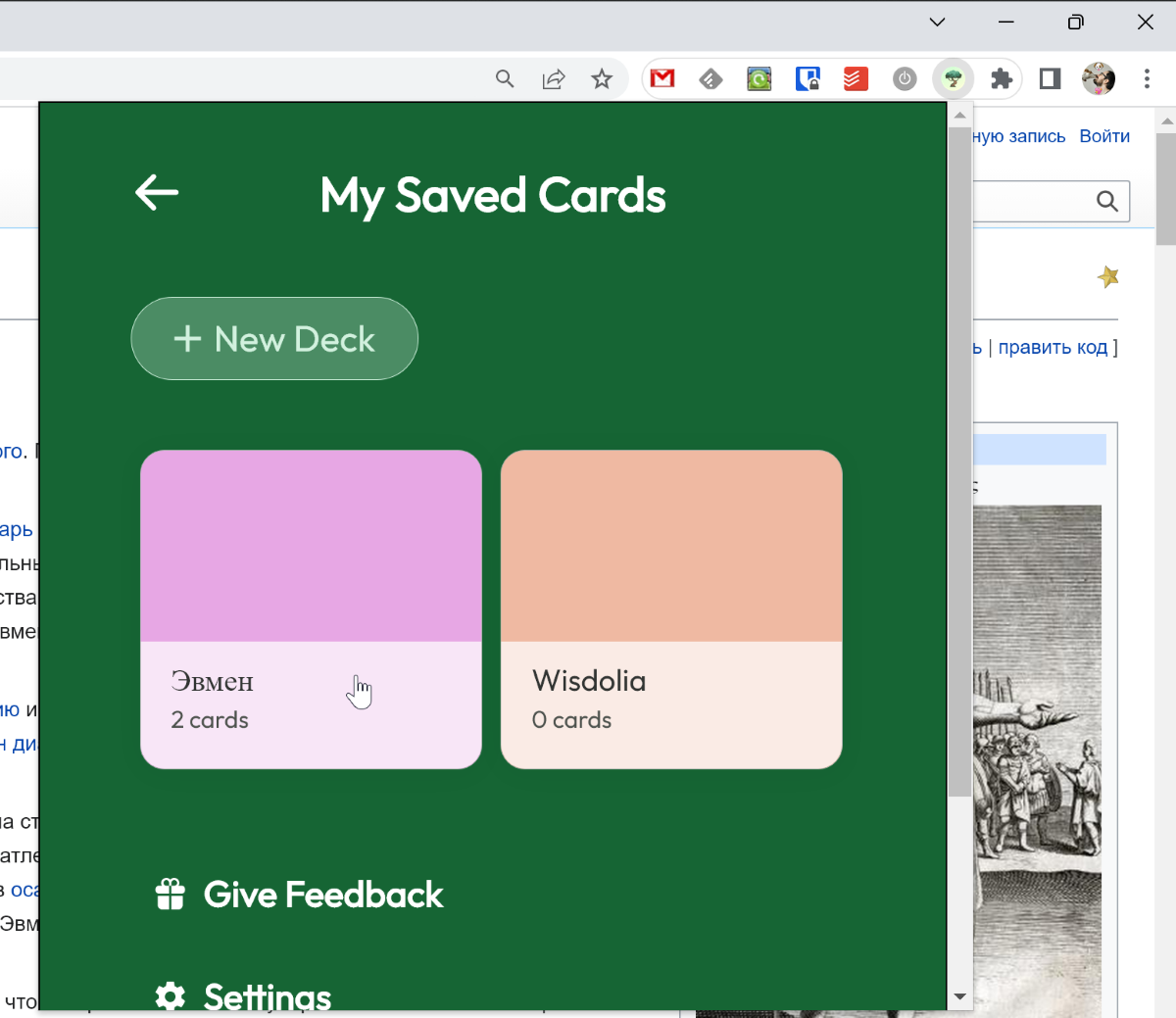
Cards can be saved in your Wisdolia account and in the Anki app.
Price
Wisdolia is free to use with a few restrictions: no more than 15 PDF pages, no more than 12 minutes of video, and no more than 40 sets of cards per month.
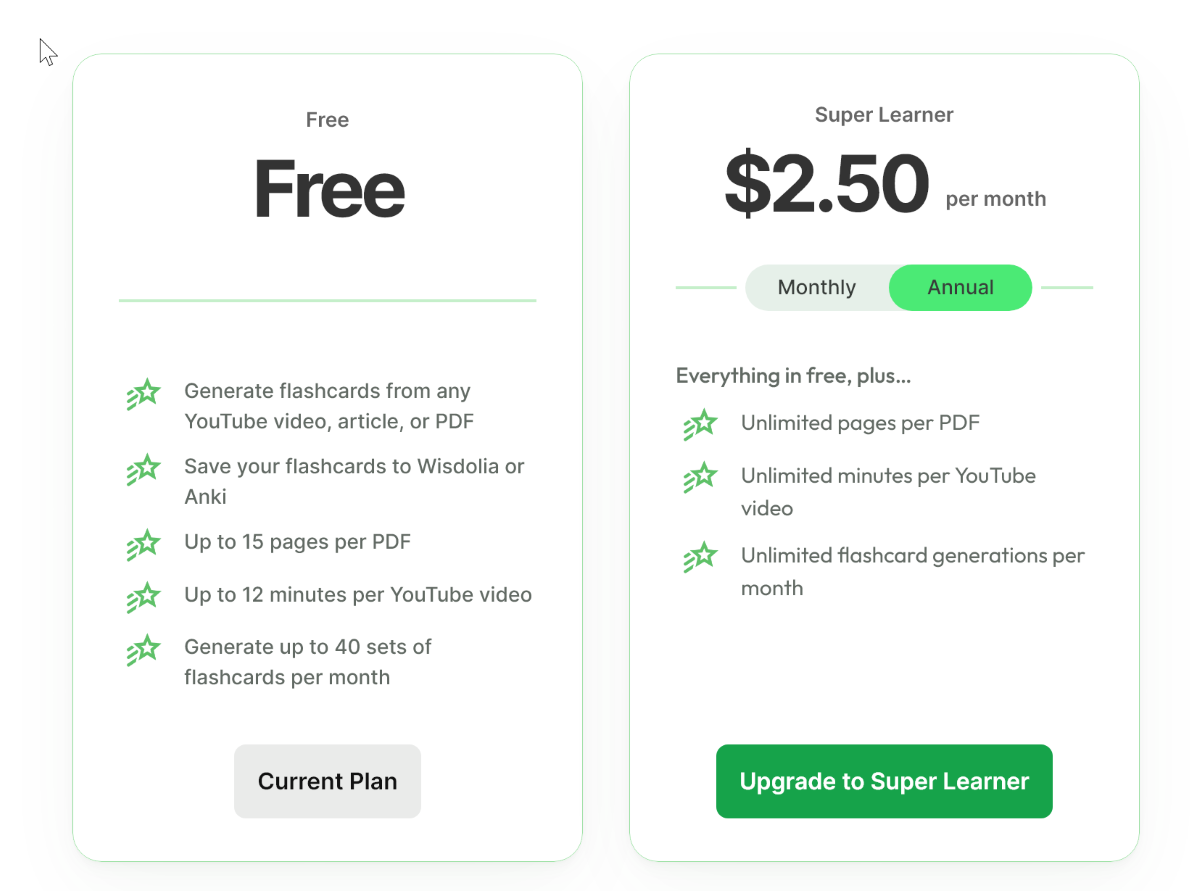
You can remove the restrictions by purchasing a subscription that costs $2.5 per month when paying immediately for a year.