ByeCtrlClick allows you to enable and disable the Control + click combination — which turns a left mouse click into a right click — directly from the macOS menu bar.
On macOS, there is a hotkey combination Control + left click that makes the left mouse button act as a right-click. This can be very inconvenient for gamers.
You can quickly enable or disable this combination using the ByeCtrlClick utility.
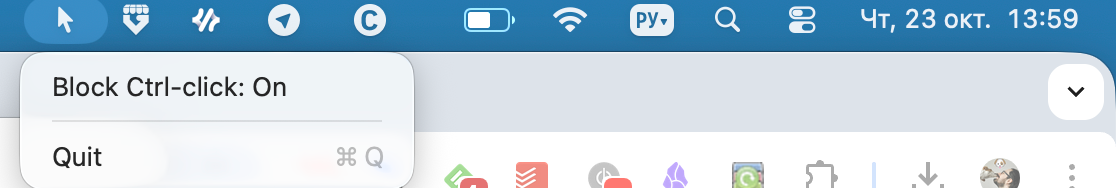
After launching the utility, a new icon will appear in the menu bar. Clicking on it toggles the hotkey on and off.
You can try the utility for free for one week. A license costs $3.
