Audio Plugin Manager helps you compile a list of installed plugins, filter it, and export it to CSV for transfer or analysis.
If you work with audio processing, you've probably faced the challenge of gathering information about all the plugins installed on your system. Such a list makes it easier to migrate to another computer and helps you identify unnecessary plugins.
You can generate this list using the Audio Plugin Manager utility, which lets you select specific folders to scan and analyze them quickly.
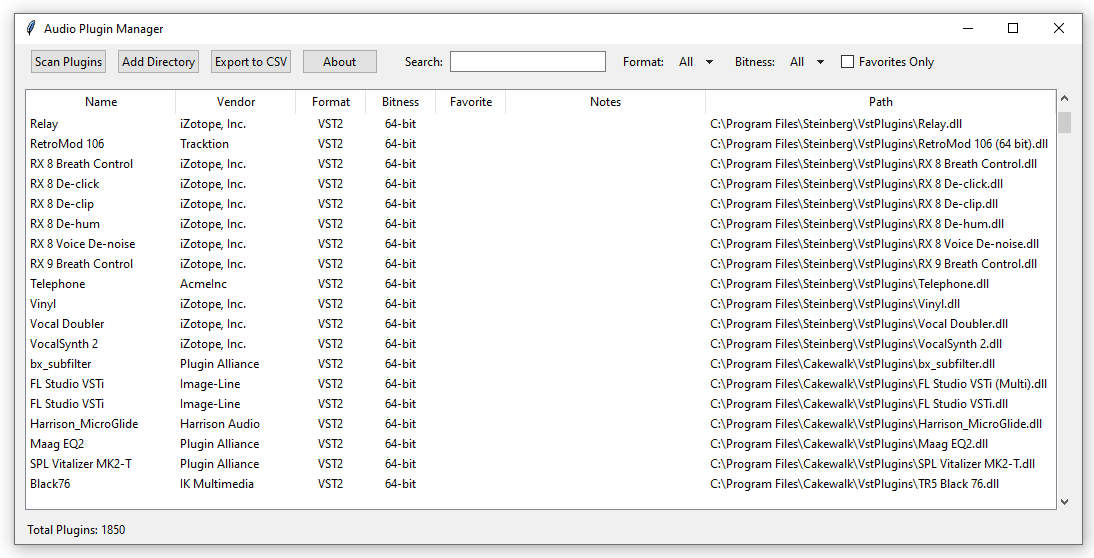
The resulting list can be filtered by various parameters or exported in CSV format.
