Now even large companies are trying to increase the privacy of their users, although it seems strange. But you can always take matters into your hands and do something to protect your data.
Now even large companies are trying to increase the privacy of their users, although it seems strange. But you can always take some extra steps to protect your data.
Sext scripts
One of the easiest ways to increase the privacy of your data is to disable various operating system telemetry. But this is difficult to do, since the settings are often hidden in the wilds of the OS, or they are not at all in the interface.
In this case, the website Privacy is sexy can help you, which allows you to easily download and run various scripts to increase privacy.
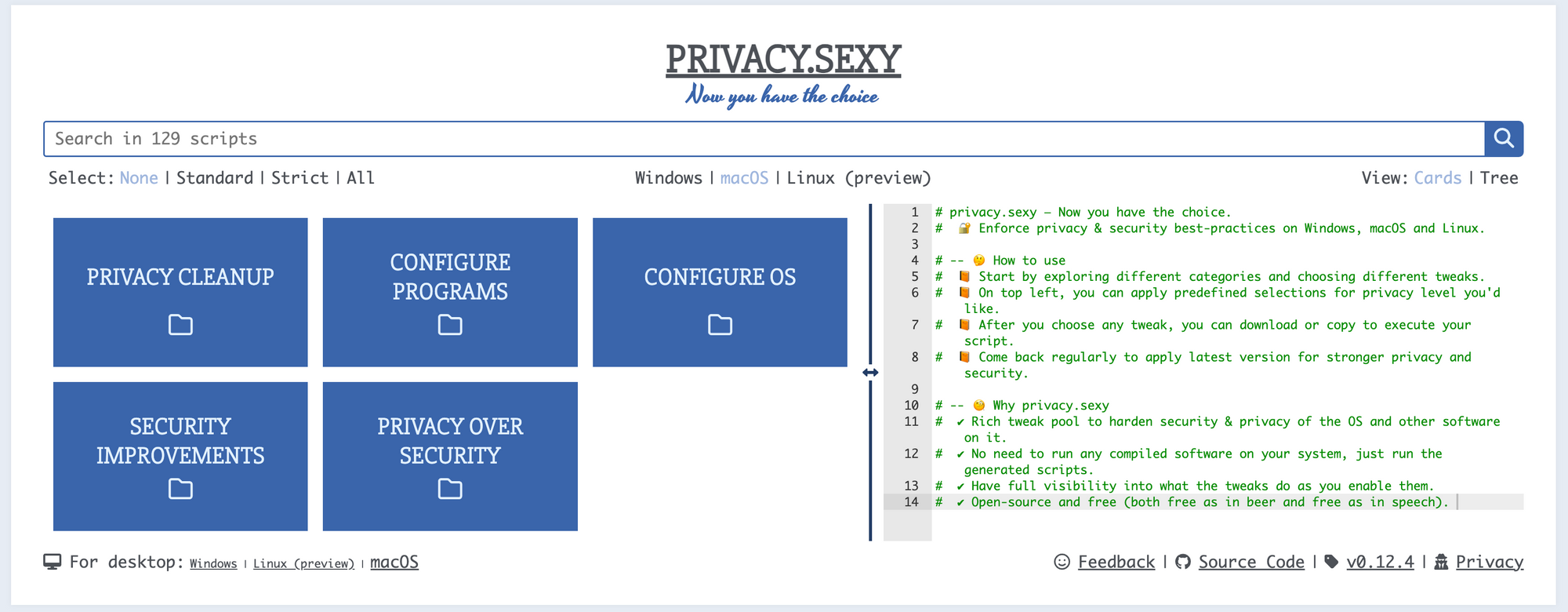
The project is open source, and the scripts themselves have clear and understandable remarks about what generally happens when they are executed. Therefore, if you have direct hands, everything will be fine with your system.
The scripts themselves, naturally, differ from the selected OS, and in each OS they are divided into several groups:
- Clearing private data (Windows, macOS, Linux);
- Disable telemetry (Windows, Linux);
- Setting up programs (Windows, macOS, Linux);
- Increased security (Windows, macOS);
- Increased privacy at the expense of security (Windows, macOS);
- Interface to enhance privacy (Windows);
- Disabling OS services (Windows);
- Removing adware (Windows);
- Advanced settings (Windows);
- OS setup (macOS).
The site also has a desktop version, which is functionally no different from the web version. But if you are an inexperienced user, it is better to use the offline version. In it, you don’t have to manually execute scripts, and there is much less chance of messing up. Below I will talk about the web version, but essentially the steps are the same.
In general, from the title of the section it is clear what will happen; in fact, further work is the same for any of them. Therefore, I will not dwell in detail on each of the scripts.
Once you've selected the set you want, you can manually select which specific scripts in it interest you. If necessary, you can choose the recommended set or the most stringent one in terms of protection.
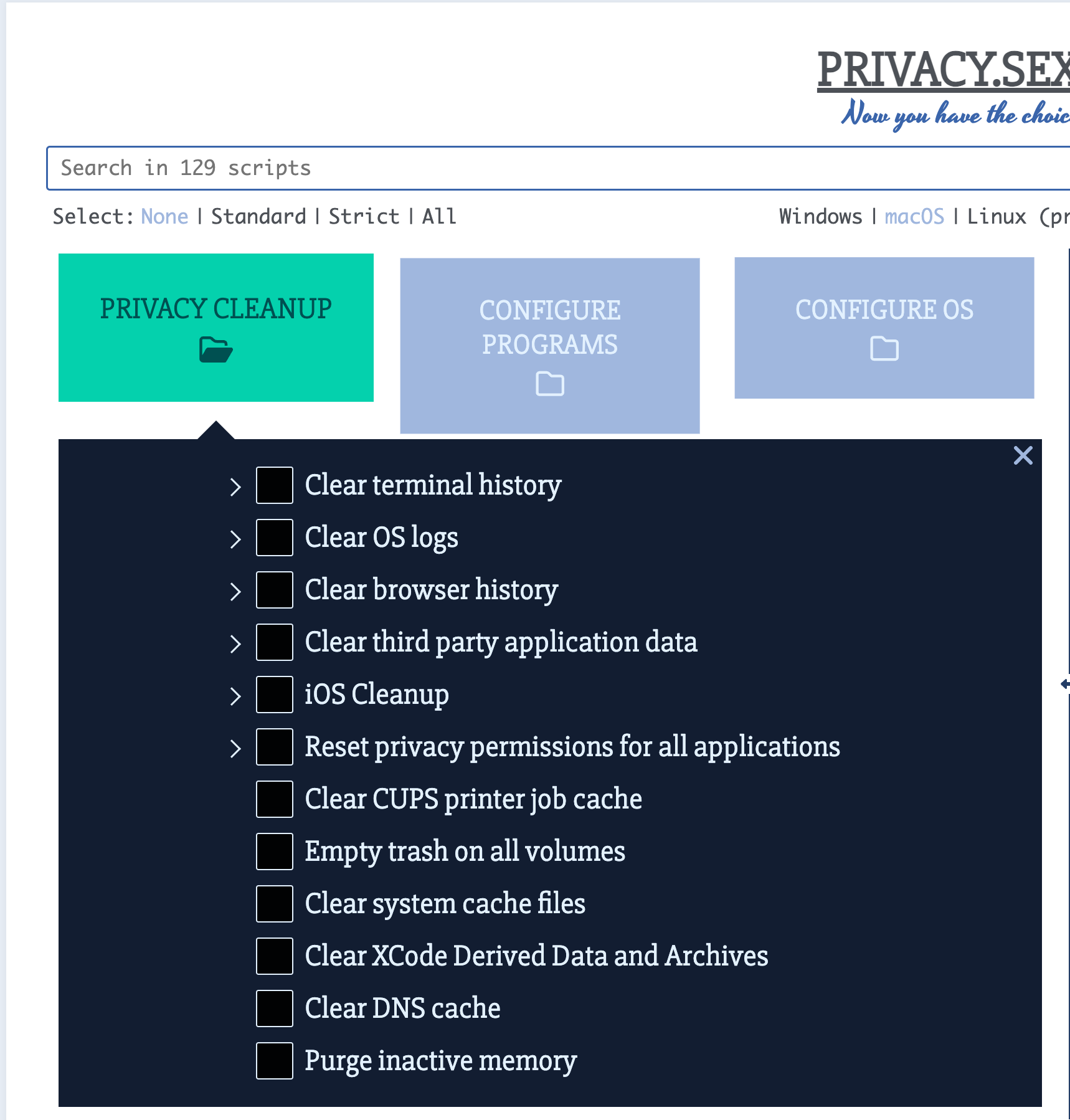
When you select scripts, their code will appear on the right, with remarks about what exactly will happen.
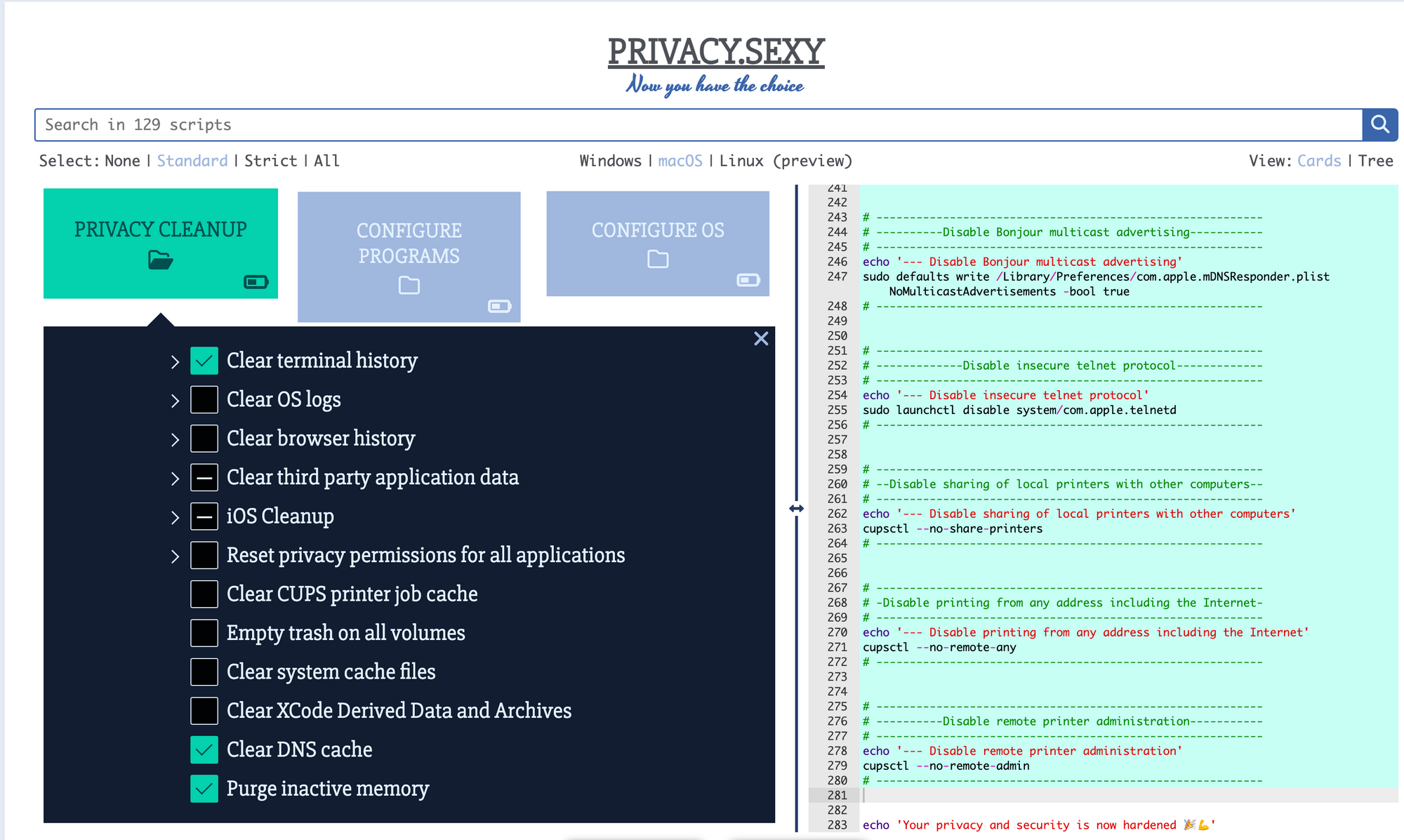
You can manually copy the set of commands or download them as a file. Again, if you don't feel confident and still use the online version, I recommend downloading the scripts. In this case, you will receive a window with instructions on how to call the terminal and run the scripts correctly.
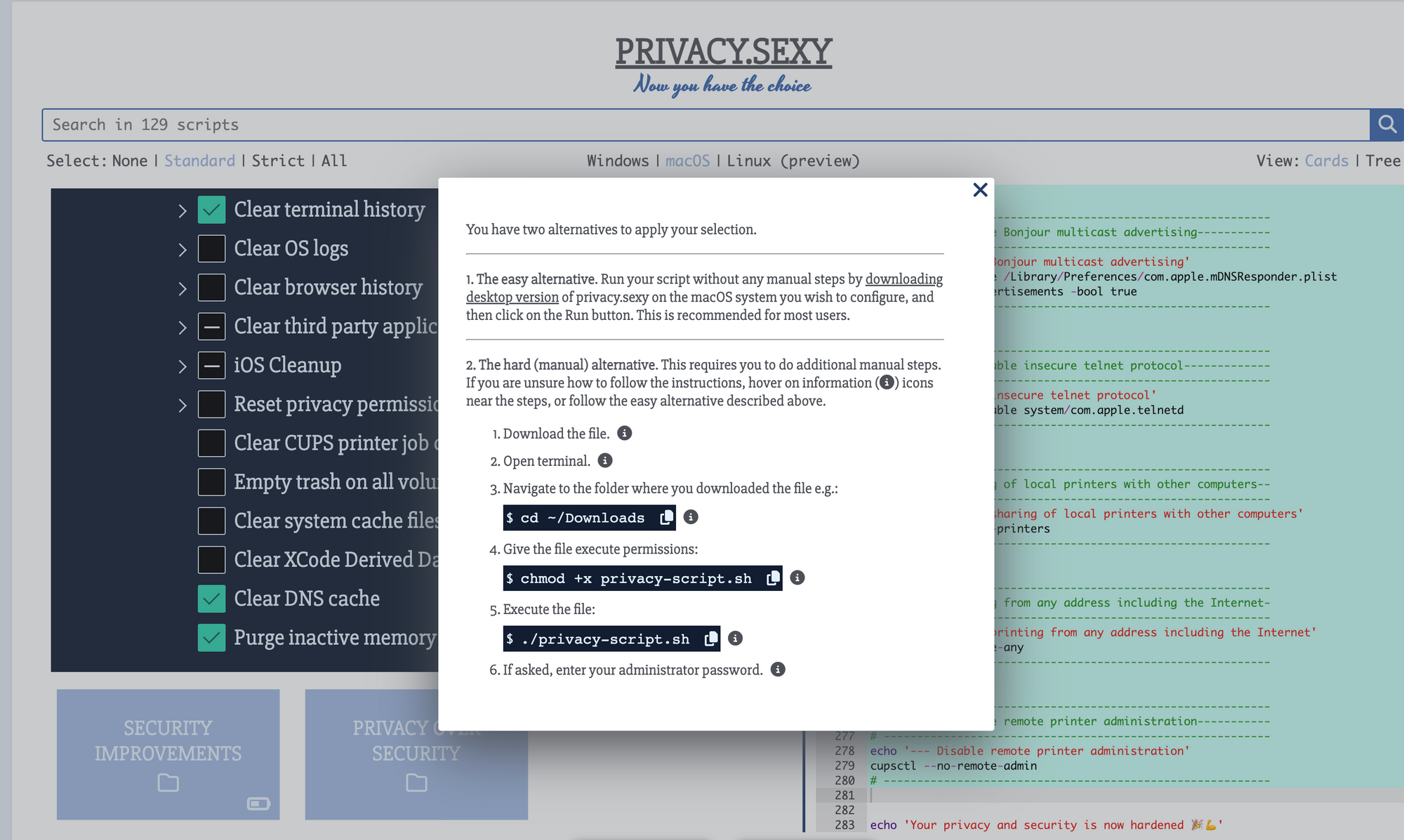
In any case, after the scripts are successfully executed, the selected actions will be applied to your system, and you can worry a little less about the leakage of some personal information.
