If you frequently share videos and need to remove their audio tracks, you probably have some specialized software installed. While such tools often offer many features, you might not need all of them.
If you frequently share videos and need to remove their audio tracks, you probably have some specialized software installed. While such tools often offer many features, you might not need all of them.
Instead, you can use a simpler yet effective utility called Empty Audio, which removes audio from any video effortlessly.
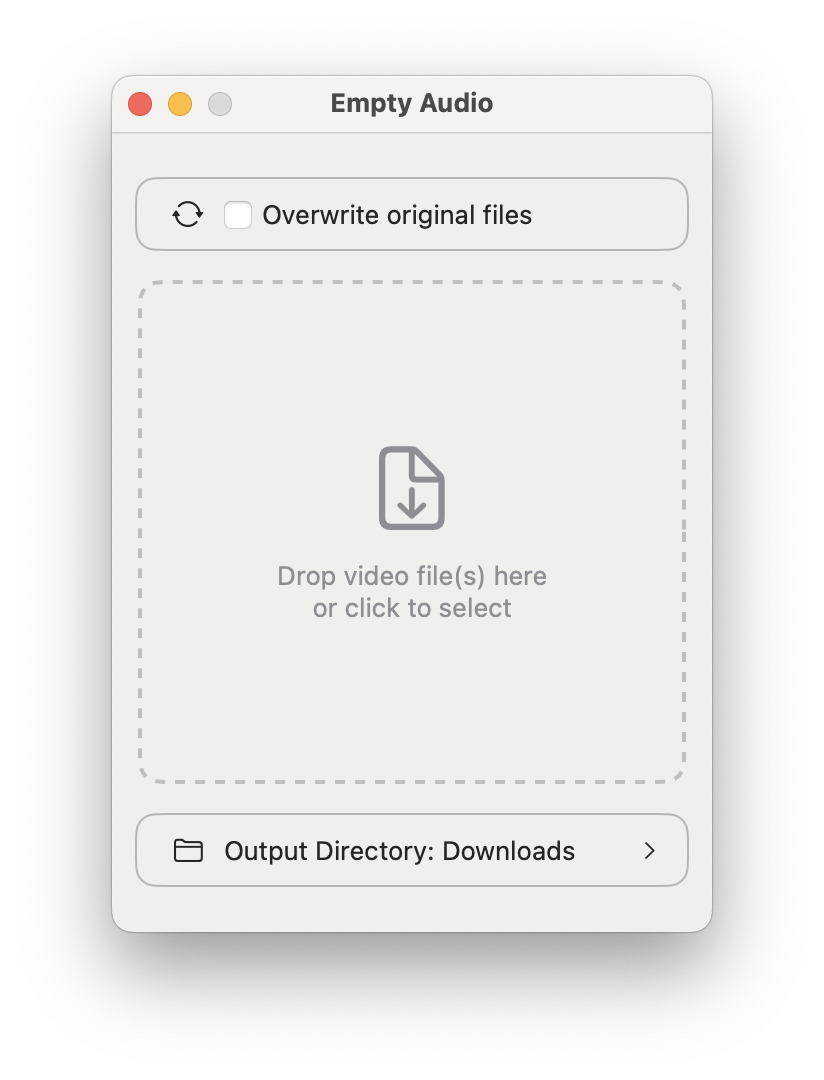
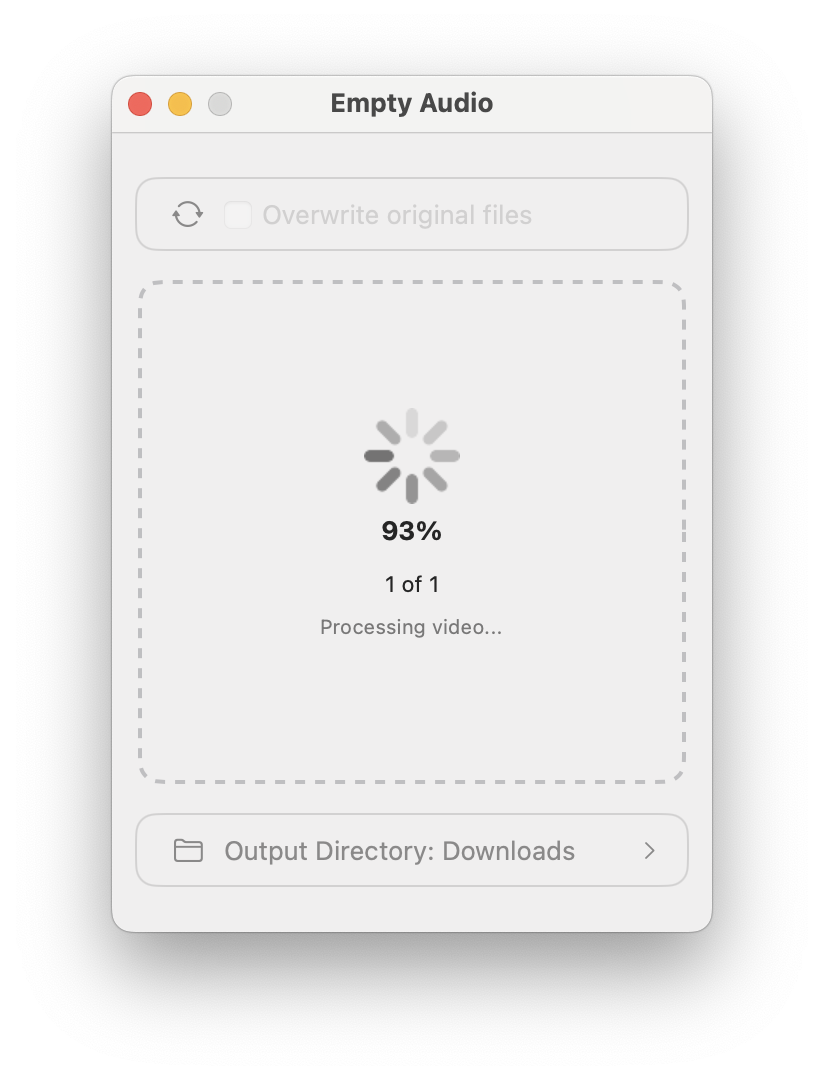
How It Works
- Specify a folder where the output files will be saved.
- Drag and drop the desired video files into the app window.
That's it! The audio will be removed from the videos.
Cost
The only downside to Empty Audio is that it doesn’t have a trial period. You'll need to pay $2.99 to use it.
