PasteTiny makes it easier to shrink images from the clipboard using a hotkey, but it's not free and doesn’t let you enter the size via keyboard.
I like to simplify my workflow as much as possible. So when I have to open an editor just to resize an image, that doesn’t work for me — I want a quicker way to do it.
And there’s a solution for that. The PasteTiny utility lets you resize the image currently in your clipboard with a hotkey.
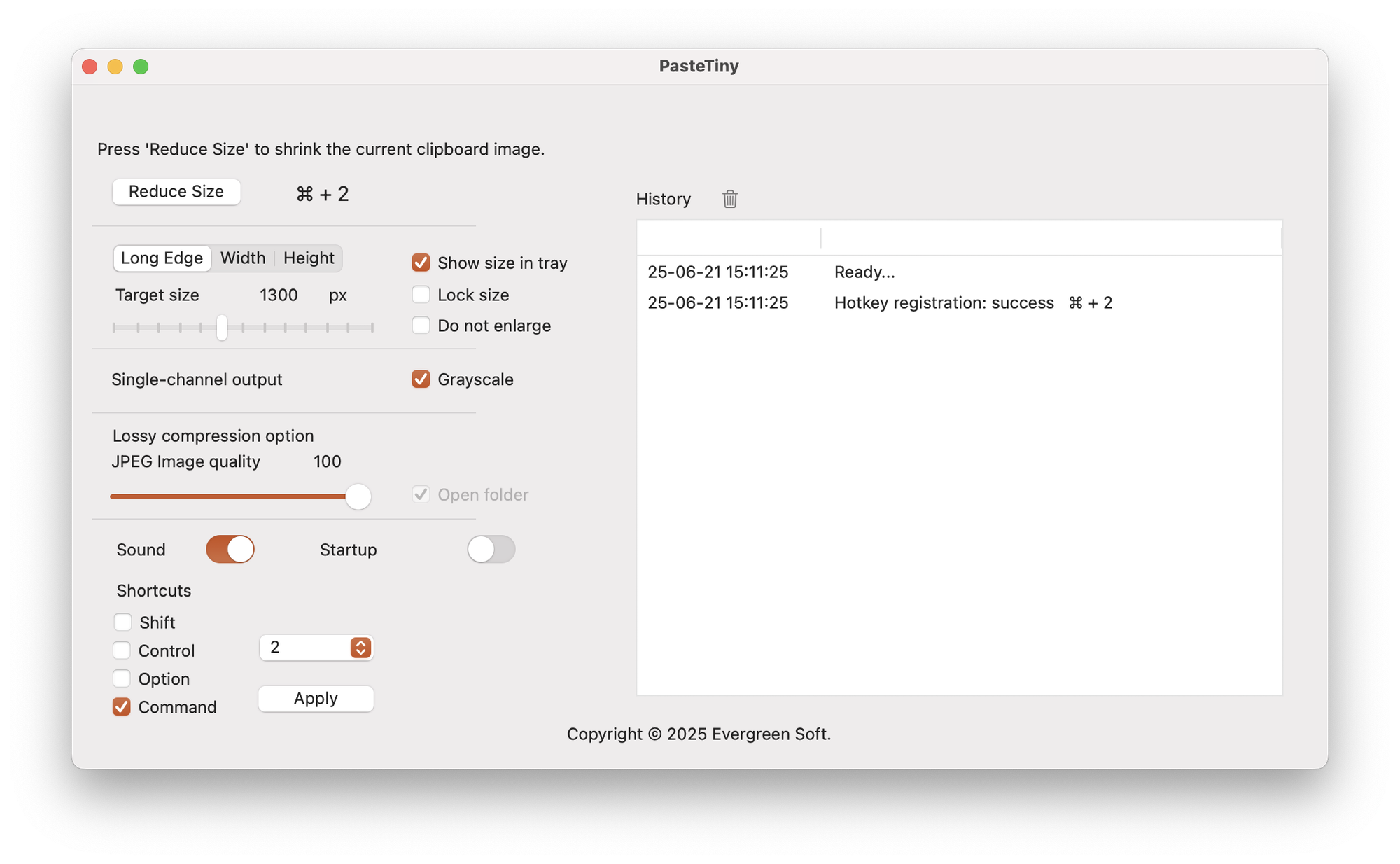
You can configure the resizing logic and hotkey in the settings. You can choose to resize based on the longest side, height, or width, and also prevent image upscaling. There’s also an option to adjust compression.
Once it’s set up, you just enter the desired size and press the hotkey to resize the image. Then you can paste the downsized image wherever you need.
The only two real downsides:
- You can’t set the size directly via hotkey;
- There’s no free version — it costs $2.99.
