One of the cool features of macOS-iOS systems is Airdrop, which allows for easy and fast file transfer between devices. On Android, there is Nearby Share. But there is a desire for something that will work not only within one OS, but with any devices.
One of the cool features of macOS-iOS systems is Airdrop, which allows for easy and fast file transfer between devices. On Android, there is Nearby Share. But there is a desire for something that will work not only within one OS, but with any devices.
Flying Carpet is a cross-platform open-source utility that allows for easy file transfer between your devices on a local network (ad hoc Wi-Fi) without volume restrictions. However, there is a small limitation on the OS version of your device. Specifically, Android 11 and Windows 10 (or higher) are required. There are no limitations for Mac and Linux.
How to transfer files
Regardless of the operating system used, when launching Flying Carpet, you will see a window where you need to select the application mode: receiving or sending files. You also need to select the OS of the second device and the folder for receiving files.
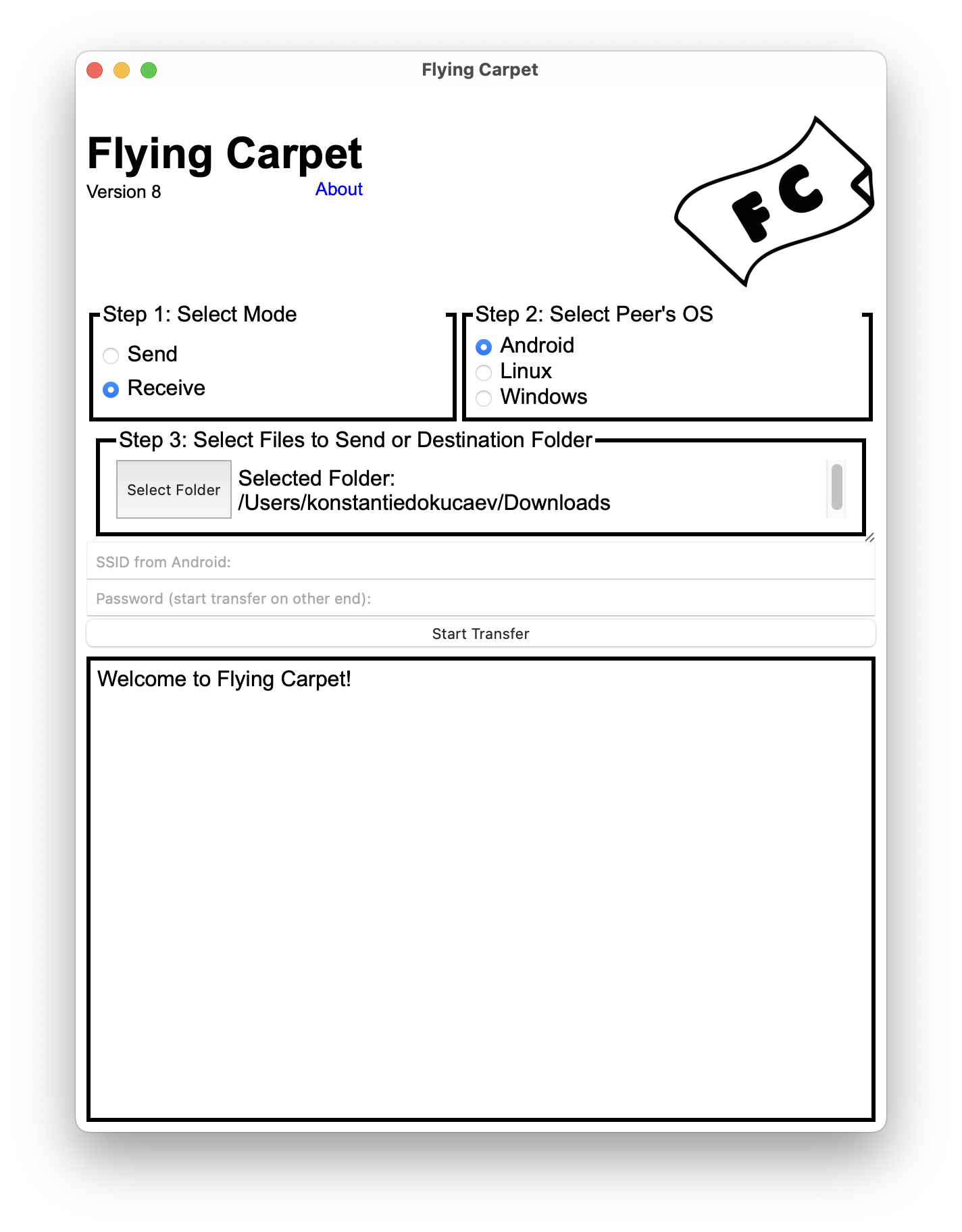
A similar process needs to be completed on the second device where you intend to receive or send data. By the way, you can send not only individual files but also folders.
Drawbacks
Unfortunately, the data transfer process is not very clear on the first attempt and not very convenient for continuous use. The issue is that on the device from which the file is being sent, pressing the Start Transfer button will create a temporary HotSpot with a random name and password.
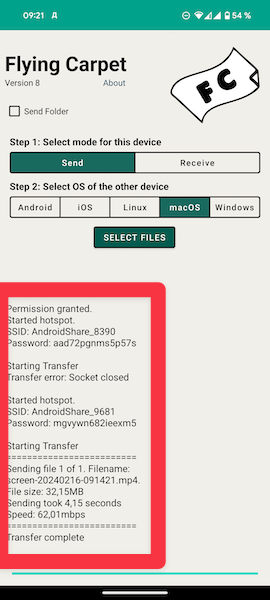
These details need to be specified in the receiving application, and the Start Transfer button needs to be pressed. After that, the device will automatically connect to the created hotspot, and file transfer will begin.
It's not possible to configure your own authentication parameters, and they have to be diligently rewritten on the second device each time, or you need to find a way to transfer them somehow. Strangely, even in the desktop versions, the developer did not add a QR code to make the connection process easier on mobile devices.
When starting the HotSpot, your device will naturally lose access to the regular internet. Strangely, this is not relevant for devices on Windows and Android. With very large data volumes, macOS may lose connection to the application network.
Additionally, due to Apple's limitations, Flying Carpet cannot transfer files between two Apple devices. You will still need to use AirDrop for this.
Other than that, the data exchange itself went smoothly for me between different devices and operating systems.
