dumbproxy is a simple command-line utility for turning a device into a proxy server without complex configuration. Just run it and specify the IP and port 8080.
Normally, turning your computer into a proxy server requires installing heavy and sometimes complex utilities, which can make you want to abandon the idea altogether.
However, there are much simpler options that require almost no effort on your part. For example, the command-line utility dumbproxy, which is available on almost any device.
How to Run It
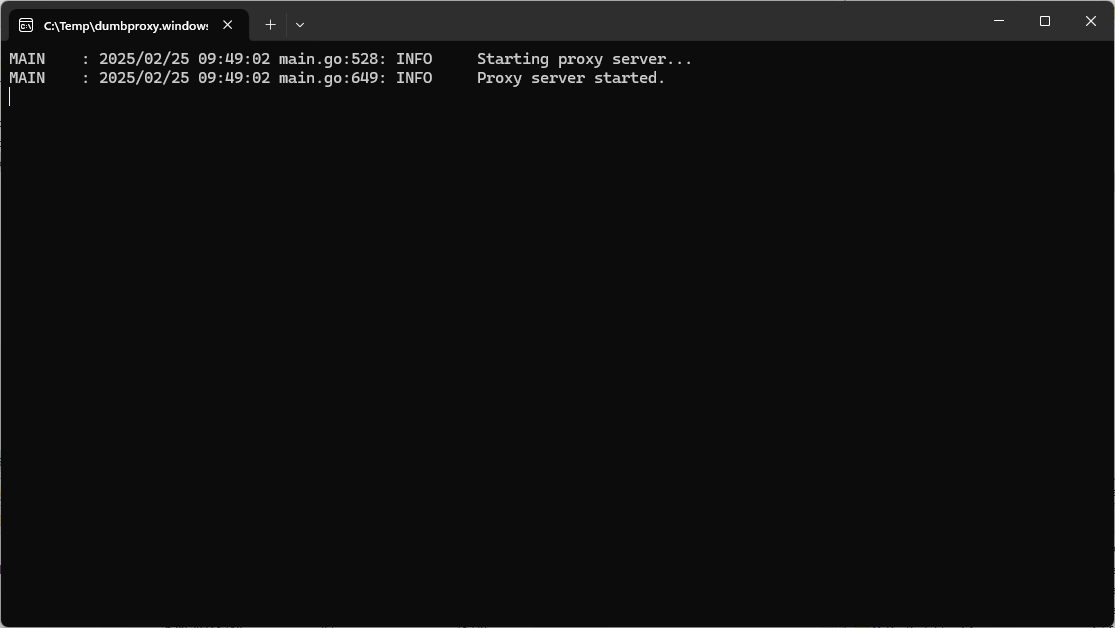
Depending on your operating system, you’ll need to run the utility via the command line or execute a binary file. If everything works correctly, you’ll see a message confirming the successful launch of the proxy.
What to Do Next
Honestly, nothing. No additional configuration is required for dumbproxy to work properly. Once it’s running, you can connect to the device from any application by specifying its IP address as the proxy and using port 8080.
If needed, you can also run dumbproxy with command-line parameters, allowing you to enable HTTP over TLS or set up authentication.
