If you remember the last presentation of the iPhone, it told about the possibility of simultaneous recording on all cameras simultaneously. With the standard camera it's impossible, but you can use third-party applications.
If you remember the last presentation of the iPhone, it told about the possibility of simultaneous recording on all cameras simultaneously. With the standard camera it's impossible, but you can use third-party applications.
This is autotranslated version of this post.
DoubleTake will help record video from all iPhone's cameras at the same time.
Although the application works on all versions of the iPhone, a new feature supported only with the latest iPhone model Max 11 Pro, 11 Pro, 11, Max Xs, Xs and Xr on iOS 13.
When you run the application in the settings you need to select which cameras to record video and switch to camera mode. Where you will see the events from all selected cameras.
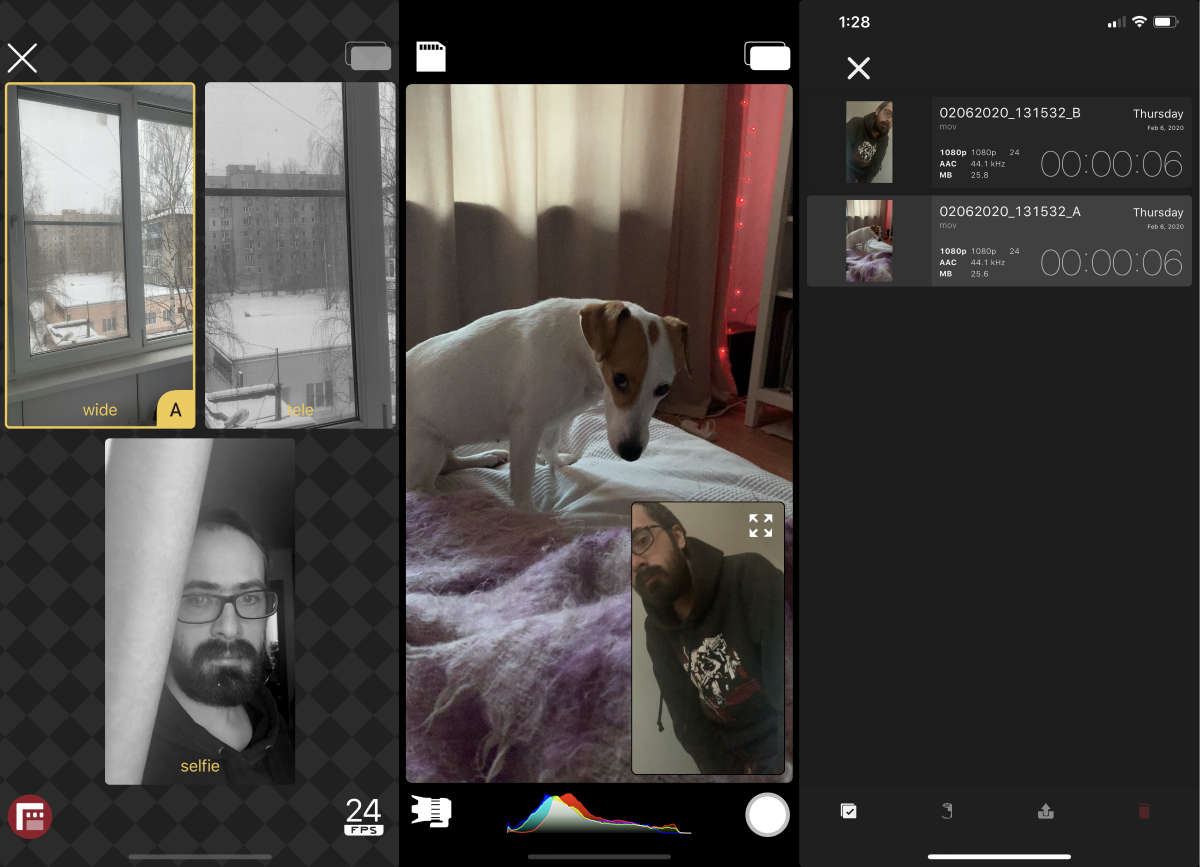
Video can be saved separately for each camera in the program and do not differ from normal recording.
