Windows 10 and 11 users may encounter an unpleasant novelty in the form of a pop-up language change indicator that appears when you press the Alt+Shiftor keys Ctrl+Shift.
Windows 10 and 11 users may encounter an unpleasant novelty in the form of a pop-up language change indicator that appears when you press the Alt+Shiftor keys Ctrl+Shift.
Not only that, it can just be annoying. Sometimes it can even interfere when working in full-screen applications and games. In this article, I will show you how to get rid of it.
Go to the official Python website and download the latest version of Python.

Downloading and installing this version of Python allows you to use the latest features and libraries of the Python programming language. It also provides compatibility with many applications and libraries that are developed in the Python language.
Run the installer, don't forget to check the Add Python to PATH box, and install the application.
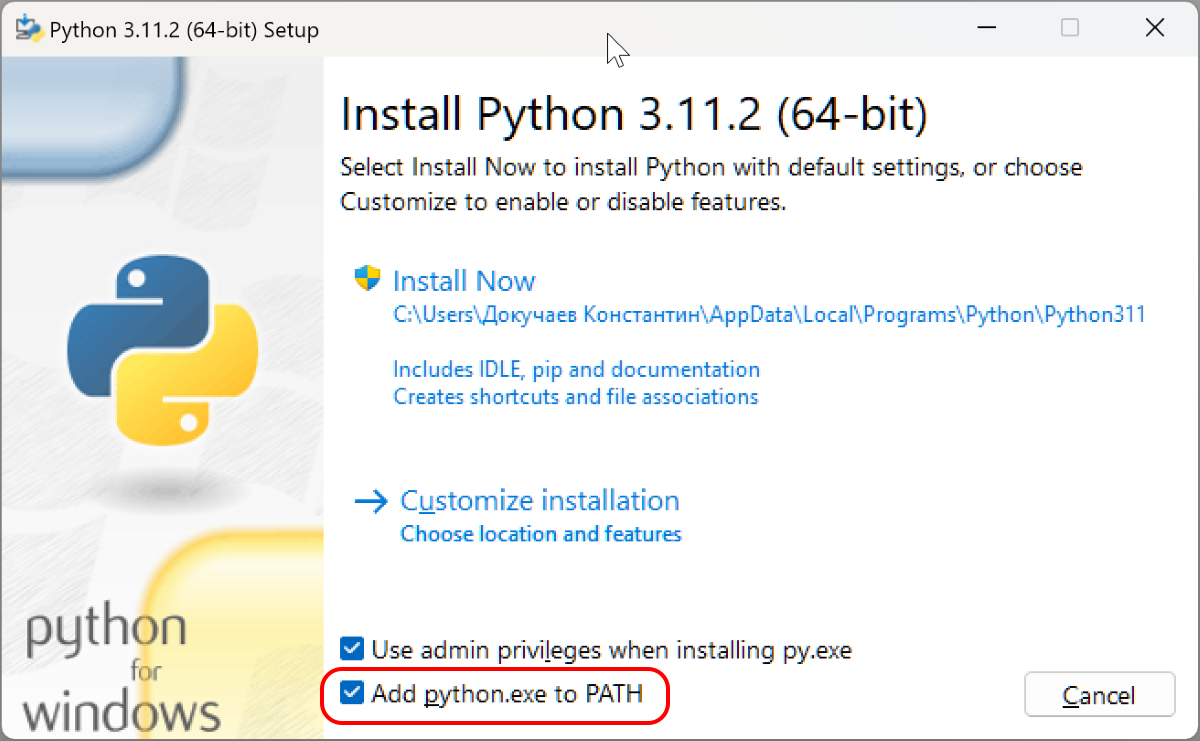
Reboot your computer after installation, and then download the InputSwitcherX patch.
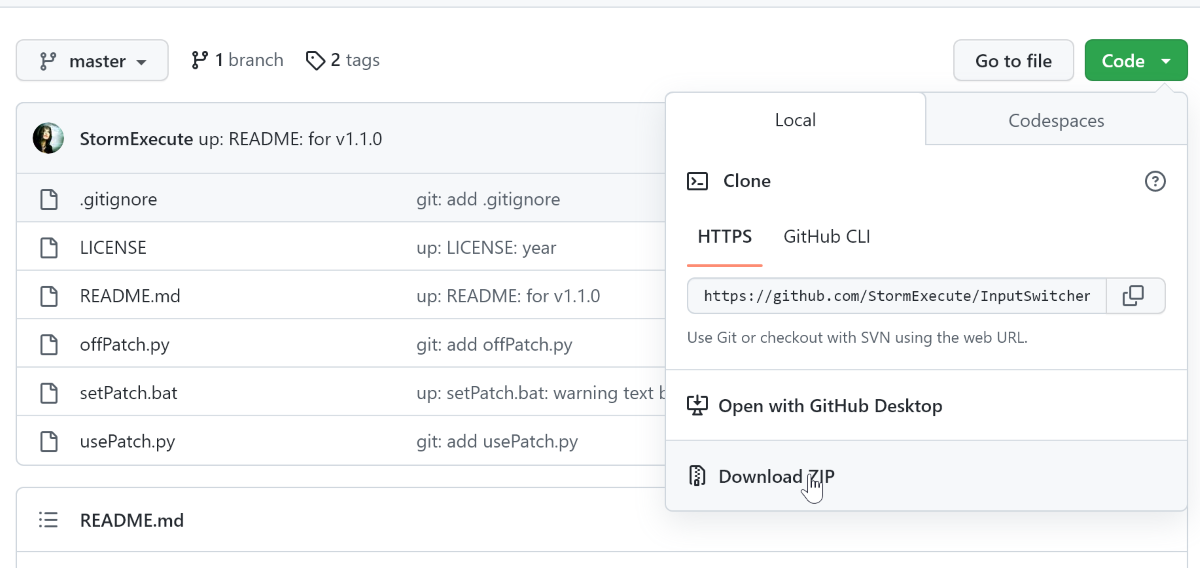
Unzip the contents of the archive to any folder on your computer (for example, to C:\1). Then launch a command prompt with administrator rights and enter the following commands in it:
cd C:\1- to go to a folder.python usePatch.py- to run the patch itself.
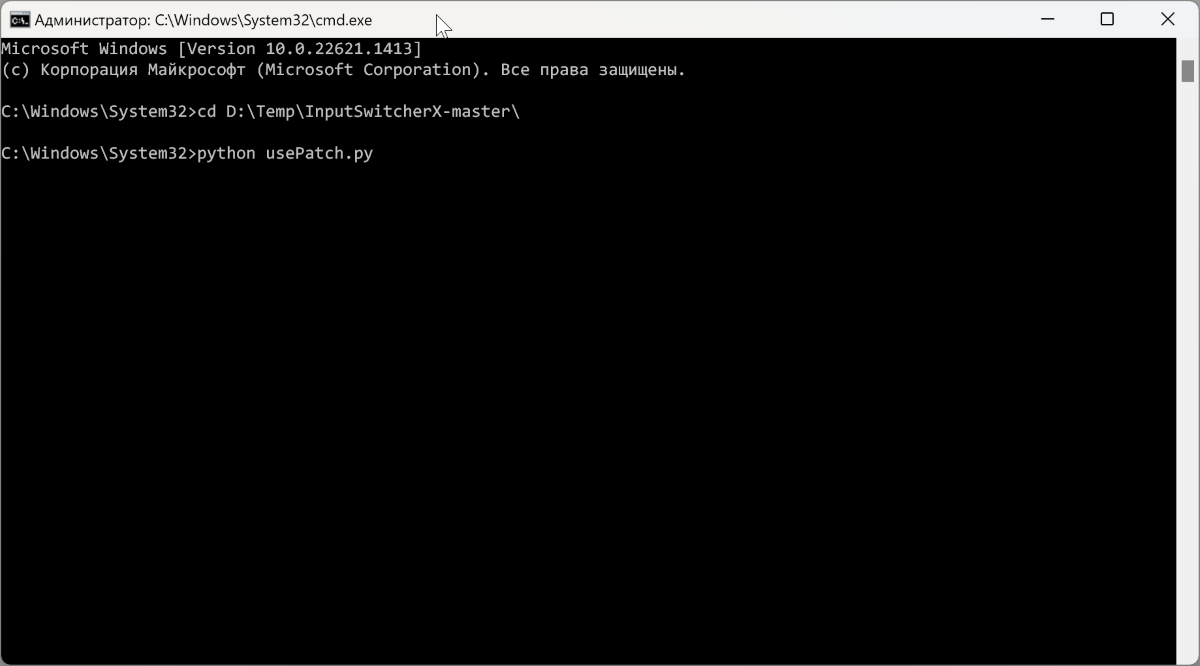
After that, the pop-up indicator for changing the language will only appear when you press the keys Win + Пробел.
If you want to return everything back, in the command line, you will need to go to the folder with the patch and run the command python offPatch.py.
