Stems for Windows and macOS splits any audio file into five separate audio tracks.
And how to split any musical track into component parts?
This is autotranslated version of this post.
Stems for Windows and macOS splits any audio file into five separate audio tracks:
- Instrumental
- Acapella
- Drums (isolated)
- Bass (isolated)
- Piano (isolated)
To work with the application is very simple because it has only one window with no buttons.
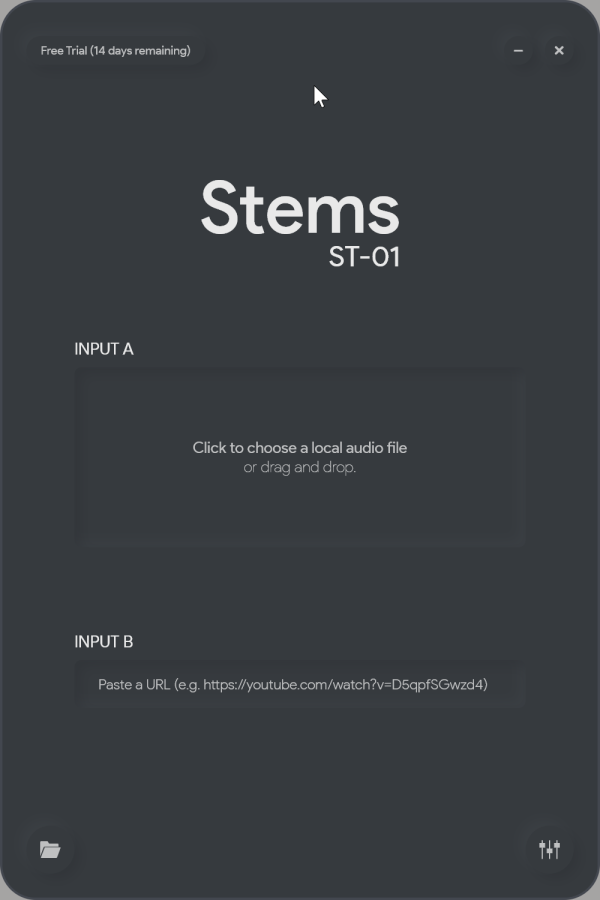
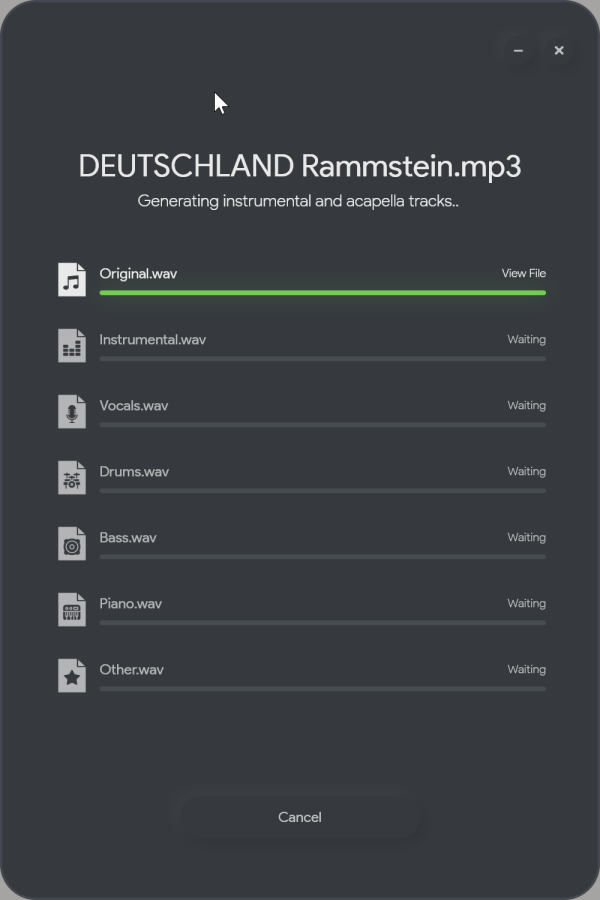
It is necessary to drag and drop an audio file or add a link to it, for example, from YouTube. After this, the Stems will automatically extract audio tracks and save them in a separate folder.
