In theory, browser tab titles should reflect their content, but that’s not always the case. Sometimes, you may want to rename them for better organization.
In theory, browser tab titles should reflect their content, but that’s not always the case. Sometimes, you may want to rename them for better organization. However, Chrome doesn’t offer a built-in way to do this.
To solve this, you can use the Rename Tabs with F2 extension for Google Chrome.
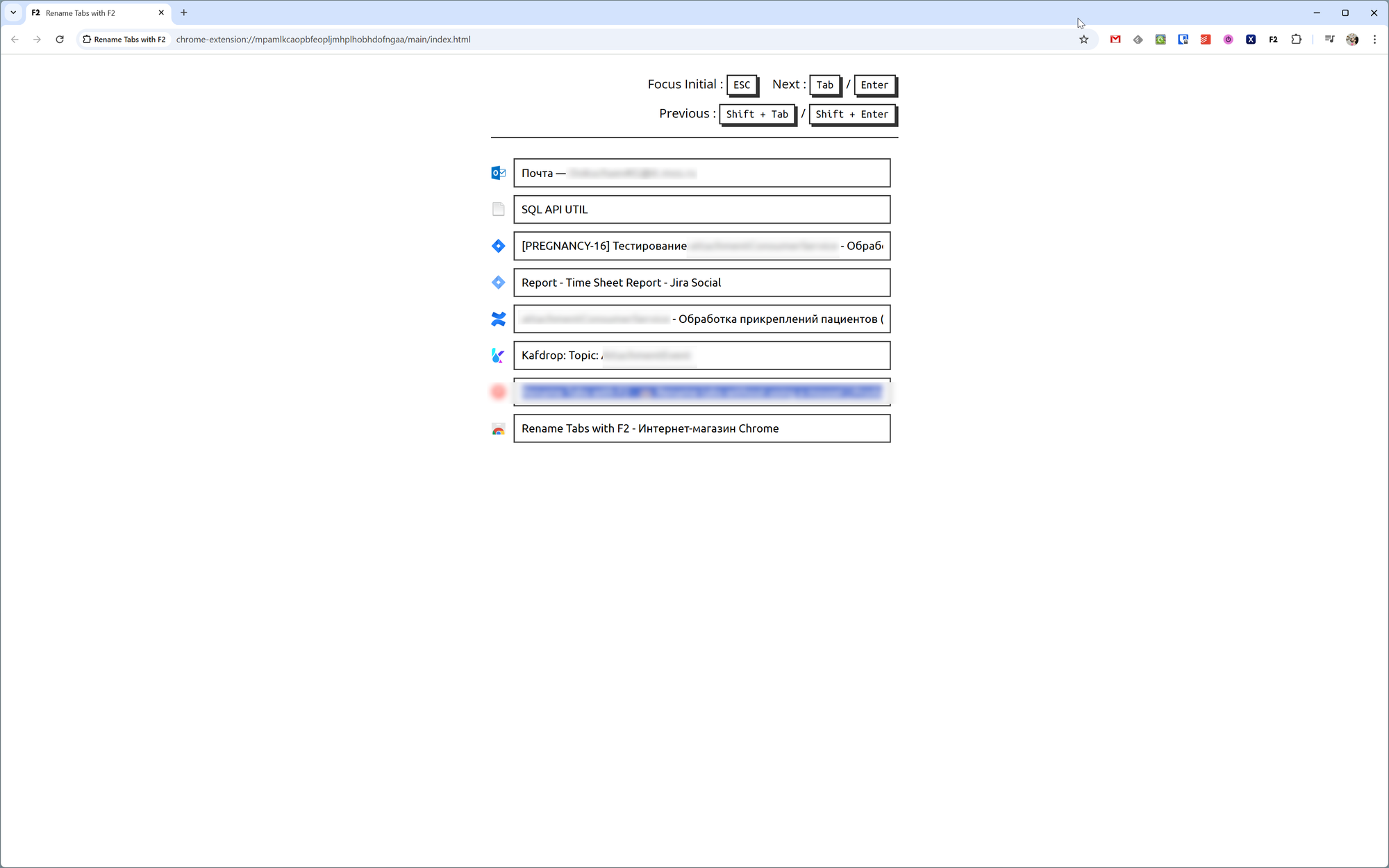
The extension has no settings, but when you press F2, a separate window opens with a list of all tabs, allowing you to rename them as needed.
