AppBeBack for macOS lets you quickly reopen recently closed apps using Command + Shift + W.
While it usually takes some effort to fully close an app on macOS, it’s still possible to accidentally quit a program. This means you’ll have to find its icon and relaunch it, which can be inconvenient.
With the AppBeBack utility, you can reopen recently closed applications by pressing Command + Shift + W.
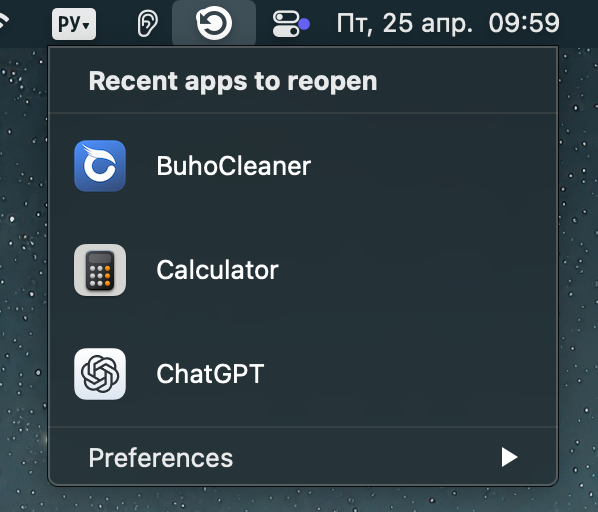
Once launched, the app starts keeping track of recently closed applications and will reopen them in reverse order when the hotkey is pressed.
