Recently I was asked how to respond immediately to 3 000 letters. It was obviously stupid to open each letter separately.
Recently I was asked how to respond immediately to 3 000 letters. It was obviously stupid to open each letter separately.
This is autotranslated version of this post
Batch Reply for GMail will help massively respond to emails in Gmail.
After installing the extension and selecting the necessary letters, a new Batch Reply button will appear in the Gmail panel.
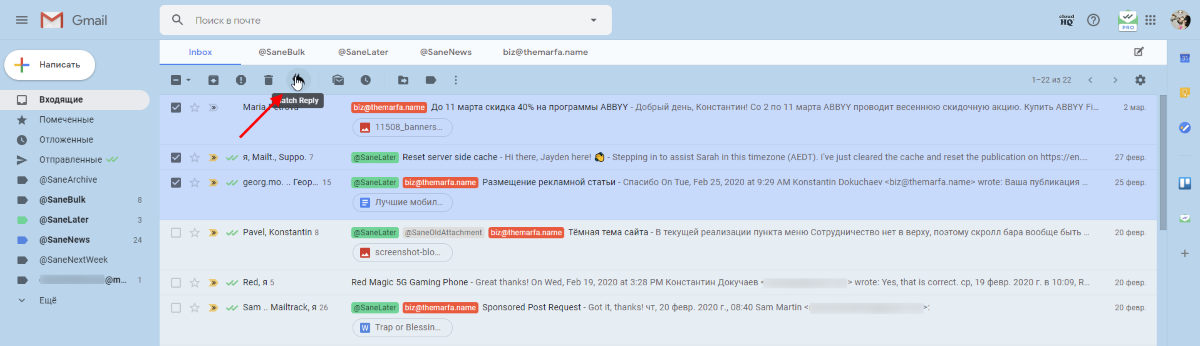
When you click on it, a window for creating a new letter will open, where all the recipients will be in a blind copy.
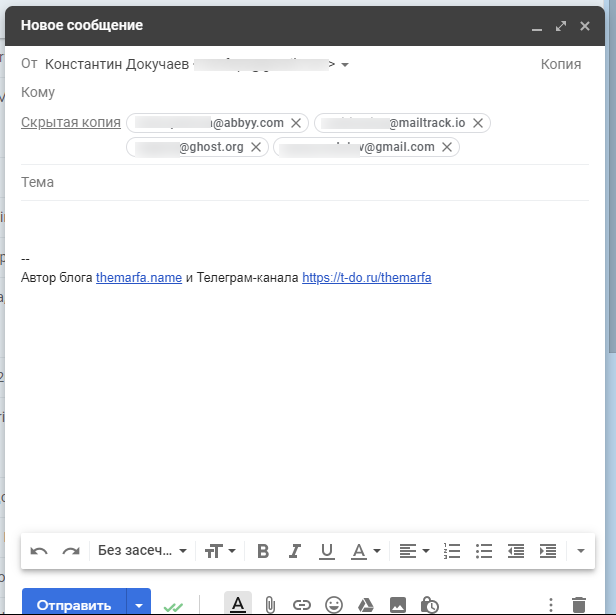
Unfortunately, you cannot reply within the selected letters. All recipients will receive a new letter as part of the new correspondence. The fact that it was a mass mailing they will not be able to find out. Bcc addresses are not visible to anyone except the sender.
Download for Chrome | Download for FIrefox
