You can cheat and virtually change the screen size, due to which all the necessary information will fall into live zones.
If your Android smartphone has a damaged screen and taps in certain areas do not lead to any action, then it's time to bring the device in for repair.
Or you can cheat and virtually change the screen size, due to which all the necessary information will fall into live zones. I must say right away that the method is not suitable for everyone.
What do we have to do
Activate USB debugging mode on your smartphone. To achieve this, go to Settings and in the search type the word “Debugging”. So, you can get to the section For developer and activate the switch USB debugging.
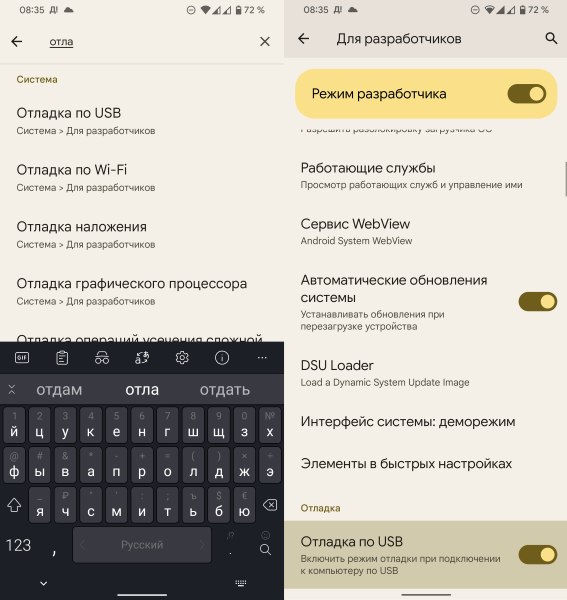
Now install ADB Tools on your computer. Then connect your smartphone to PC in debug mode. Launch a command prompt and type in the command adb devices. Your smartphone should appear in the list.
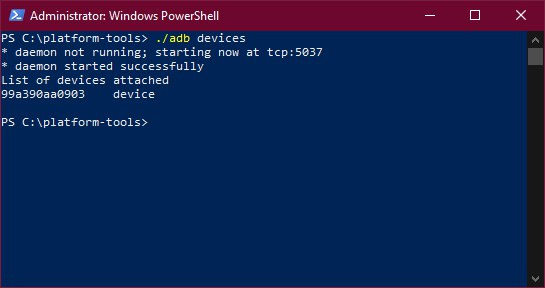
Now you need to find out the current resolution of the device. To achieve this, type the command adb shell dumpsys display | grep mBaseDisplayInfo. At the output, you will get something like:
mBaseDisplayInfo=DisplayInfo{"Built-in Screen", app 480 x 854, real 480 x 854, largest app 480 x 854, smallest app 480 x 854, 64.29 fps, rotation 0, density 240, 240.0 x 240.0 dpi, layerStack 0, type BUILT_IN, address null, FLAG_SECURE, FLAG_SUPPORTS_PROTECTED_BUFFERS}
The real and density values are important. And then you can try to run the commands:
wm overscan [reset|LEFT,TOP,RIGHT,BOTTOM]wm density [reset|DENSITY]
Most likely, after them, the smartphone screen will adjust itself to the dead zones. But if you wish, you can change the resolution manually: adb shell am display-size 540x700or reset all changes adb shell am display-size reset. And also change and reset the value of the pixel density adb shell am display-density 230/ adb shell am display-density reset.
