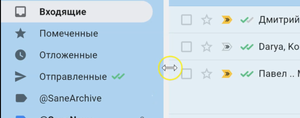Gmail offers a lot of useful settings, but often you want something more. For example, to change the aspect ratio of the message list and navigation pane.
Gmail offers a lot of useful settings, but often you want something more. For example, to change the aspect ratio of the message list and navigation pane.
This is autotranslated version of this post.
Resize Gmail Sidebar will help to change the width of the left block in Gmail.
The extension requires no configuration. Simply put the cursor on the delimiter and to set the desired size.