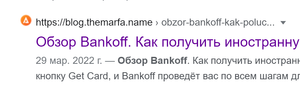Icons can quickly identify well-known sites and go straight to them from the search results.
For a relatively short period of time, its favicon was displayed next to the site in Google search results. Somehow I did not notice the beginning of this experiment, nor the end. But, as it turned out, some users of the search engine liked this feature.
Indeed, icons can quickly identify well-known sites and go straight to them from the search results. You can bring back the familiar design with the help of two extensions: Google search display icon for Firefox and Google search favicons for Google Chrome.
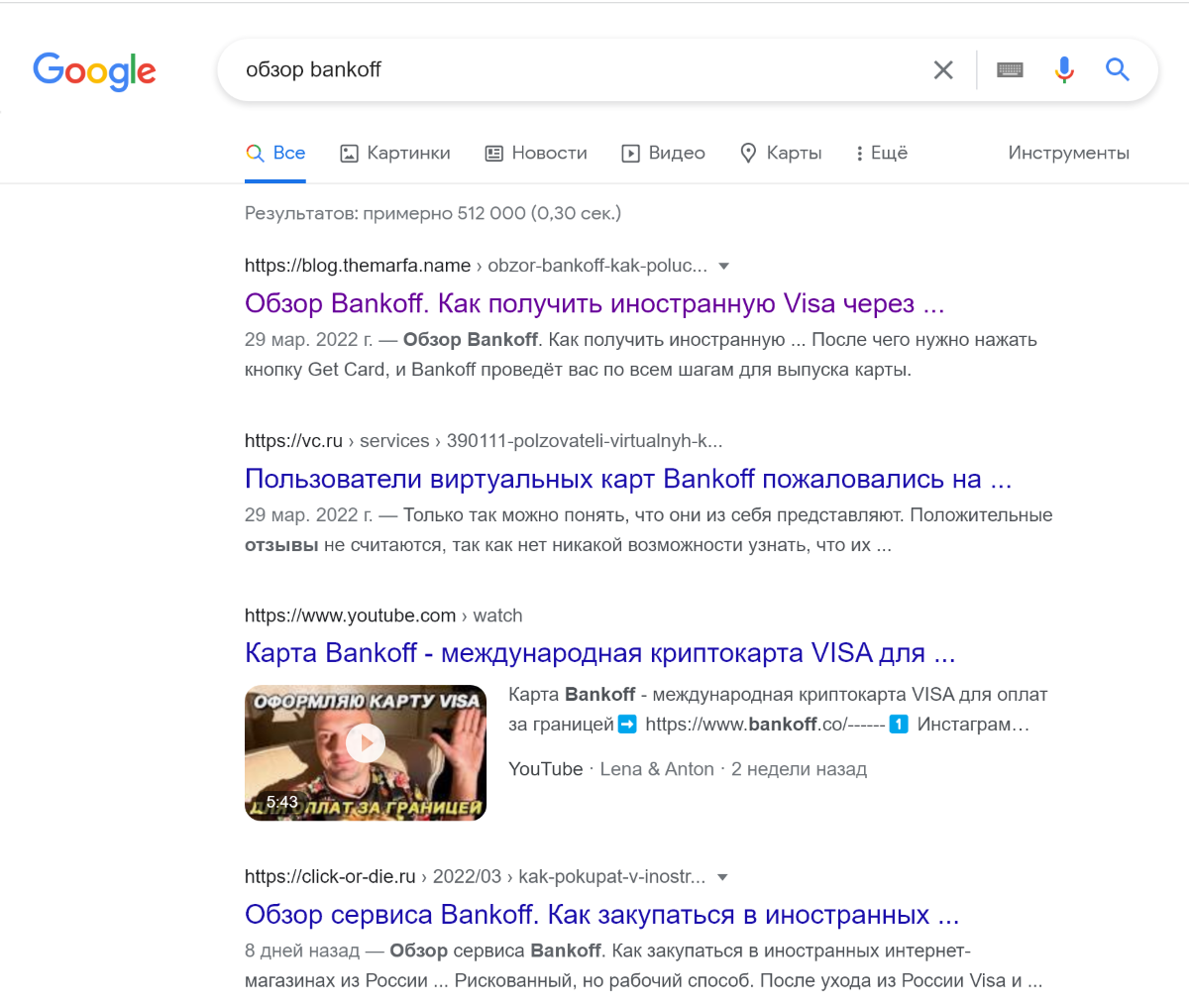
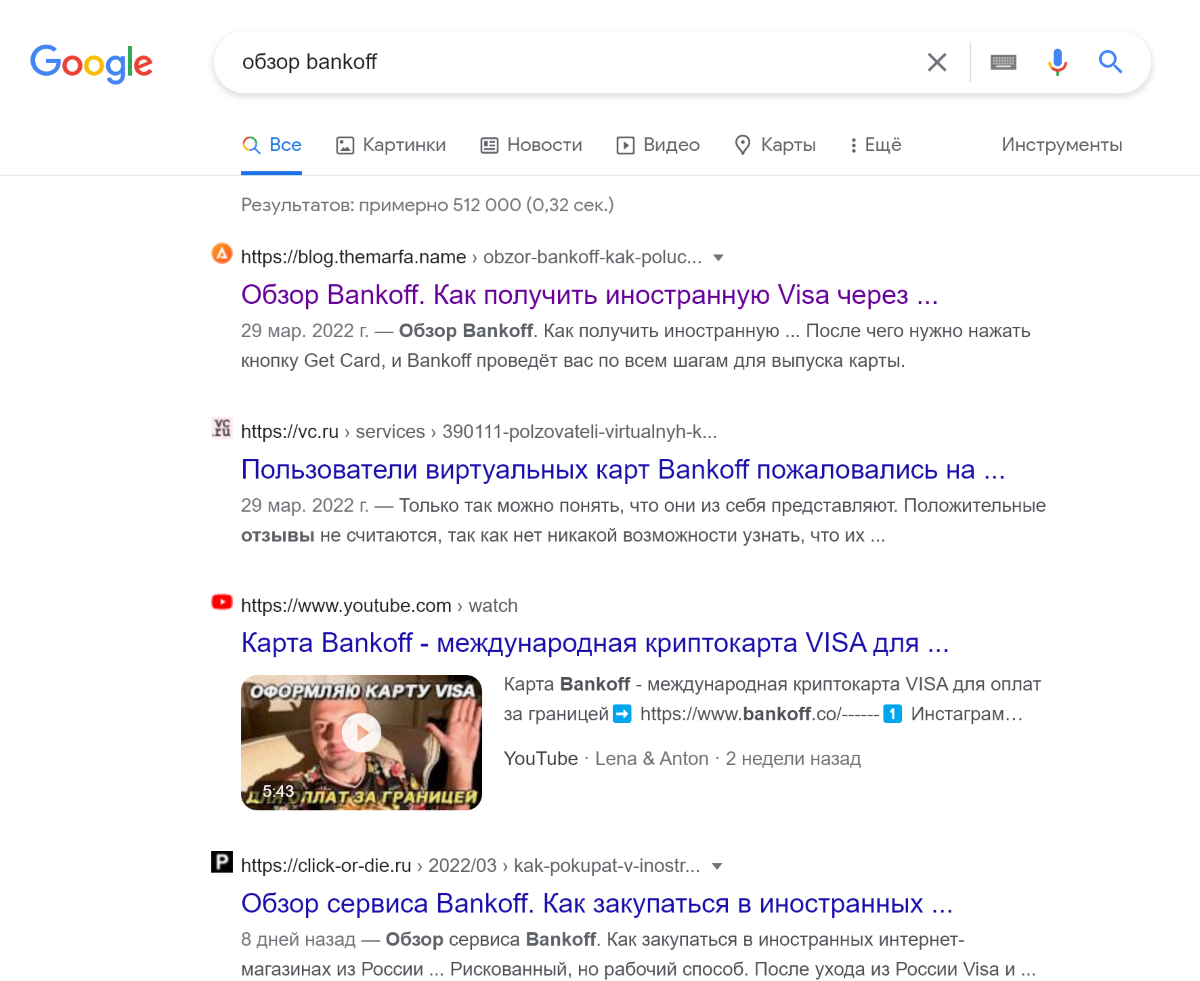
After installing them, the icons immediately return to the search. No additional configuration is required.