When launching certain applications or games, you might encounter a requirement for a specific graphics card. Even though your current card might be just as good, it could be an Intel card when an Nvidia card is required.
When launching certain applications or games, you might encounter a requirement for a specific graphics card. Even though your current card might be just as good, it could be an Intel card when an Nvidia card is required.
You can bypass this restriction using a utility called GPU Faker, which allows you to easily spoof your current GPU. All you need to do is specify the desired GPU name in the application and click Apply.
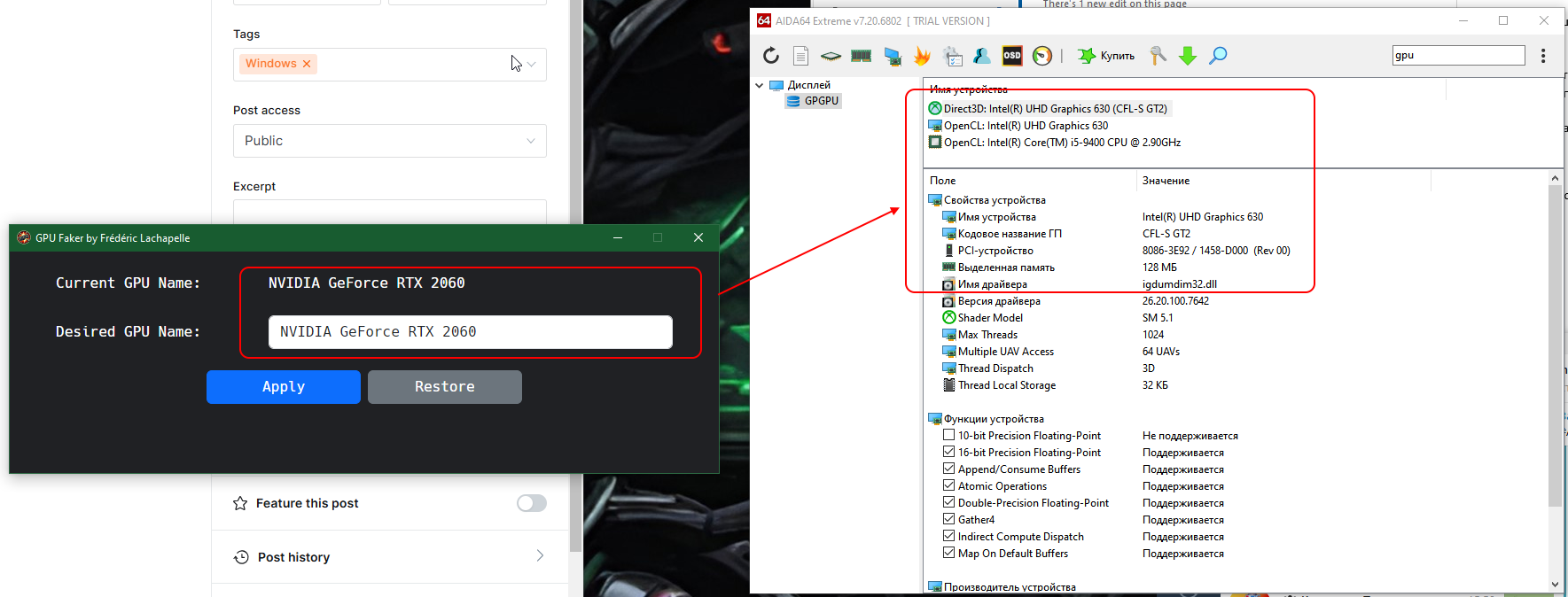
Honestly, I don't fully understand where and what the application replaces. As shown in the screenshot above, I spoofed my Intel card to an NVIDIA GeForce RTX 2060, but the system still recognizes everything correctly.
Since I play on consoles (and don't have Steam), I couldn't test running games with GPU restrictions. However, I found a video converter called Winxvideo AI that supports CUDA, a conversion technology that only works on Nvidia cards.
I was only partially successful in fooling it with GPU Faker. It detected the spoofed change from my Intel card to Nvidia, but the trick was still uncovered at the final step of selection.
It might be that you can't change the GPU manufacturer, only the model. But I tried various names of real GPUs from Intel, and Winxvideo AI still showed the same results for available converters.
I asked a friend to launch some demanding game, and GPU Faker handled the task successfully.
Cost
You can get the installer by subscribing to the author's Patreon for $5 per month. If needed, you can subscribe, download the installer, and then unsubscribe.
Alternatively, you can build it yourself from the source code.
