ShutdownScheduler is a free utility that lets you set a sleep or shutdown timer for your Mac, working via hotkeys or a menu option.
Most TVs have a built-in Sleep function that turns them off after a certain period. For some reason, computers usually require third-party apps for this feature.
ShutdownScheduler is a simple and free tool that allows you to schedule your Mac to shut down or go to sleep after a set time.
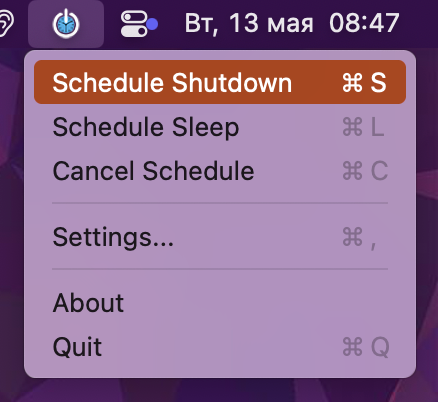
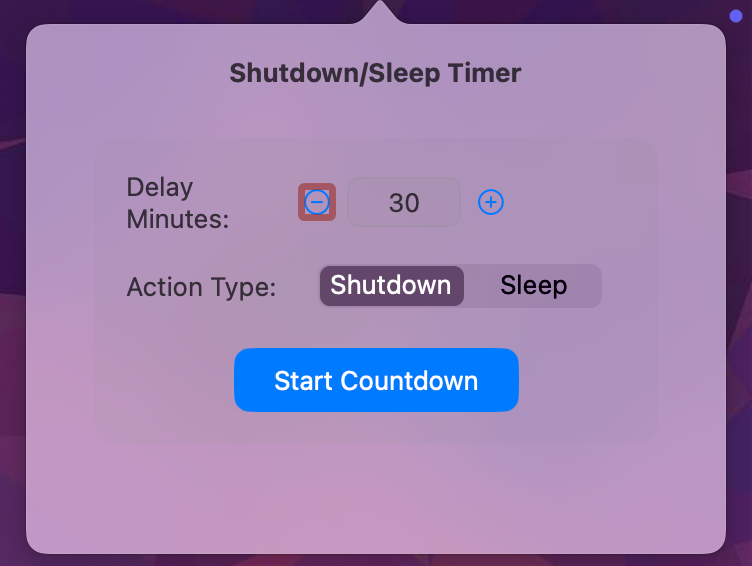
To use it, just press a hotkey combination or select the appropriate option from the dropdown menu.
