If you have more than a dozen tabs, it becomes difficult to navigate. The more tabs, the more difficult. In this case, you can simply find the desired tab by its name.
If you have more than a dozen tabs, it becomes difficult to navigate. The more tabs, the more difficult. In this case, you can simply find the desired tab by its name.
This is autotranslated version of this post.
Hare extension for search by the names of open browser tabs.
After installing the extension it can be called using the shortcut ⌘ command/ctrl + shift + space with any of the tabs. Then open the extensions tab with search capability.
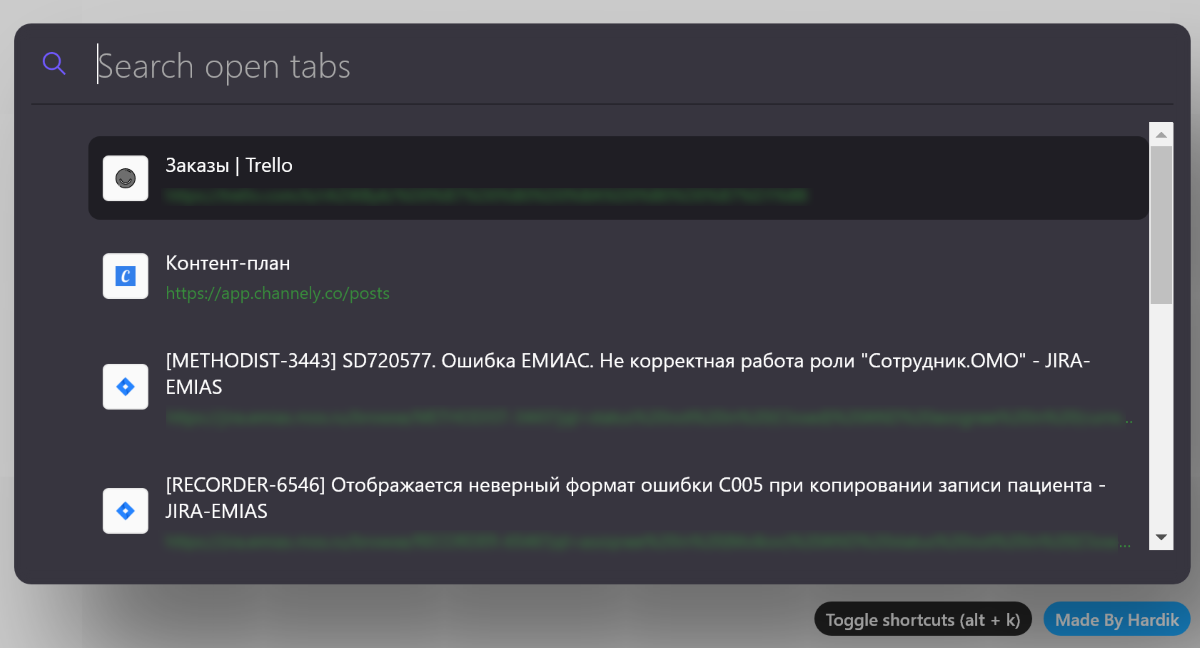
To search simply enter the part name of the desired tab. Found tab you can mark the checkbox and close right from the extension.
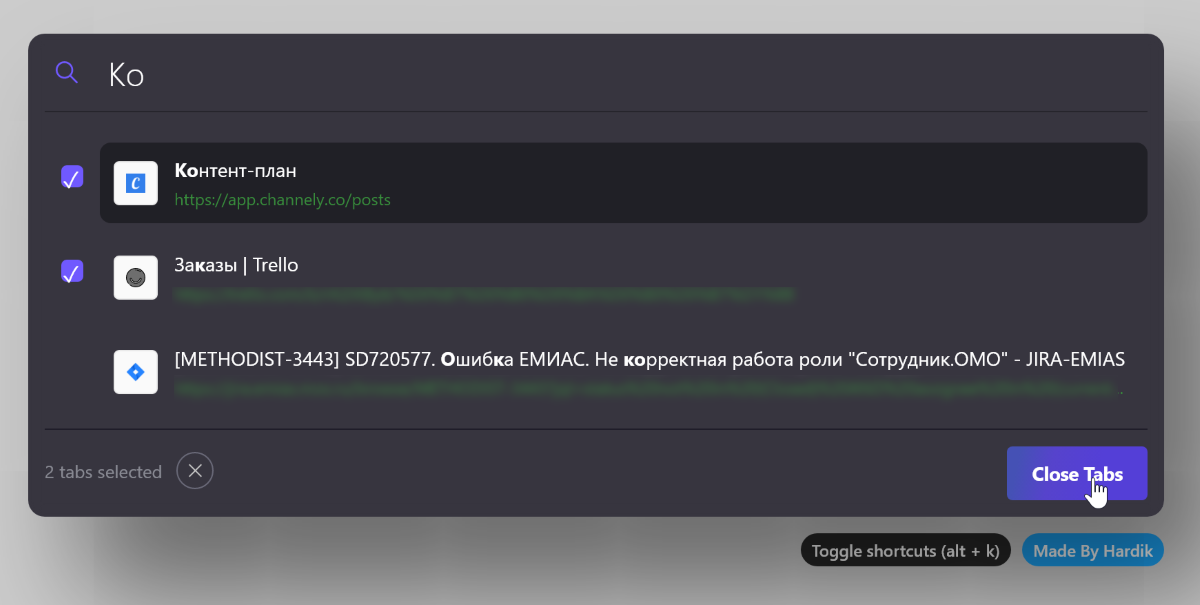
Download for Chrome | Download for Firefox
