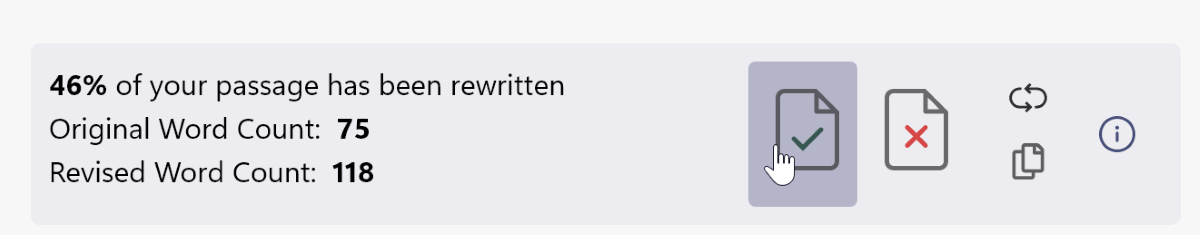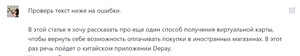ChatGPT can be used for various tasks, including checking text for errors.
ChatGPT can be used for various tasks, including checking text for errors. However, in this case, understanding what specific edits the neural network made is not so easy.
This situation can be corrected with editGPT - an extension for Google Chrome and Firefox.
After installing it, you need to activate the editing check in the ChatGPT chat. Now, in the responses, the deleted part of the text will be highlighted in red, and the added part will be highlighted in green.
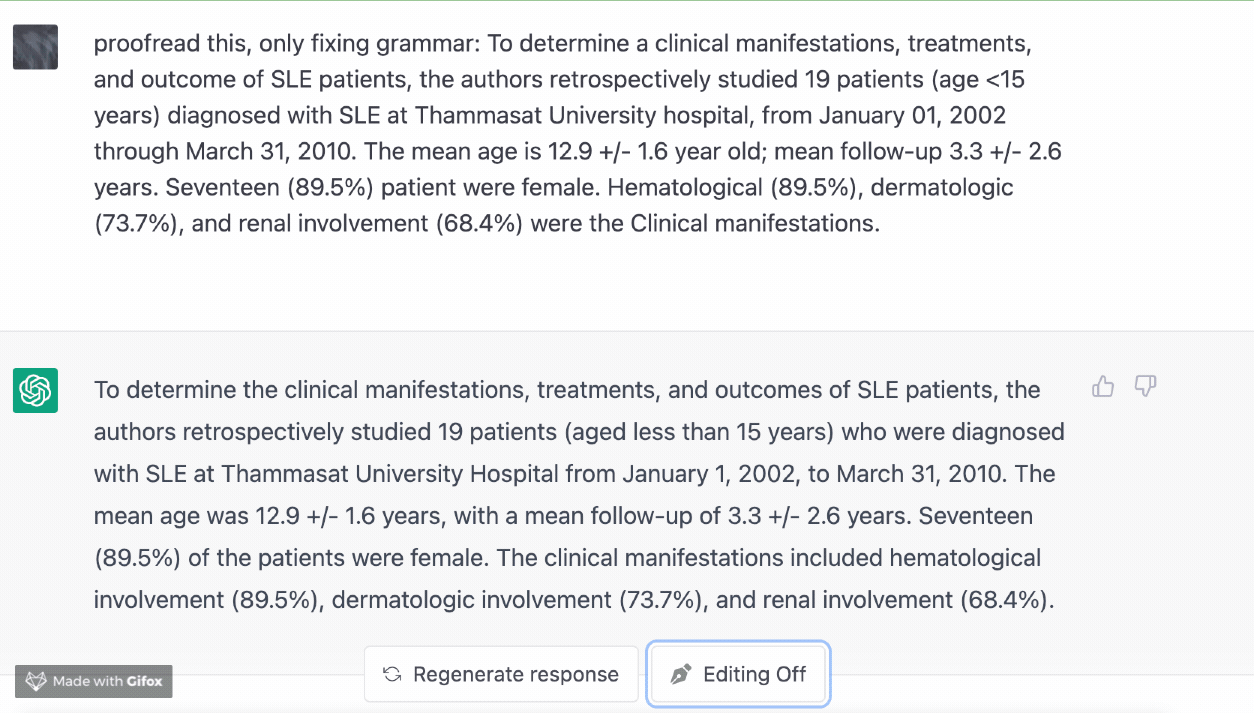
In addition, a badge with statistics of changes will be displayed before the response, and you will have the option to accept or reject all changes, reset the results, or copy them to the clipboard.