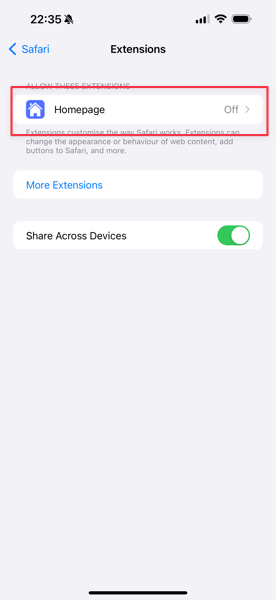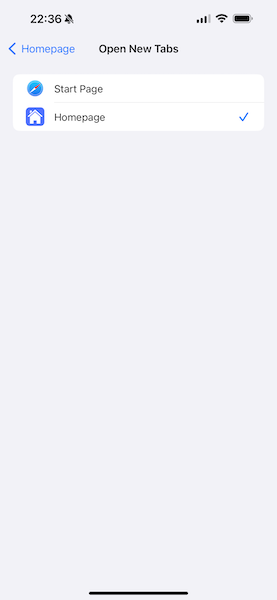When you open a new tab in Safari on your iPhone, a standard blank page appears with a suggestion to open a page from your favorites. But what if you want to open a specific website instead?
When you open a new tab in Safari on your iPhone, a standard blank page appears with a suggestion to open a page from your favorites. But what if you want to open a specific website instead?
Safari supports extensions, and you can solve the described problem using the Homepage for Safari extension. After installing and launching it, you simply need to specify the address of the website you want to open when opening a new tab.
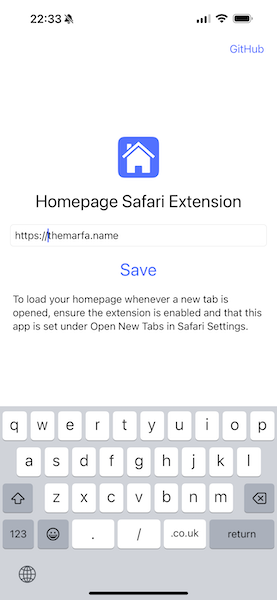
Unfortunately, this won't work immediately. To activate the extension, you need to go to Safari settings, navigate to the Extensions section, and activate Homepage for Safari there. Then, select it as your new tab page.