Control the audio level in the browser, set a separate volume for each tab, increase the volume up to 600%.
Control the audio level in the browser, set a separate volume for each tab, increase the volume up to 600%.
Volume Controller is an extension for the Google Chrome browser that allows you to individually adjust the volume for each open tab.
If you have a tab with sound playing open, when you launch the extension, you can adjust the volume level for it.
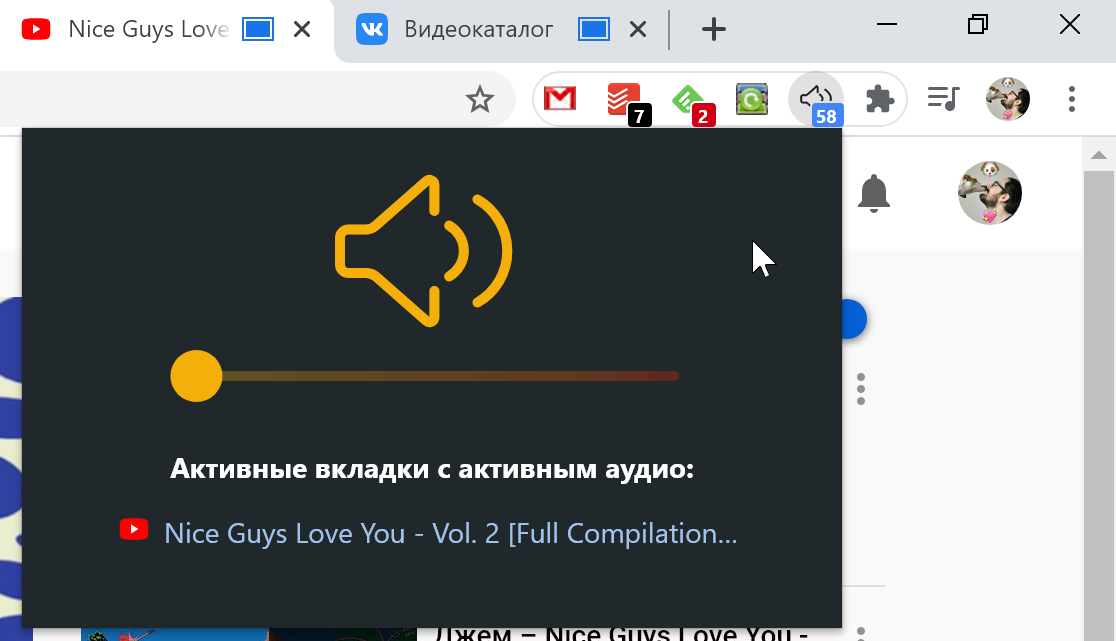
Unfortunately, you cannot edit the sound of all tabs from the Volume Controller at once. To control the volume, you need to switch to the tab and set the desired volume level. And repeat this action for each such tab. When you leave a tab, the volume level for it is saved.
