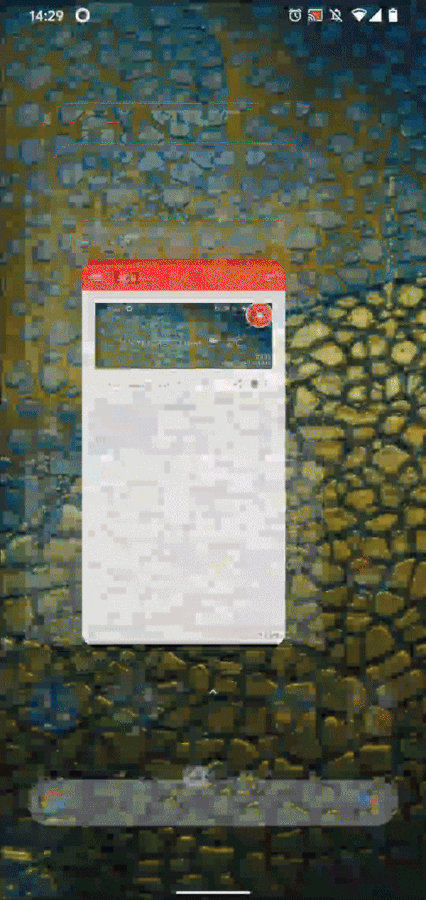gesturePlus will help owners of Android 10 to customize the gestures panel to launch custo, actions.
In Android 10 gestures is defualt navigation system. But you can customise gesture panel to launch apps. Which makes them a little nicer.
This is autotranslated version of this post.
gesturePlus will help owners of Android 10 to customize the gestures panel to launch custo, actions.
After installing the application in the settings you can choose quick actions. With long press on gestures panel you can open any app, camera, light, notification. When you release your finger, the app closes. The application can also recognize the pressing on the lock screen.
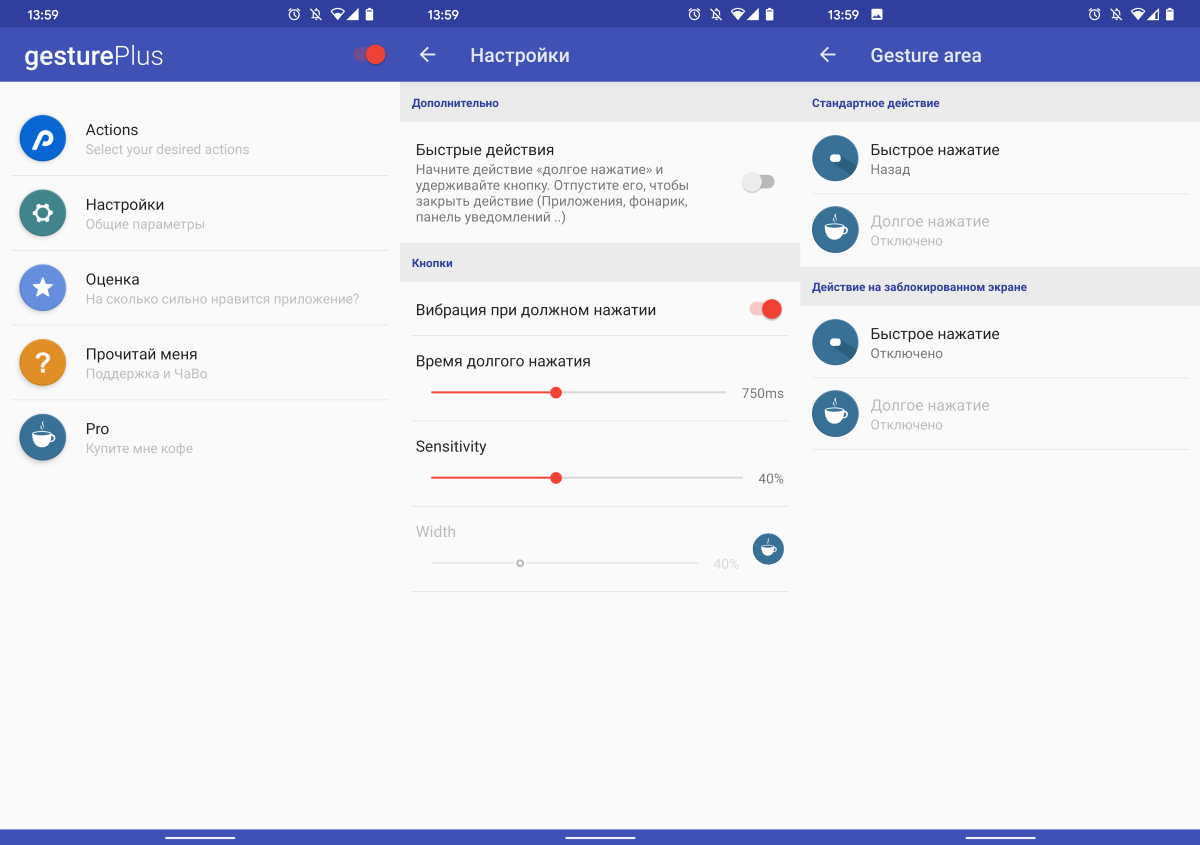
In the Actions tab, you configure the actions for press and long press on gestures panel. You can assign Back command, launching one of the standard or third-party appsб run Google Assistant with specific settings, sound control and many more.
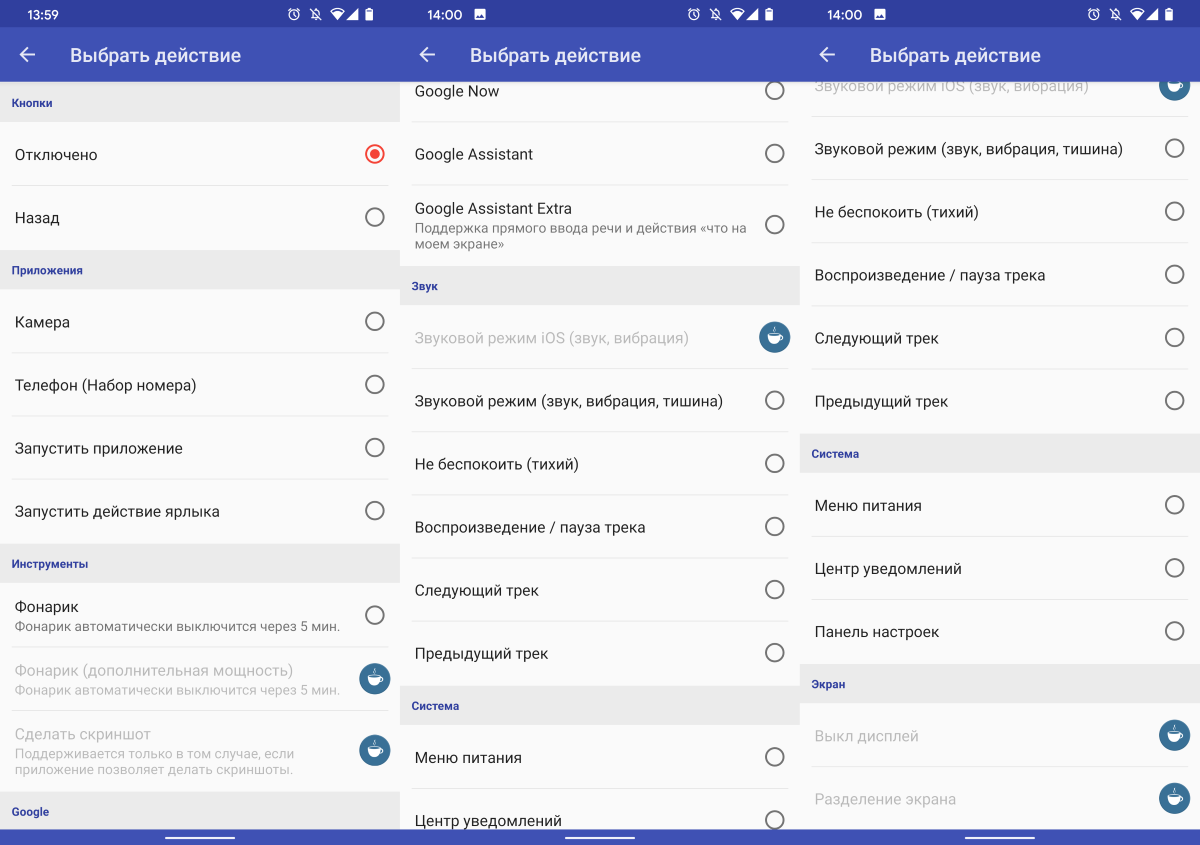
For example, I use Telegram and I set up gesturePlus to open the messenger. Here's how it works: