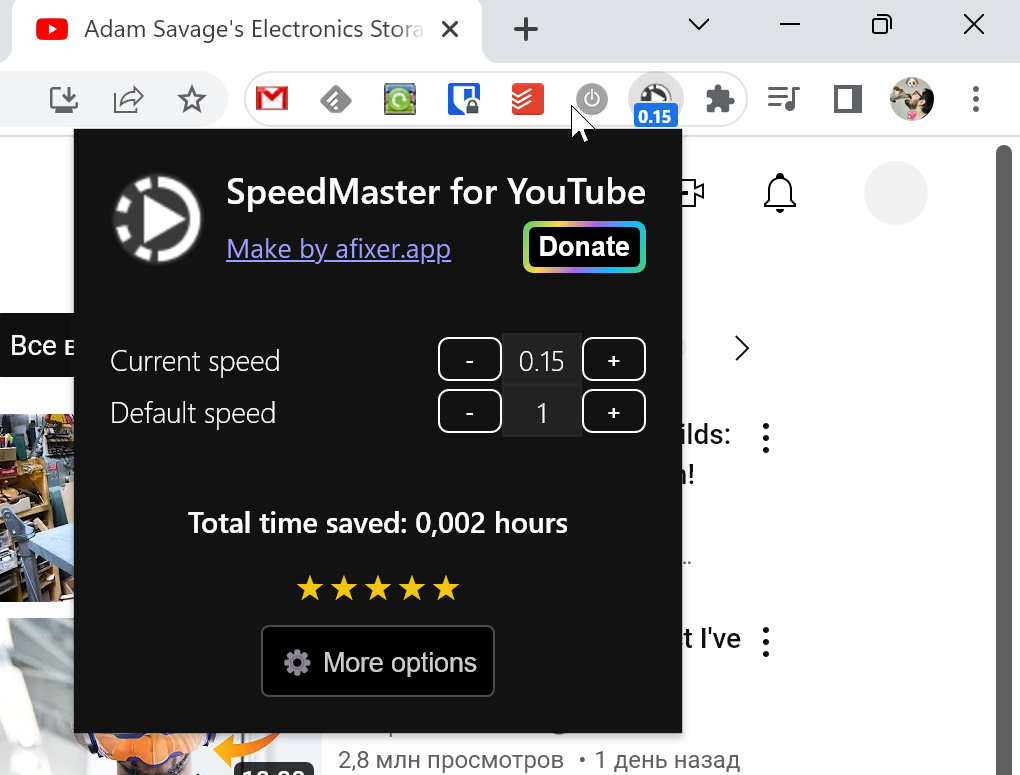Many people prefer to watch YouTube videos with increased playback speed, which allows them to get additional information in less time.
Many people prefer to watch YouTube videos with increased playback speed, which allows them to get additional information in less time. Only here, the speed has to be adjusted individually for each video. Surely, it would be more convenient for you to configure it individually for the whole channel.
In this case, you can install a Chrome extension called SpeedMaster for YouTube. Now, when watching a video, the speed control option will appear in the upper-right corner. Or you can use hotkeys [and ].
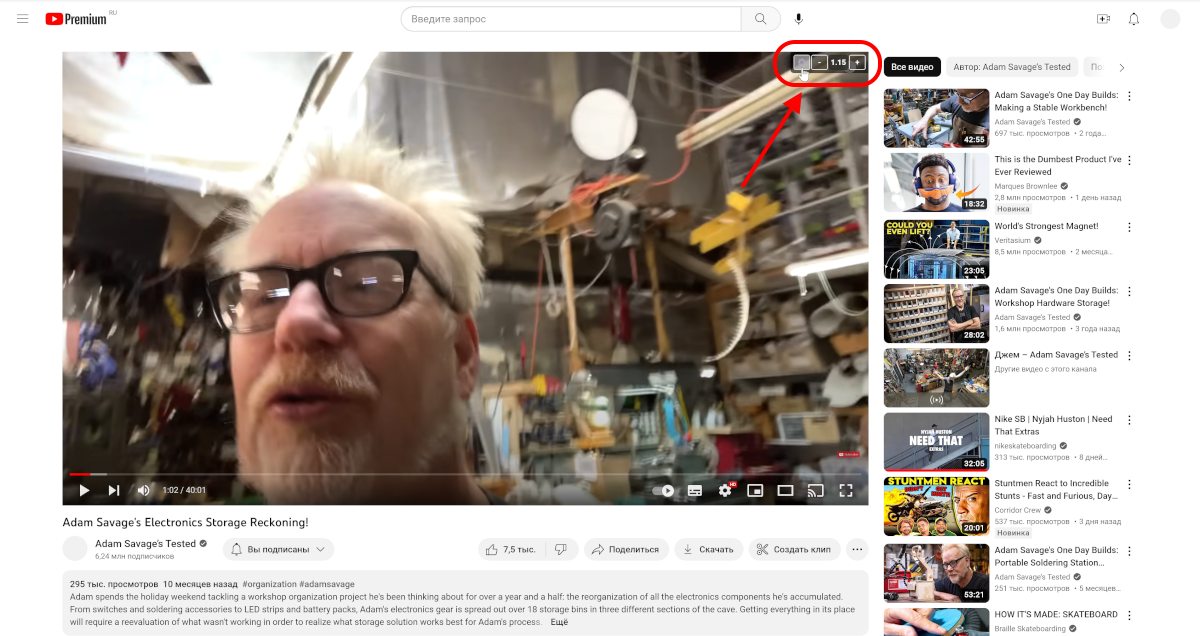
In any case, after adjusting the speed in this way, its value will be applied to the entire channel. You can see a list of all channels and change the values in the extension settings. You can also set the default playback speed there.
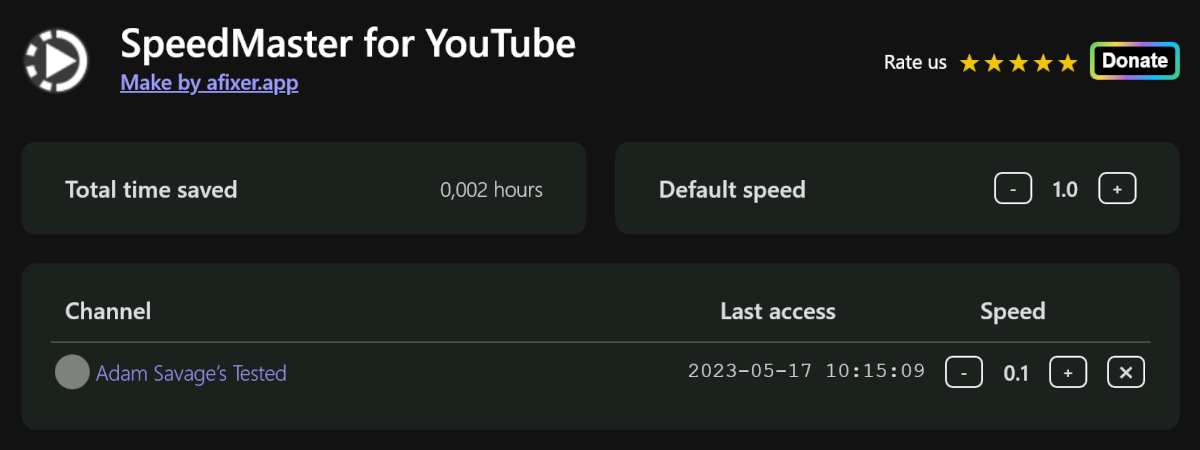
And in the drop-down menu, you can see the difference between the current speed and the default, as well as the total saved time.