To output sound to different devices at the same time in Windows, use Voicemeeter Banana: configure A1/A2 and select Voicemeeter Input as the output device.
In Windows, it’s easy to route audio from different apps to different devices. But what if you want to output sound to multiple devices at the same time?
In that case, you can use special utilities for mixing and splitting audio streams. I solved this using Voicemeeter Banana.
How to Send Audio from One App to Another
The setup takes literally a minute. First, in the Voicemeeter app under the HARDWARE OUT section, click the A1 and A2 buttons at the top and select the desired output devices.

A1 corresponds to the first device, and A2 to the second. Then, in each application where you want to output sound, choose Voicemeeter Input as the audio output device.
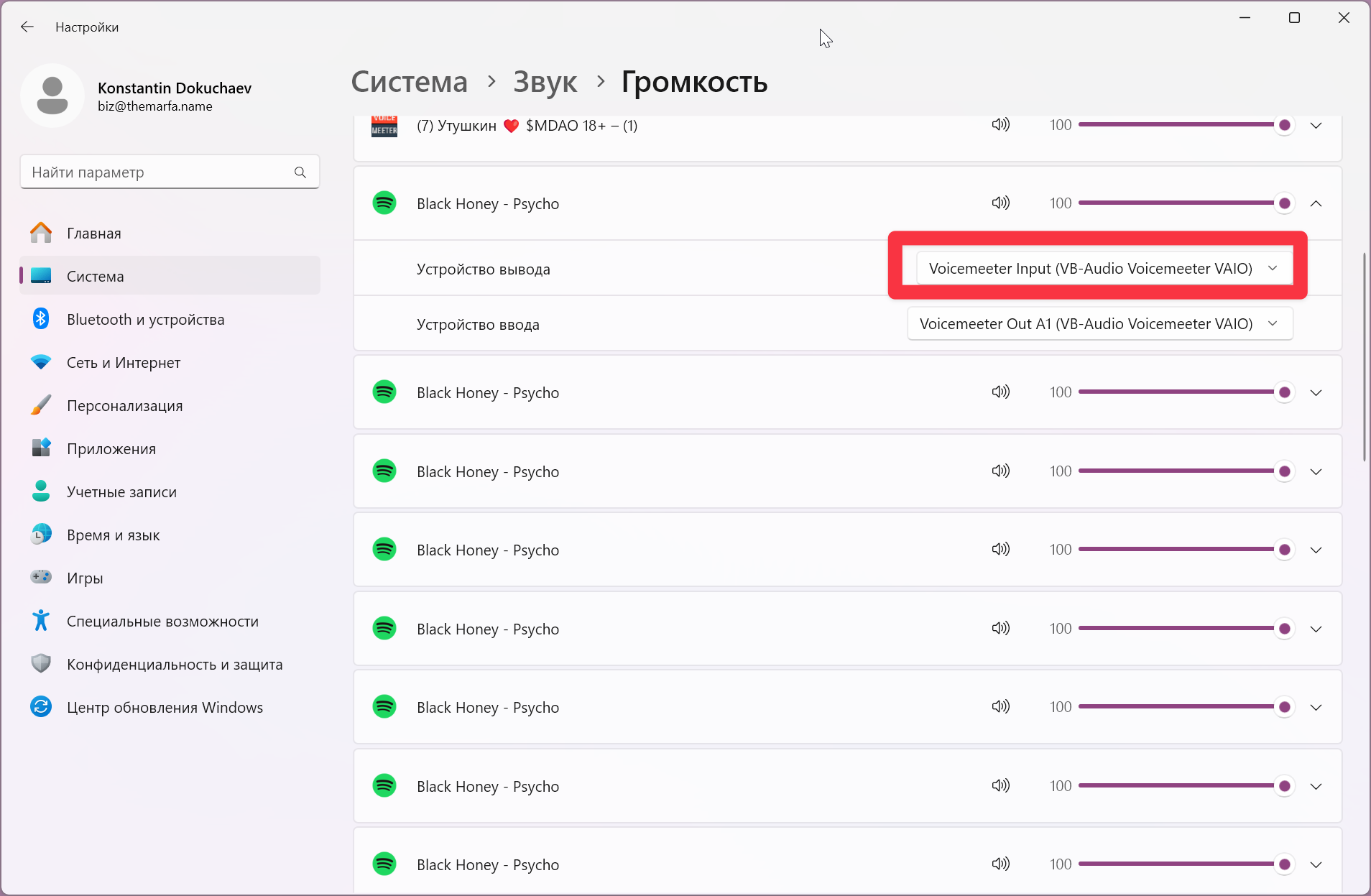
Alternatively, you can go to Windows Settings → System → Sound, and set Voicemeeter Input as the default output device for the entire system.
If everything is set up correctly, you’ll hear audio from both devices at the same time.
