macOS has a great feature called Time Machine that automatically saves important data to your iCloud. However, the available settings are somewhat limited.
macOS has a great feature called Time Machine that automatically saves important data to your iCloud. However, the available settings are somewhat limited.
An app called TimeMachineEditor can help improve this situation. With it, you can set specific times for the built-in backup to run.
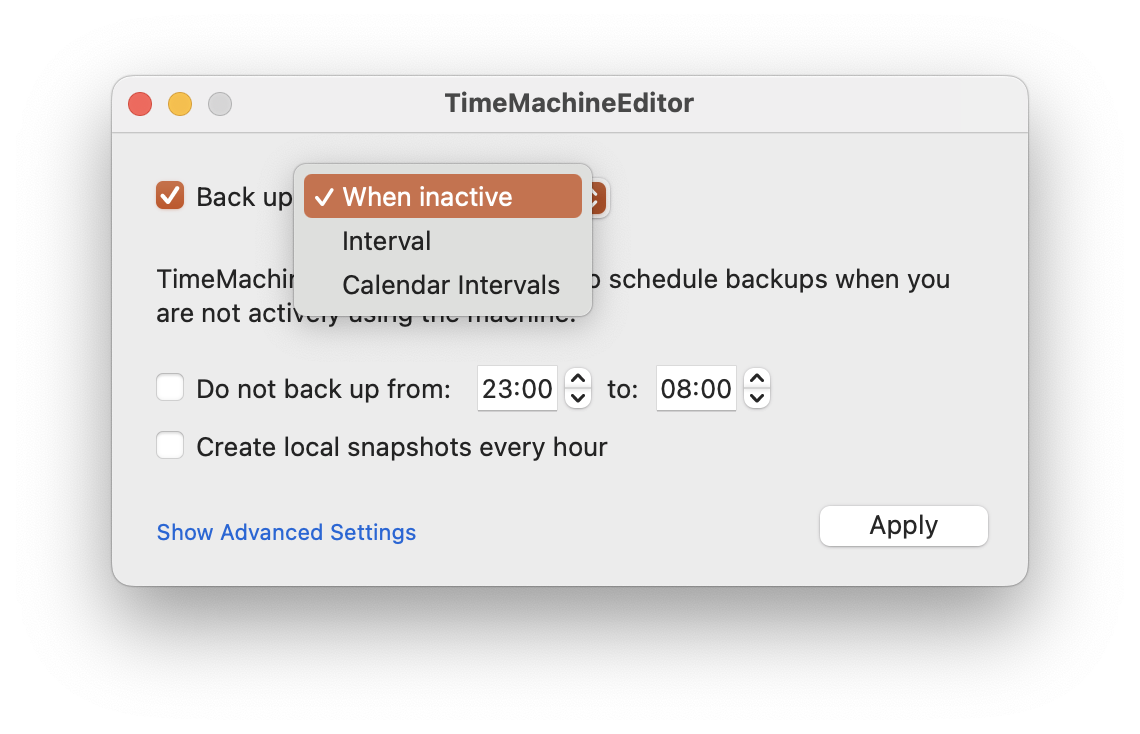
There are three scheduling options: starting when the user is inactive, at specific time intervals, or setting multiple intervals at once. In each case, you can specify the hours for Time Machine to run and activate hourly backups.
