Spatialify app allows you to shoot and convert videos and photos into formats supported by various glasses.
As you probably know, Apple Vision Pro allows you to shoot and view special Spatial videos. This format enables maximum immersion in the video, as if you're actually there. The iPhone 15 can capture such videos out of the box. To do this, simply enable the corresponding setting in the camera settings. However, such videos will be correctly displayed only in Apple Vision Pro glasses, while in other glasses, it's hit or miss.
You can solve this problem using the Spatialify app, which allows you to shoot and convert videos and photos into formats supported by various glasses. Again, this is only available on iPhone 15 and above.
At first glance, the app doesn't offer many features. You can view Spatial videos and photos from the gallery, proceed to create such videos, or adjust existing ones.
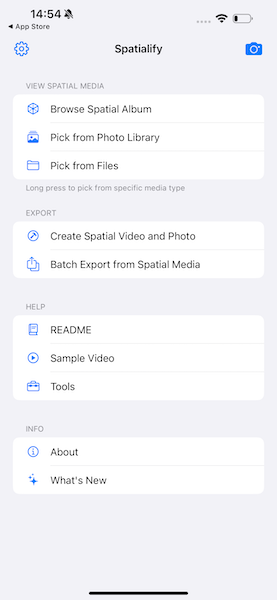
For shooting, the standard iPhone camera app is used, but I recommend granting the app access to the Album on your smartphone first. Without this, I couldn't shoot videos, although permission is only needed to view files, not to shoot.
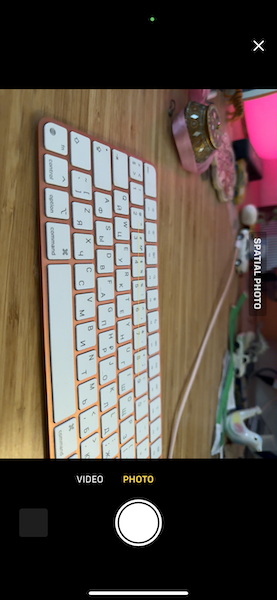
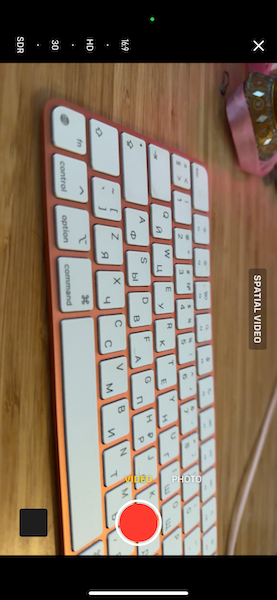
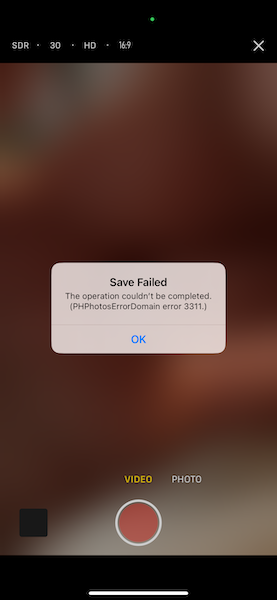
However, the shooting capabilities will be severely limited compared to the regular camera. There won't be any photo parameters, but for videos, you can change the quality and aspect ratio.
At the end of this article, I have attached the original video taken through the app. You can evaluate the result yourself if you have suitable glasses.
When exporting videos in the app, there is an option to preview it in different modes: regular format without 3D effect, viewing both regular and 3D videos simultaneously, in anaglyph mode, in Cardboard mode, and similar glasses. Then you can export the video in a format supported specifically by your glasses.
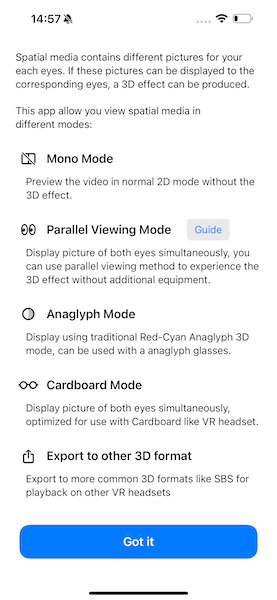
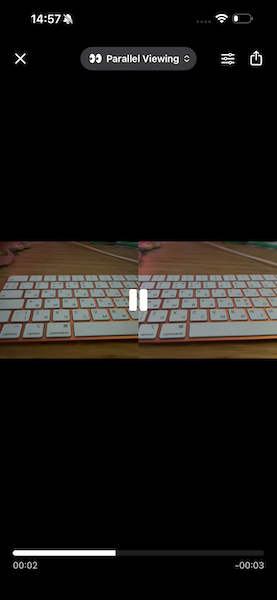
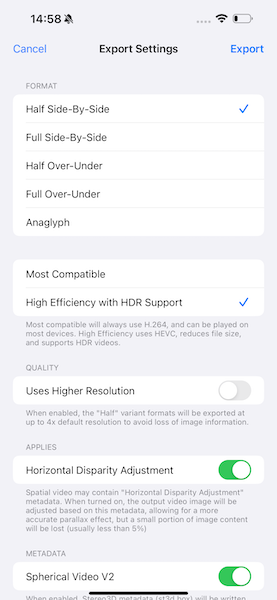
In other sections, Spatialify allows you to create videos based on your glasses settings without the need for editing during export. Or fix shooting flaws.
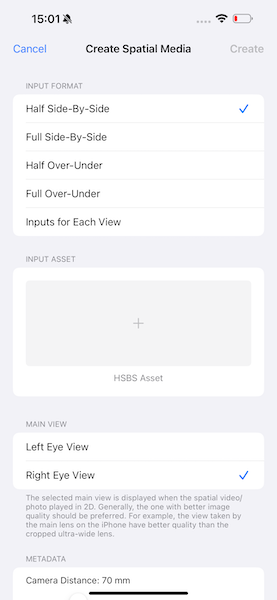
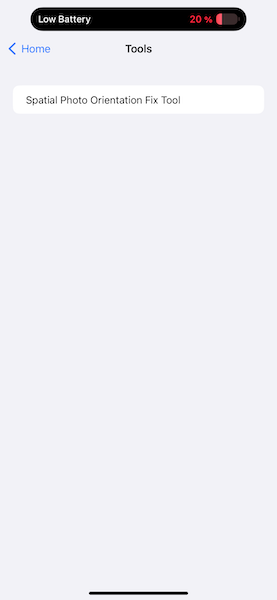
The app costs $2.99. Payment is one-time.
Below, you can download the original video taken with the app and a sample video from the developers.
