If you add something to download, you might want to automatically shut down the computer after the task is completed. It's easy to do with standalone download manager. But what if you download with standard manager of the browser?
If you add something to download, you might want to automatically shut down the computer after the task is completed. It's easy to do with standalone download manager. But what if you download with standard manager of the browser?
This is autotranslated version of this post.
Auto Shutdown helps you to automatically turn off/send to sleep a PC or run any command at the end of all the downloads in the browser.
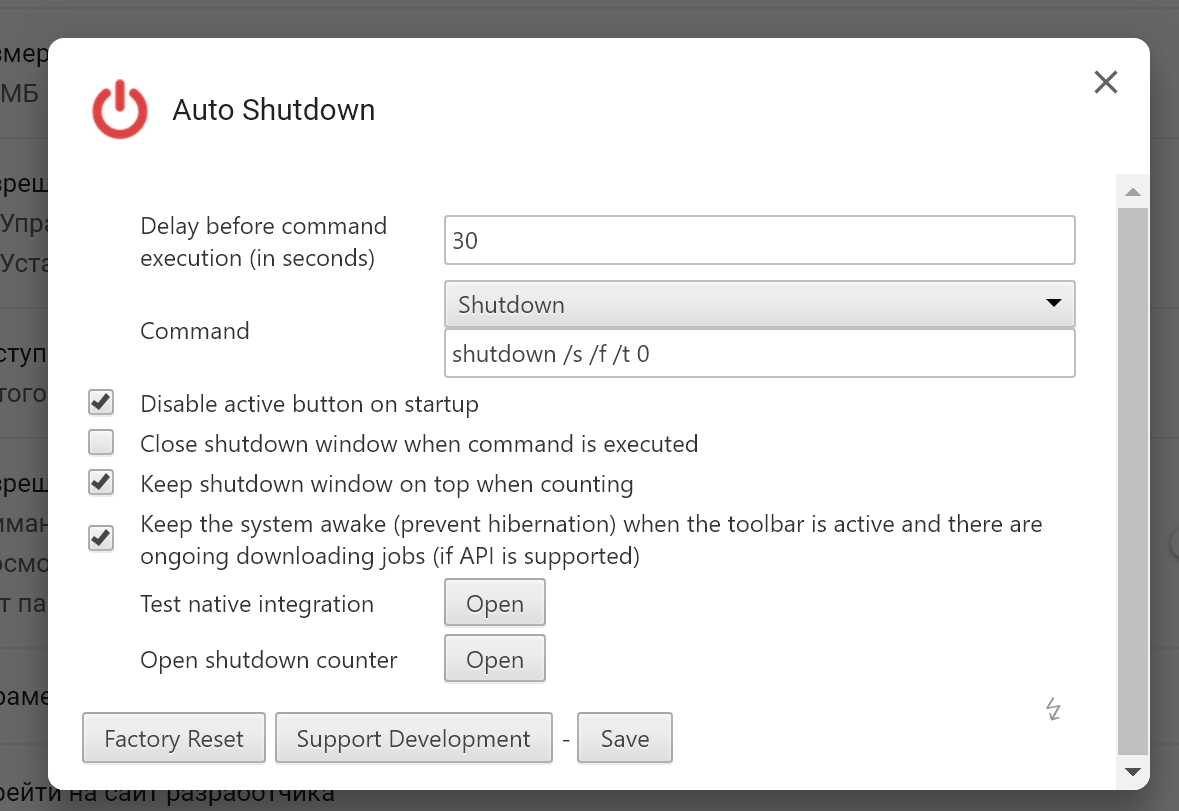
The extension watches all the active downloads in your browser and at the end of the task displays a window with a timer to shutdown PC or execute a specified command. In the settings you can specify the shutdown, hibernation, restart, transition to standby mode or execute any custom command.
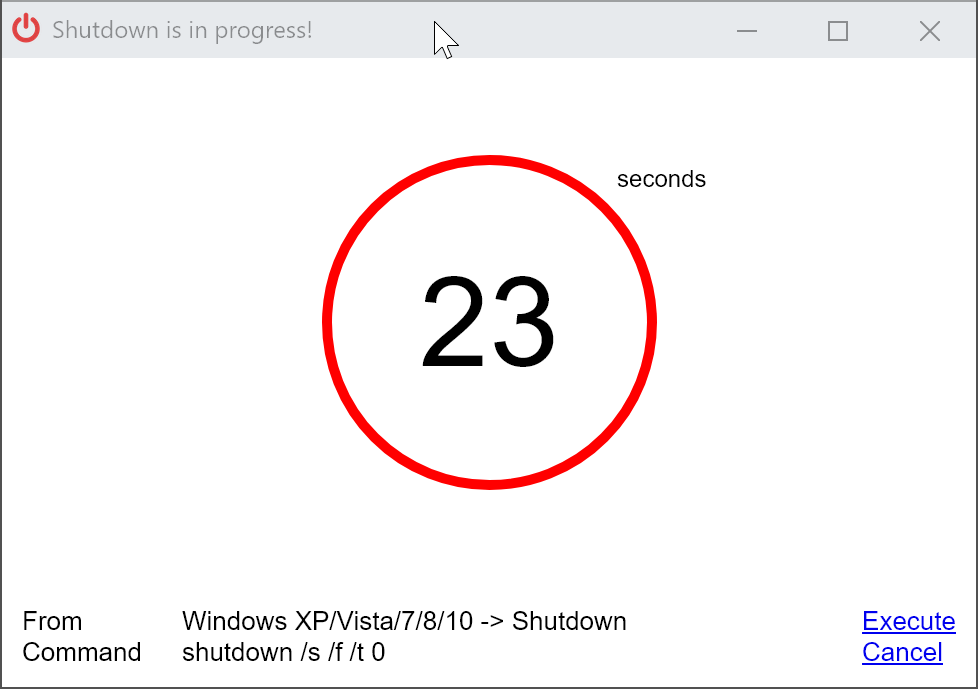
For extension work you need to install the helper program, which is available for Windows and macOS. The program itself is not displayed to the user and does not take up system resources. It is needed only in order for Auto Shutdown to be able to send a command to the computer.
Download for Chrome | Download for Firefox
