On a PC with multiple network interfaces, it may be reasonable to use different cards for different applications.
On a PC with multiple network interfaces, it may be reasonable to use different cards for different applications. This task can be solved using standard tools of a particular OS, but this is a rather complicated and time-consuming process. And you can use the utilities below. It won't make it much easier, but still.
Solution for Windows
ForceBindIP
One of the most popular solutions to the problem. The only disadvantage of this utility is the need to work through the command line.
The procedure is as follows:
- Install the application or unpack the archive if you have downloaded it;
- Launch a command line and run the command in it
"C:\Program Files (x86)\ForceBindIP\ForceBindIP.exe" 192.0.2.100 "c:\full\path\to\app.exe".
The specified command has three parameters:
C:\Program Files (x86)\ForceBindIP\ForceBindIP.exe— path to ForceBindIP exe file;192.0.2.100- IP address of the network card through which the custom application should work;c:\full\path\to\app.exe- the full path to the program you need.
This completes the entire setup.
Network Adapter Selector
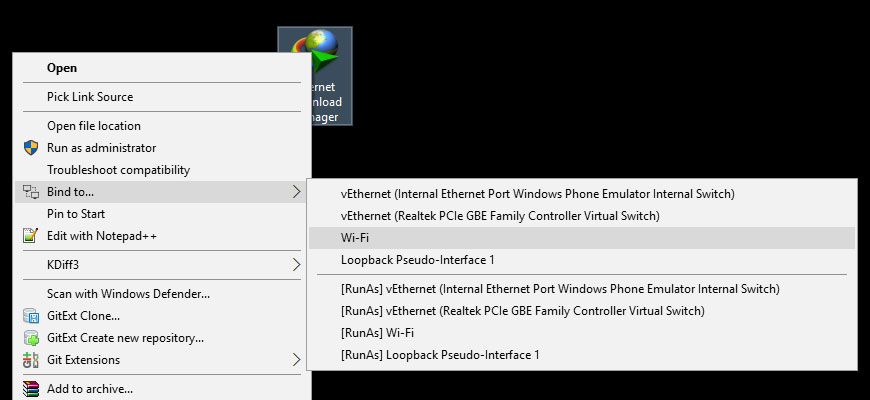
This option is suitable for those who do not want to bother with the command line. Although this is also possible.
But in general, you are required to call the context menu for the application, select the Bind to... item in it and select the desired network card.
Solution for macOS
SquidMan
This is, in fact, a local proxy server, with which you can configure the operation of applications through a specific network card. The setup is done through the interface, but I still recommend reading the user manual.
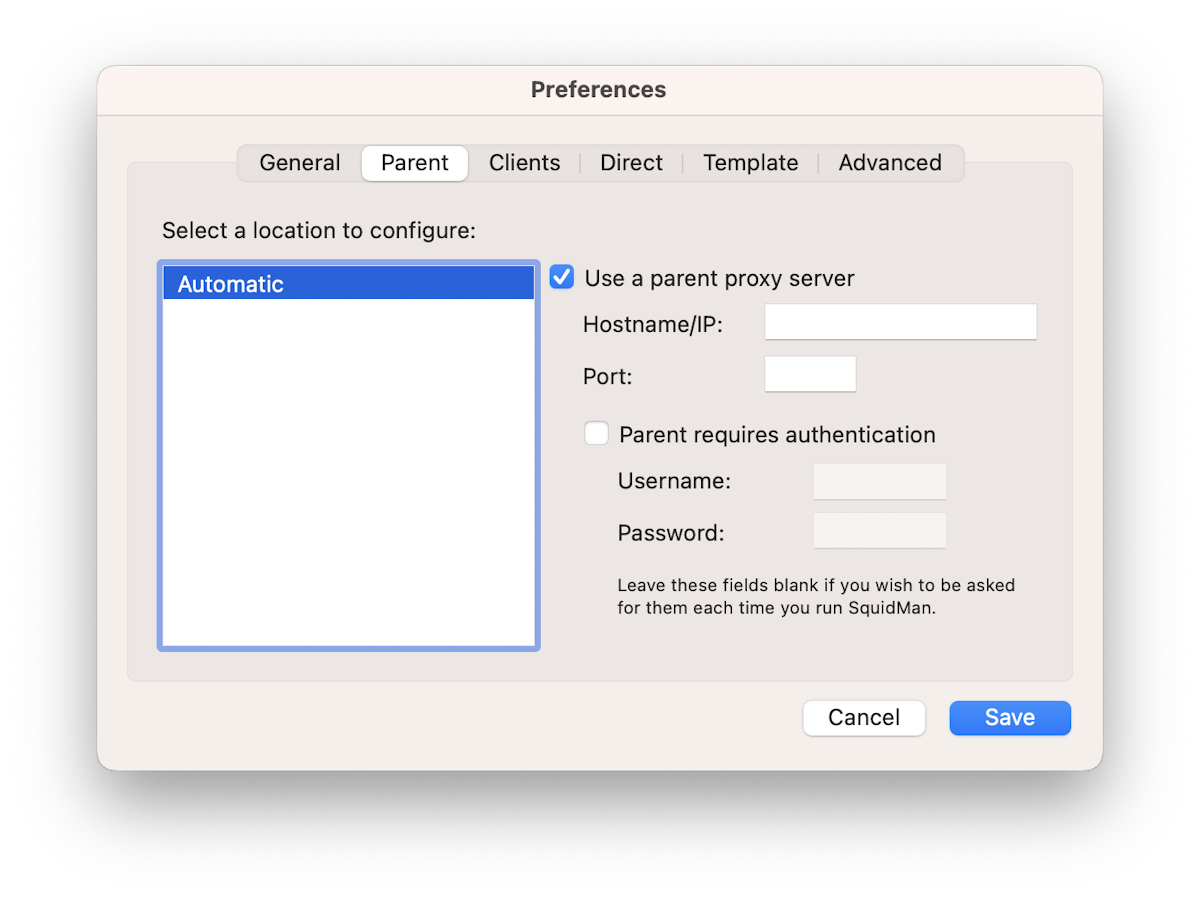
SquidMan has six tabs, but we only need two for basic work:
- General - for general configuration of the Proxy server: port, display name, cache settings, etc.;
- Parent - network interfaces are displayed here, and you can configure a different proxy server for each interface.
In order for the application to access the network through a specific network card, you need to specify the appropriate proxy server for it.
