Display Partitioner is a utility for splitting the screen and disabling part of it with a dark overlay, which is useful for ultrawide or damaged monitors.
There are situations where you not only need to divide the screen into two areas but also completely disable one of them. For example, this is relevant when working with ultrawide monitors or broken ones—like the author of today’s utility has.
Display Partitioner is a free utility that lets you set the size of areas to split the screen.
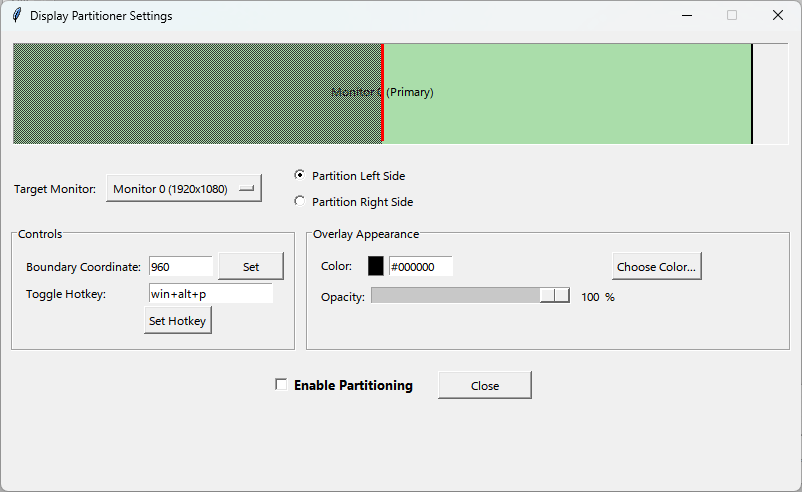
The “disabled” part becomes inaccessible for interaction and is covered with a dark layer.
0:00
/0:09
You can enable or disable the split using a hotkey.
