Typing on a mechanical keyboard provides a great tactile and auditory experience. But it's only cool until you're on a call, drowning everyone out with the sound of your keystrokes.
Typing on a mechanical keyboard provides a great tactile and auditory experience. But it's only cool until you're on a call, drowning everyone out with the sound of your keystrokes.
You can save your colleagues' ears with the Unclack utility. It allows you to set a minimum microphone volume level while typing and a maximum when you're not typing.
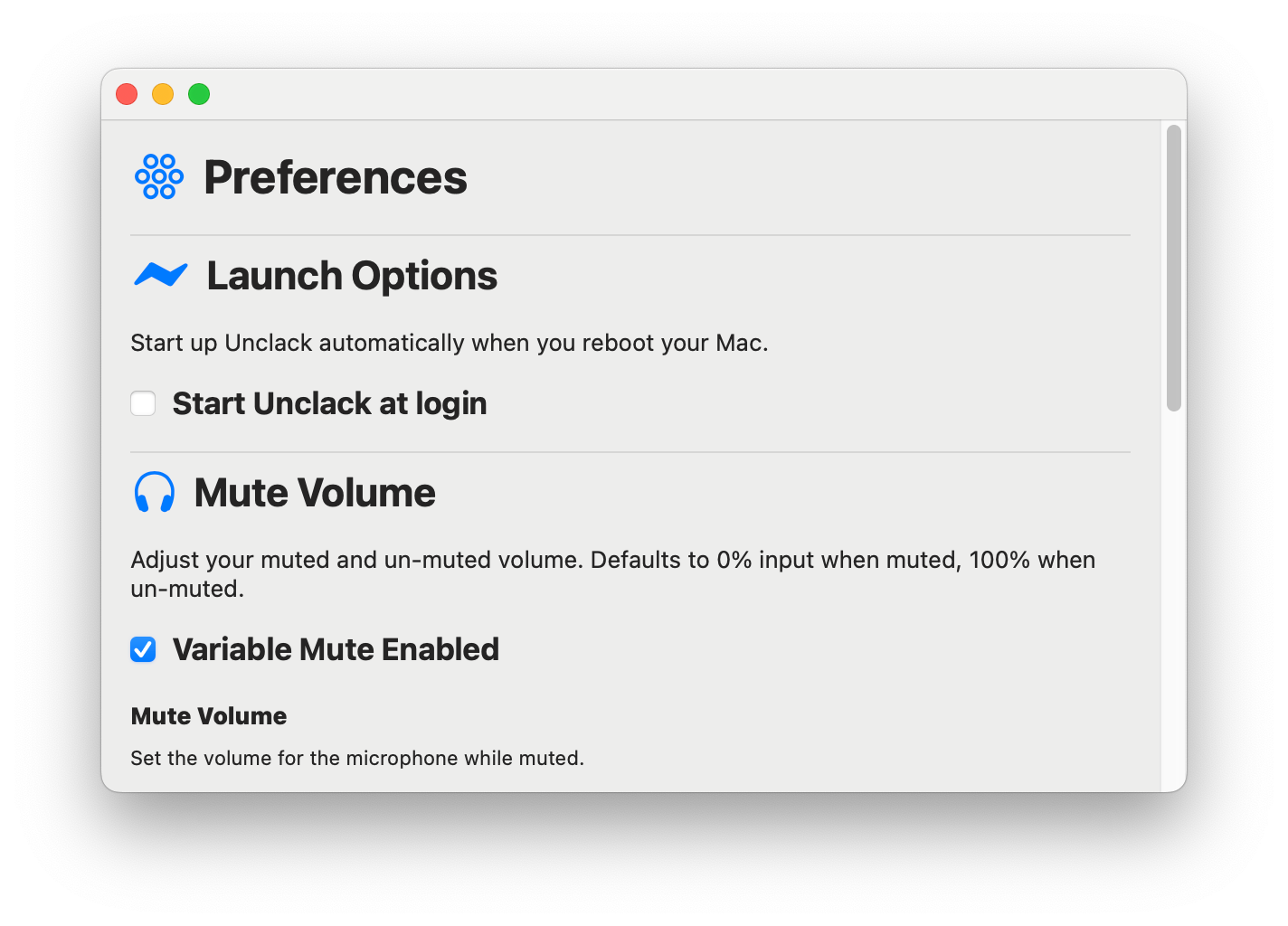
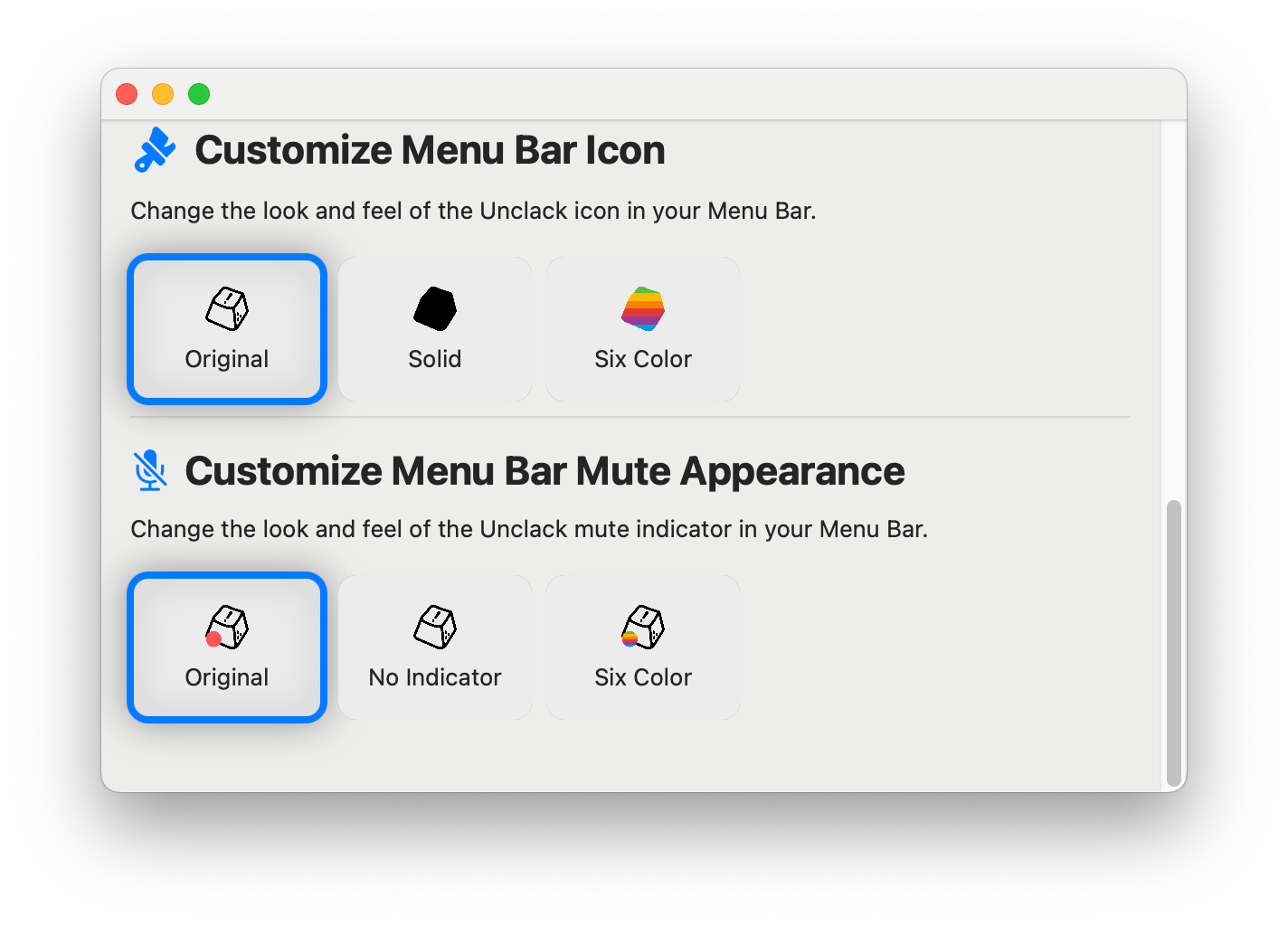
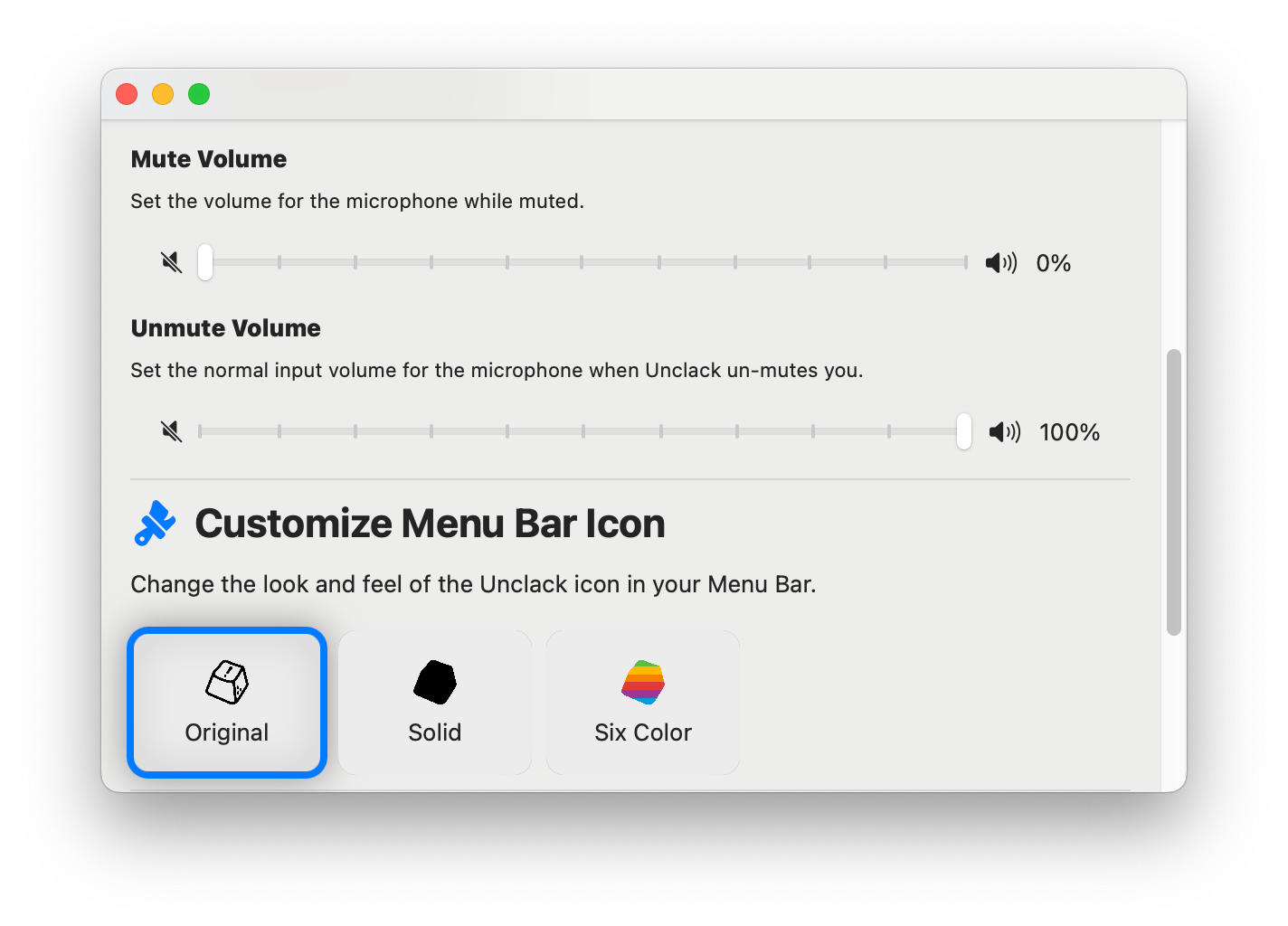
After this, as soon as you start typing during a call, the utility will automatically mute your microphone. Once you stop, it will restore the microphone level back to normal.
