When moving from Windows to Mac, many things may seem unfamiliar or even inconvenient. For example, the default behavior of Alt+Tab in macOS displays application icons rather than window previews.
When moving from Windows to Mac, many things may seem unfamiliar or even inconvenient. For example, the default behavior of Alt+Tab in macOS displays application icons rather than window previews.
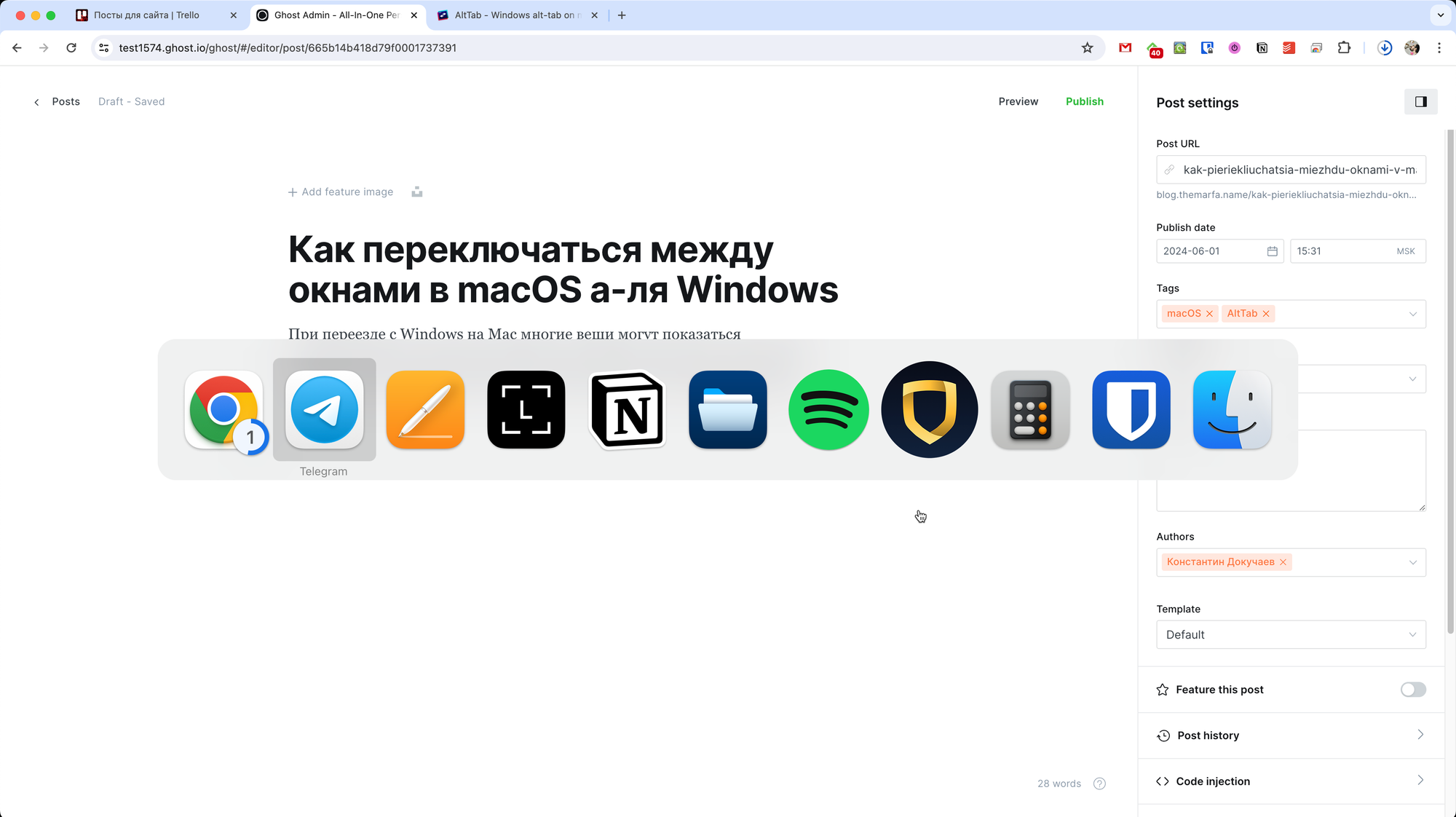
If you don't like this behavior and want to display window content previews, as done in Windows, you can install the AltTab utility.
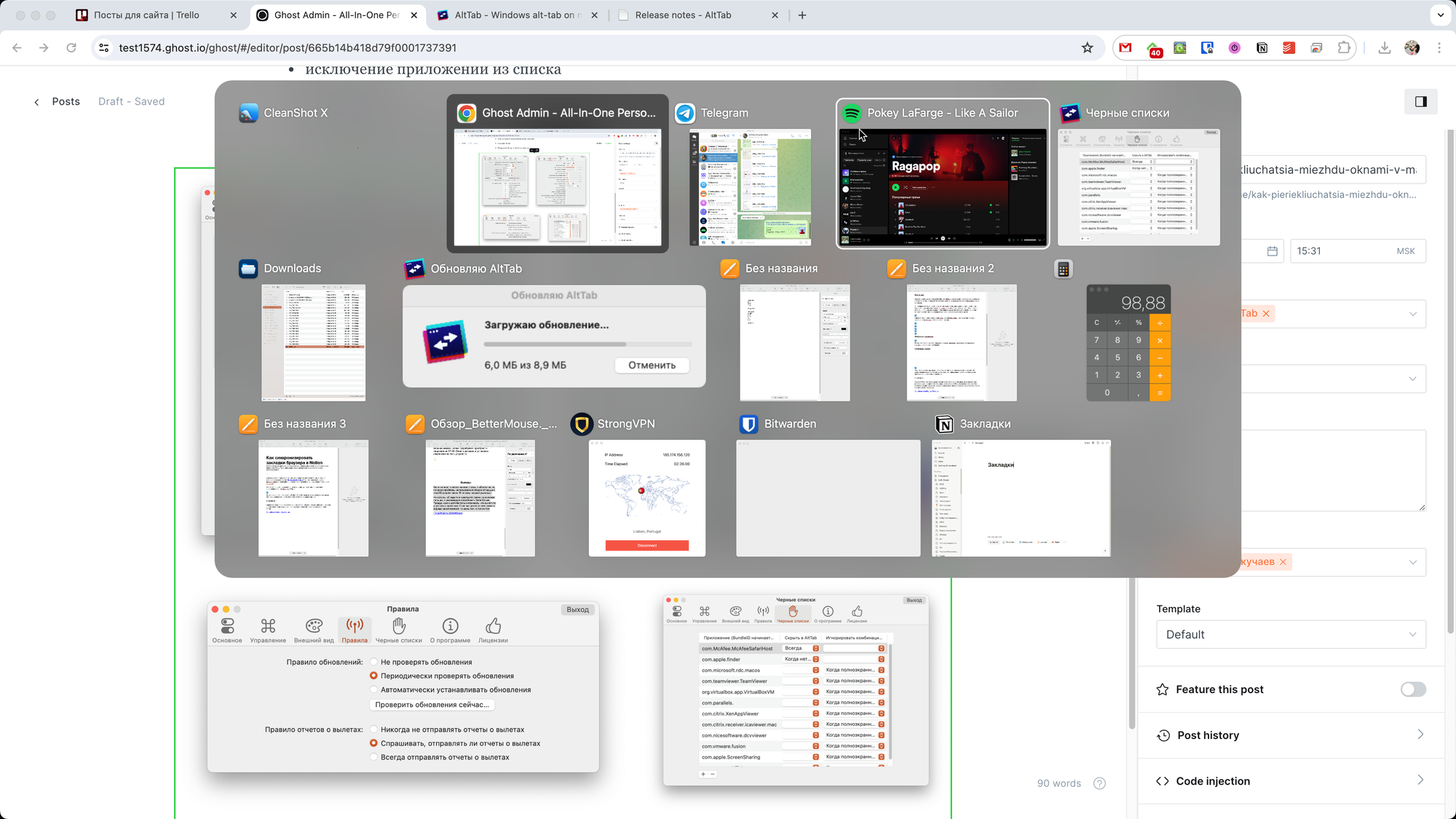
Besides the described feature, AltTab also offers several other useful functions:
- Switching focus to a window;
- Minimizing, maximizing, closing windows;
- Hiding, closing applications;
- Fine-tuning the appearance of the switcher;
- Alternative hotkeys;
- Excluding applications from the list;
- Dark theme;
- Drag-and-drop and much more.
