Do you love working productively to your favorite music? And are you a fan of Pomodoro timers? Today, I’ll tell you how to bring these two things together.
Do you love working productively to your favorite music? And are you a fan of Pomodoro timers? Today, I’ll tell you how to bring these two things together.
Pomodoro Timer | Pure Focus is the simplest Pomodoro timer without tons of complicated features. You can set the desired work period, specify breaks, and start the countdown.
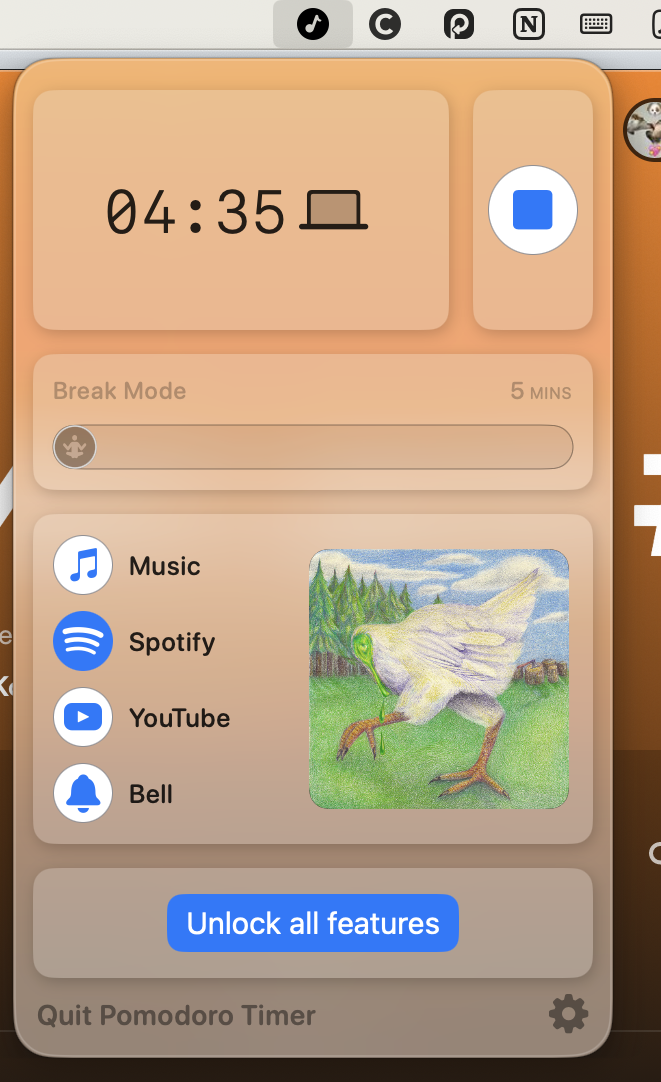
Its standout feature is that it can sync with your current playlist in Apple Music, Spotify, or YouTube. To do this, you simply select the music app and start the timer. Pomodoro Timer | Pure Focus will automatically launch the default playlist, and you can get to work.
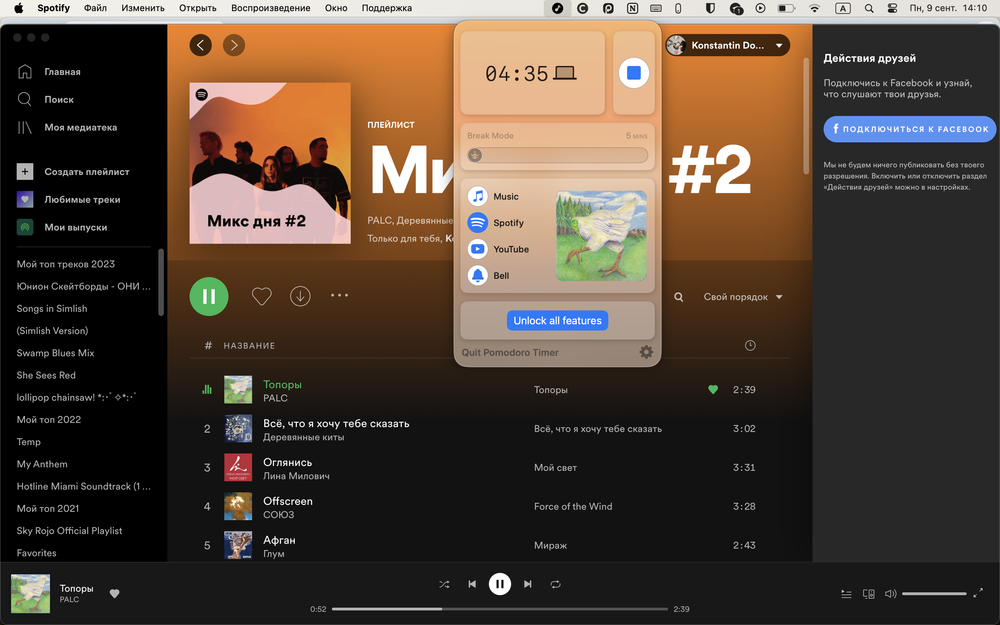
When the timer runs out, you’ll hear a notification sound, and the music will stop playing. Unfortunately, the app doesn’t adjust the track lengths to match the timer, so the music just stops abruptly, which can be a bit annoying.
Pricing
You can use Pomodoro Timer | Pure Focus for free with some minor limitations. For instance, you won’t be able to customize breaks or add more than one YouTube playlist.
The paid version removes all these restrictions, with pricing starting at $0.99 per month. There’s also a one-time payment option.
