Starting with Chrome version 79 you have the option to send copied text from one device to another. You do not even need to install third-party extensions.
Starting with Chrome version 79 you have the option to send copied text from one device to another. You do not even need to install third-party extensions.
This is autotranslated version of this post.
On the computer, go to chrome://flags/ in the search box, type "clipboard":
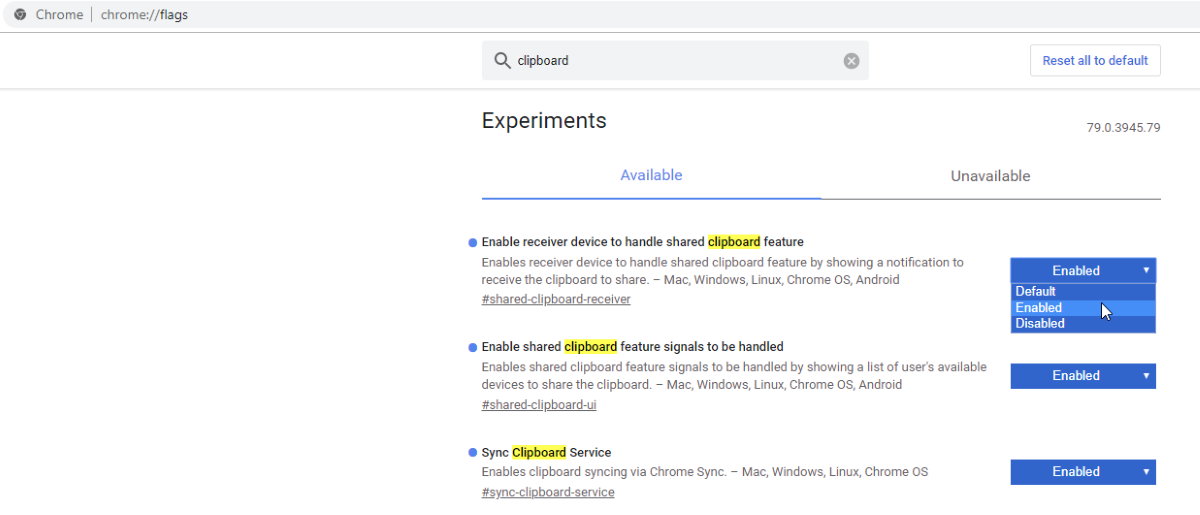
Set all three flags to Enabled and restart the browser. Now you can see new option in the context menu for Chrome that allows to send text to all compatible devices:
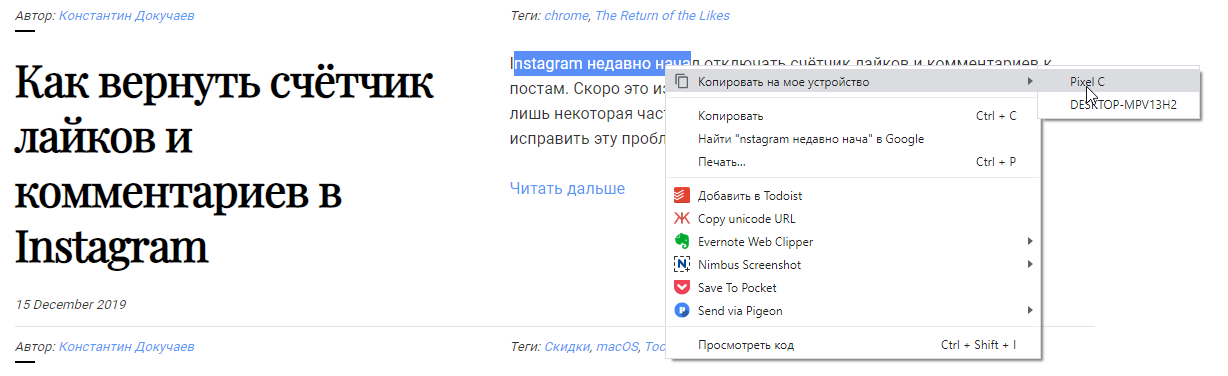
Choose the device and immediately get copied fragment.
