DidMySettingsChange monitors whether Windows has reset your privacy settings and notifies you of any changes.
Windows allows fine-tuning of privacy and telemetry settings, letting you disable data collection about your PC usage. However, Windows often tends to revert these settings to their default values.
You can track such changes with a tool called DidMySettingsChange, which alerts you whenever a modification occurs.
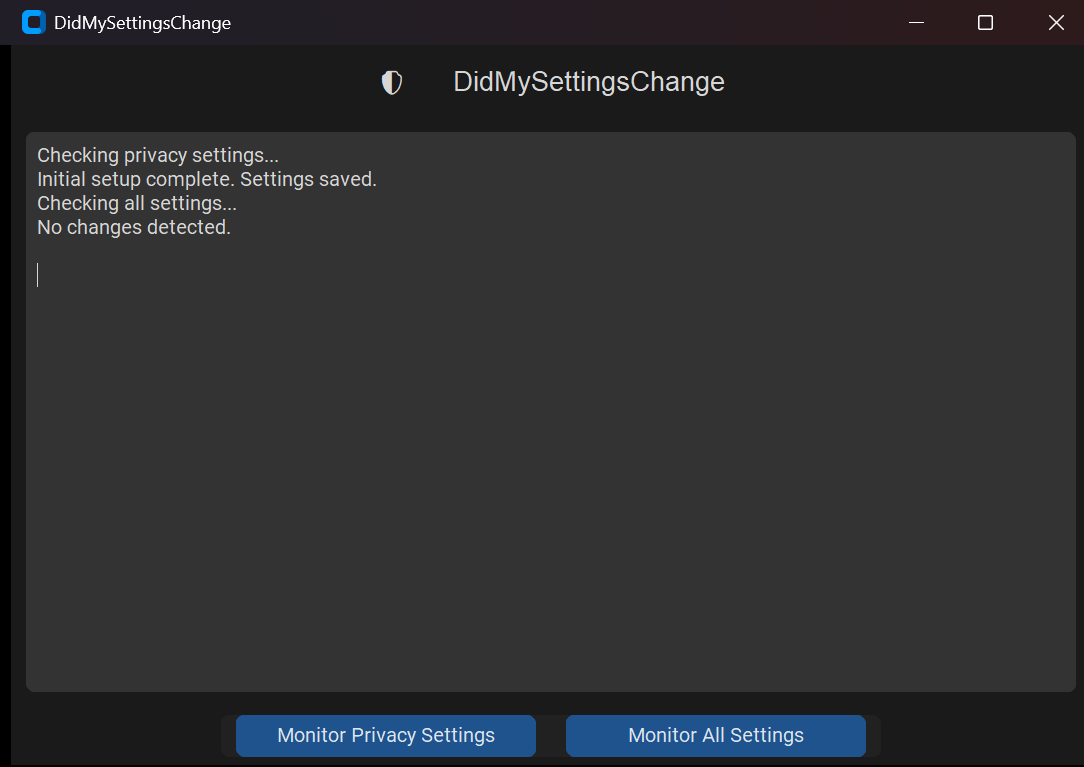
On first launch, simply choose which type of settings you want to monitor — Privacy or All. At that point, the utility records their current values.
Later, whenever you want to check for changes, just click the monitoring button again. If any settings have changed, DidMySettingsChange will notify you.
