There are people whose food likes to sit in the refrigerator and eventually has to be thrown away.
There are people whose food likes to sit in the refrigerator and eventually has to be thrown away. To solve this problem, it would be cool to receive timely notifications about the upcoming expiration date.
And the Expiring Product Notifications application helps solve this problem. Using it is as simple as possible: on the Add tab, add the desired product, after which it will immediately appear in the list.
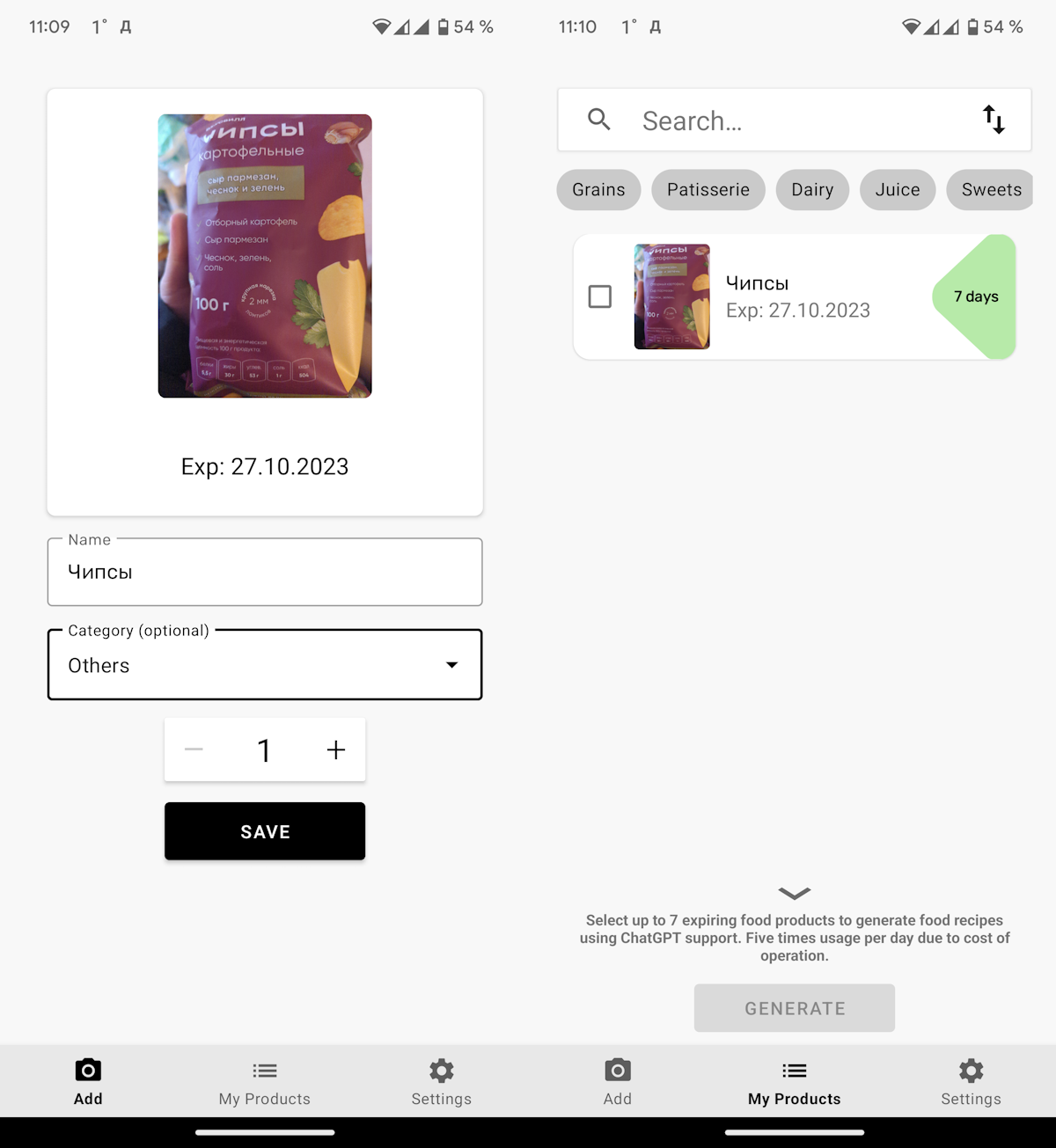
You can also add a photo, indicate the expiration date, name and select a category (baked goods, poultry, etc.). Unfortunately, there are not many categories, and you cannot add your own.
But the list of products on the My Products tab can be filtered by name and again by category. At the same time, you have a Generate button that will help you generate a recipe from food that is about to spoil.
Alerts are configured on the Settings tab. Here you can specify when and in what format notifications should arrive, as well as how long before X hour they should be sent.
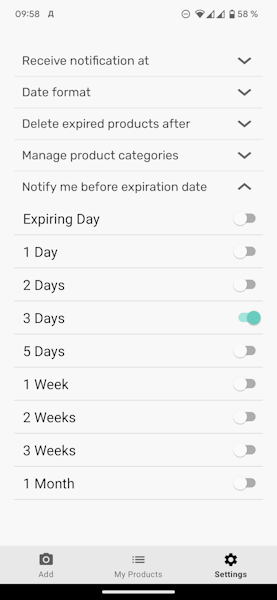
It would be nice, of course, if such alerts could be configured separately for different categories or specific products. But there is no such feature in the application.
