Sometimes you may want to know the battery level of your laptop, but you're lying on the couch and don't feel like getting up. In this case, you can use your smartphone.
Unlike desktop computers, laptops tend to discharge over time. Sometimes you may want to know the battery level of your laptop, but you're lying on the couch and don't feel like getting up. In this case, you can use your smartphone.
Windows settings
To do this, you need to install the server part of Remote System Monitor on your PC. Choose the version compatible with Android, not just the desktop version.
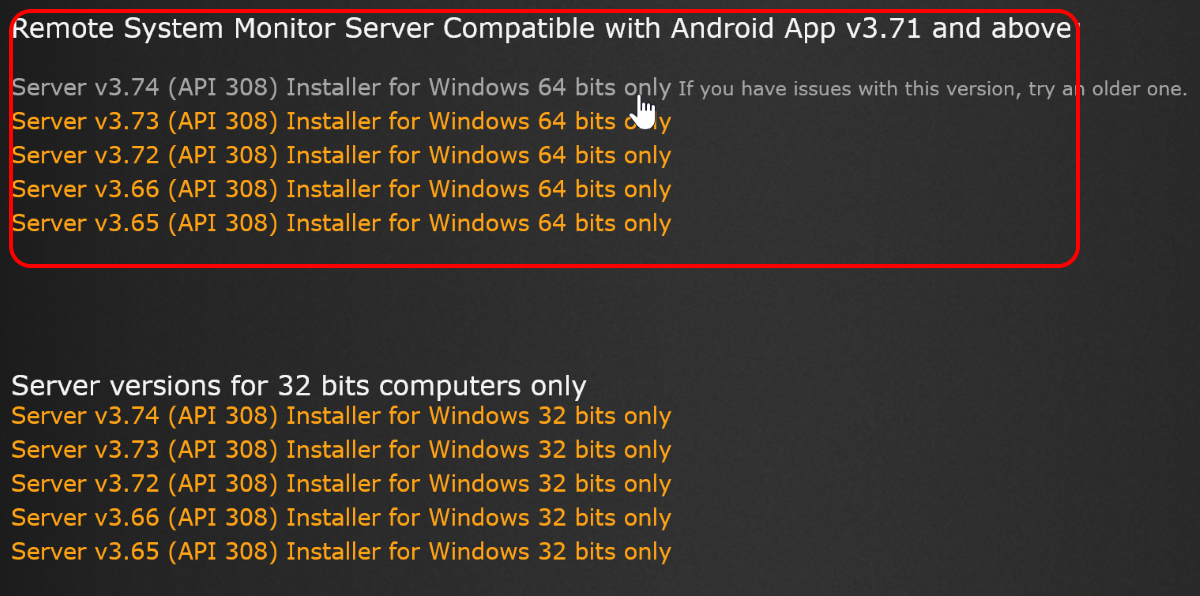
The installation process itself is no different from installing any other Windows application. After launching the utility, you will be taken to the Server tab by default.
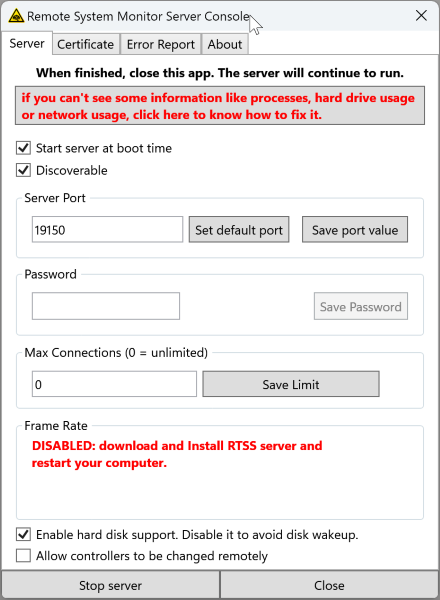
Here you can specify all the parameters for remote connection to your computer. In principle, you can change nothing at all and simply click the Close button. In this case, the Remote System Monitor server will be launched with default parameters:
- Startup server on system startup;
- Network PC detection enabled;
- Default port;
- Connection without password;
- Any number of connections.
All options can be changed depending on your preferences. You can also browse other tabs to find interesting parameters.
Android settings
On your Android smartphone, you need to install the Remote System Monitor client. My computer was already visible to me when I first launched it. If this is not the case for you, you can click the button to add a new device and specify the connection parameters from the Windows version of the application.
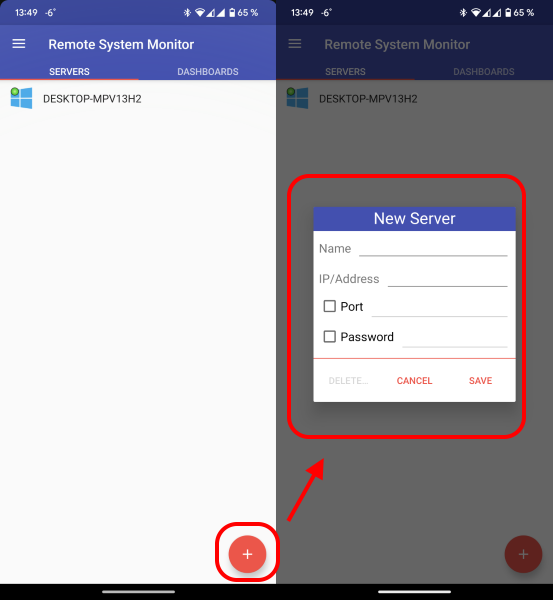
How to check the battery level
- Open the Remote System Monitor application on your smartphone.
- Select the laptop for which you want to see the battery level by clicking on its name in the list of available devices.
- Go to the Battery tab.
- In this section, you will see the current battery level of the laptop in percentage, as well as information about its status and battery runtime.
