Pocket is shutting down — move your saved articles to Notion in just a few minutes using the Pocket to Notion service and a few simple sync steps.
You’ve probably heard that Pocket, the well-known read-it-later service, is shutting down. That means it’s time to move your saved content elsewhere — for example, to Notion.
You can do this in just a couple of minutes using the Pocket to Notion service. Here’s how to transfer your data:
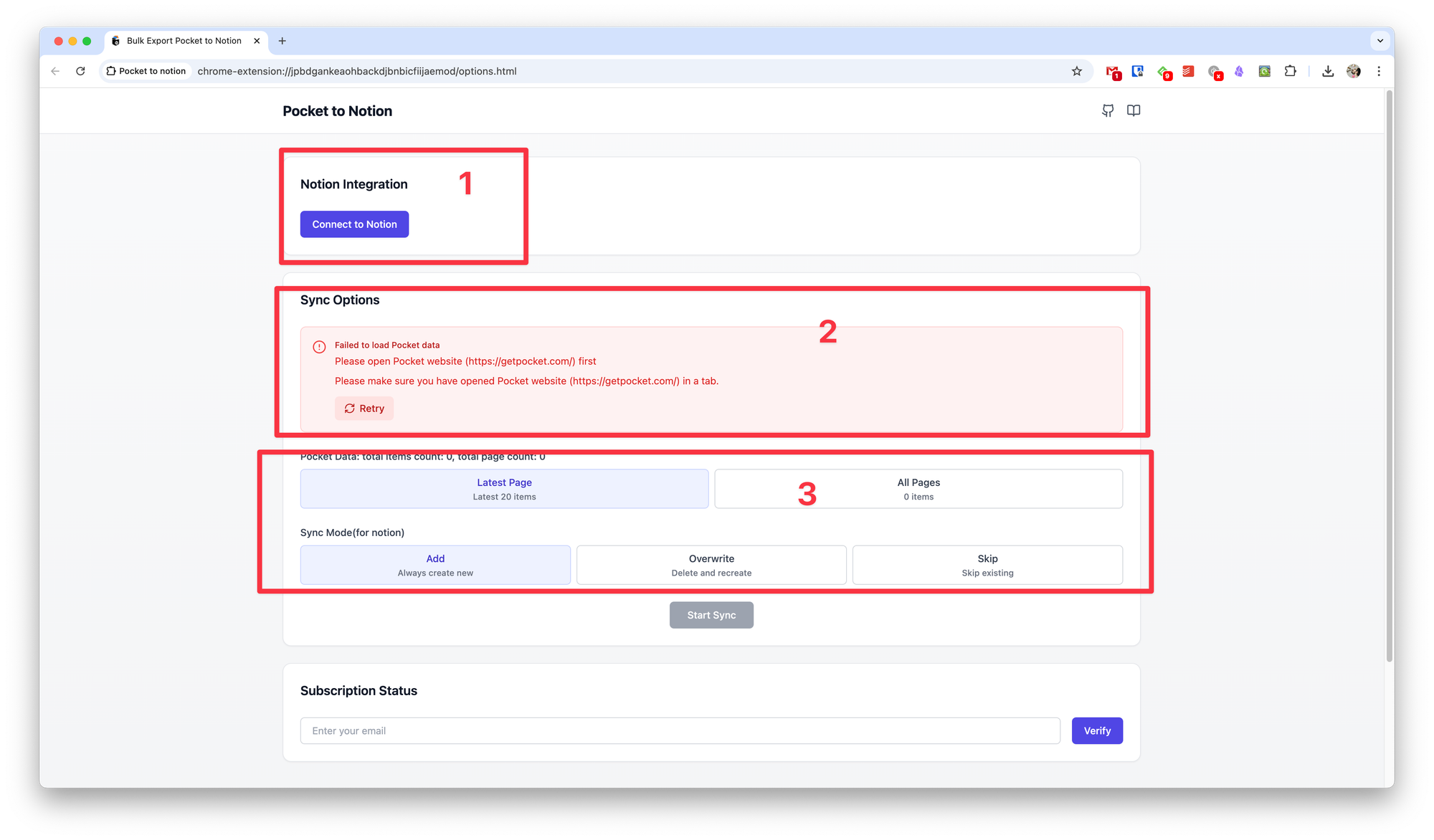
- Install the extension and follow the instructions provided.
- Connect it to your Notion database and choose where to store the articles.
- Log in to your Pocket account.
- Select your sync preferences.
- Click the Start Sync button to begin transferring your data.
