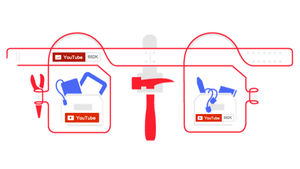Have you registered a new YouTube account and now don’t know how to transfer subscriptions from the old one? As always, I found a solution to your problem.
Have you registered a new YouTube account and now don’t know how to transfer subscriptions from the old one? As always, I found a solution to your problem.
This is auto translated version of this post
First you need to export subscription data from your old account. To do this, go to the Subscription Manager page and at the bottom click the Export Subscriptions button.
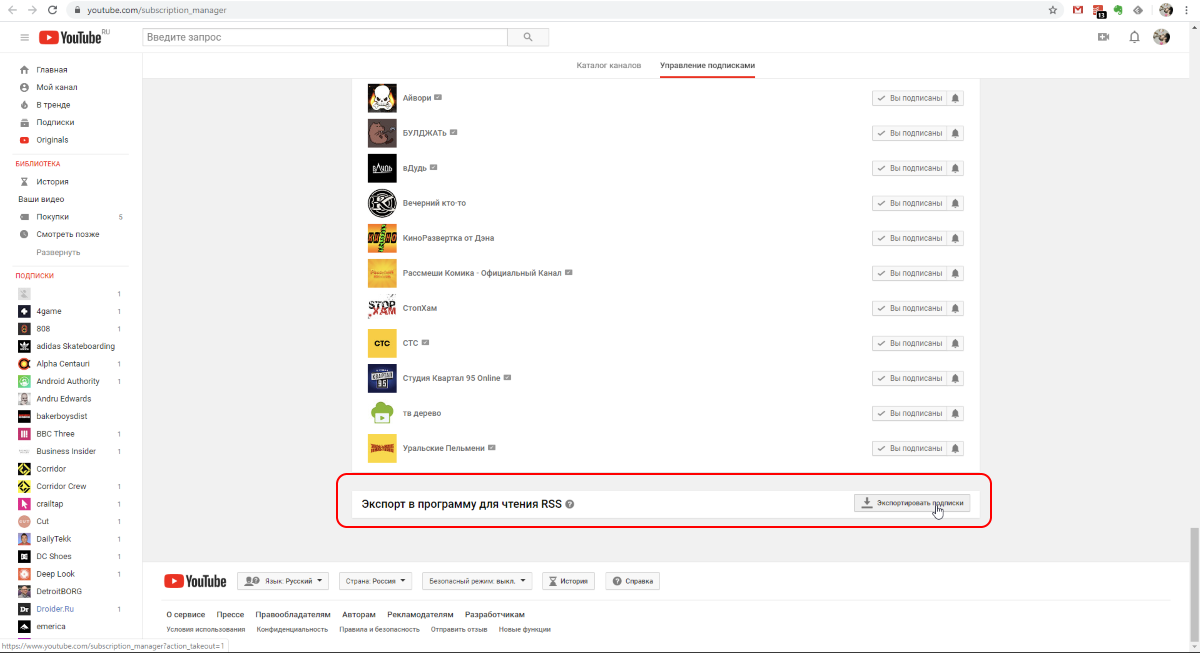
Then the .xml file is downloaded, which can be exported to an RSS reader or to a new YouTube account.
Now you need to go to the Youtube Subscriptions Importer website and upload the file to it.
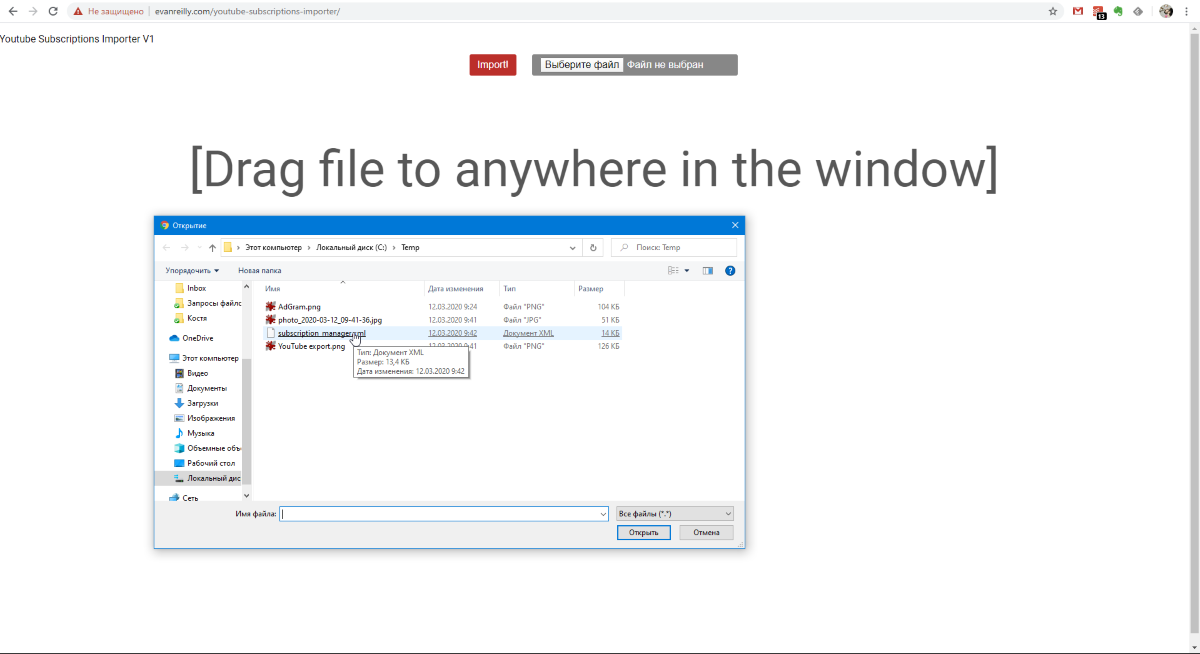
The service will offer to log in to your Google account. Select the account you want to import data into. Now all subscriptions from the old account are available in the new one.