In this post, I want to talk about a service that will help in a couple of clicks to make a video from a clip on Twitch for publication on social networks.
In this post, I want to talk about a service that will help in a couple of clicks to make a video from a clip on Twitch for publication on social networks.
Crossclip helps you easily turn a Twitch video clip into a clip for TikTok, Facebook, Instagram Reels or YouTube Shorts.
To get started with the site, just insert the link to the clip and click the Get Clip button . You can also upload a video manually (50 MB file limit).
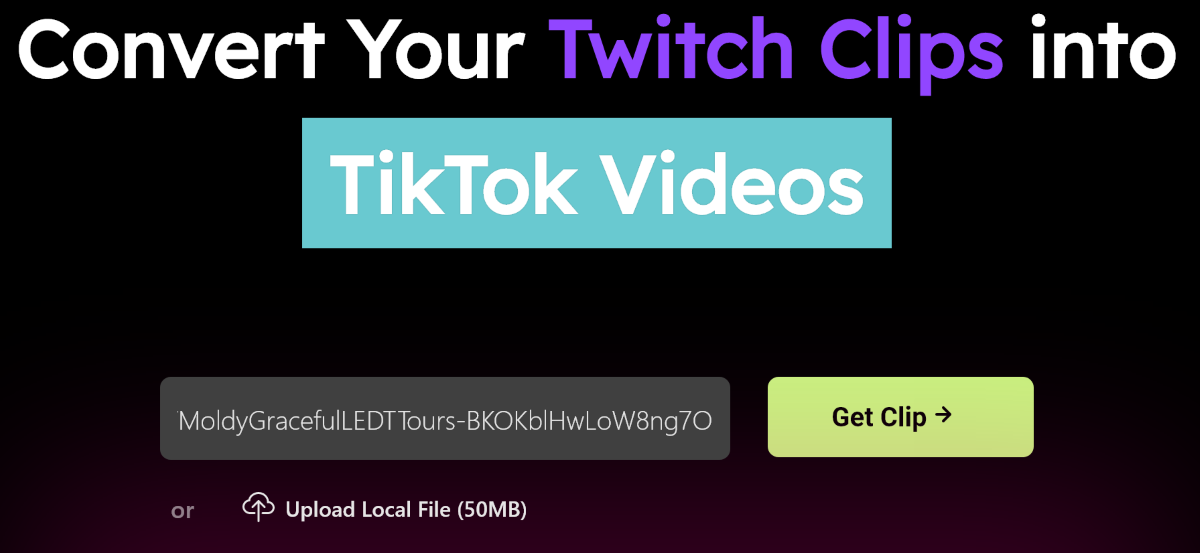
After adding a video, a simple video editor opens. In the free version of the site, you can manage two layers: camera and content.
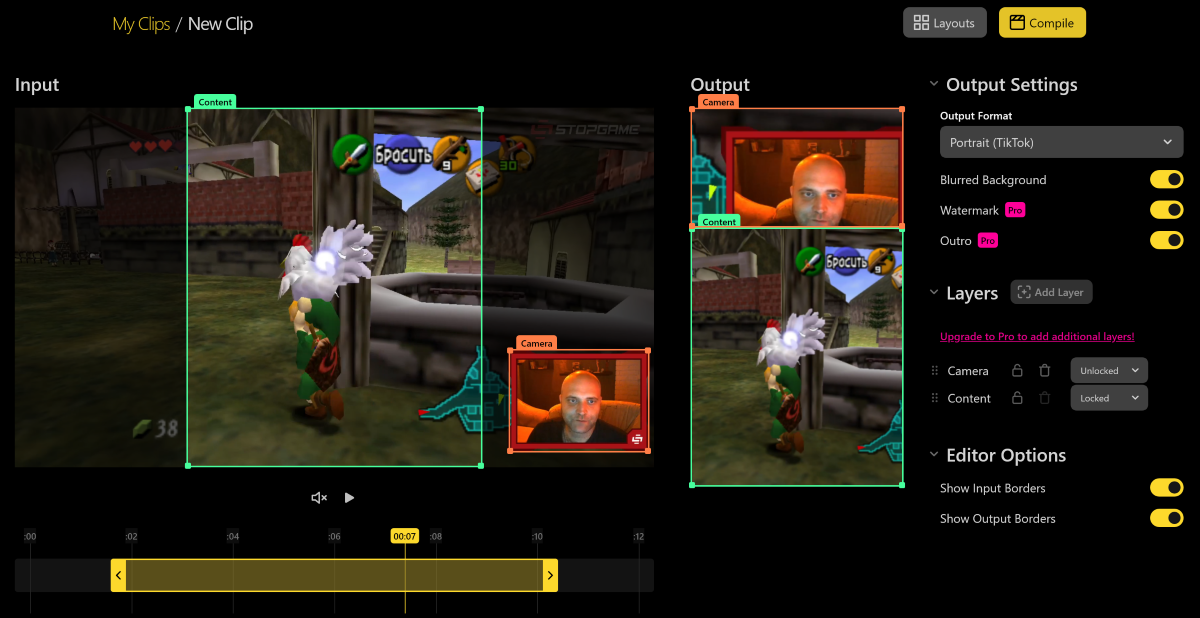
On the left panel, you choose the size and location of the layers, and you can also crop the video. And on the right, you can view a live preview and blur the background. The preview format depends on the site chosen for publication.
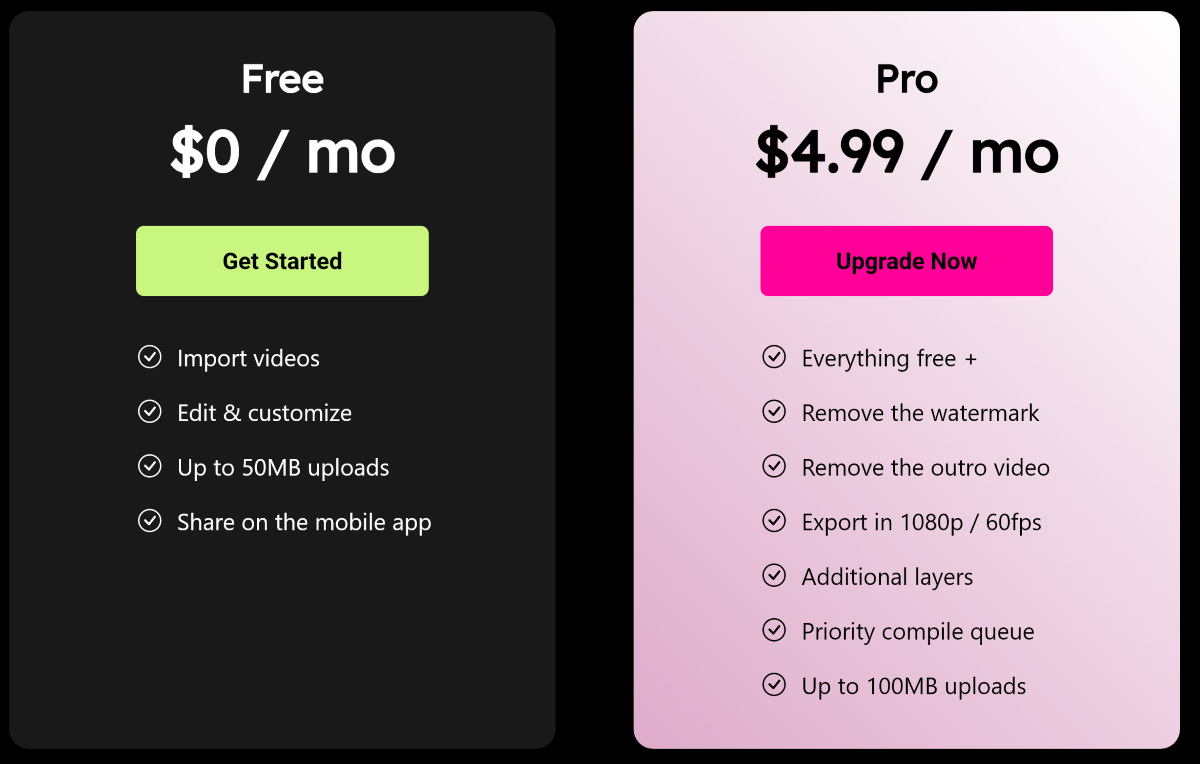
In the paid version of Crossclip, you can remove the watermark and service outro and add any number of layers. Also, the limit for a downloadable file is increased to 1000 MB and it becomes possible to export video at 1080p 60 FPS.
The service has an iOS companion app that allows you to access and publish online clips you create directly from your smartphone.
I liked this servise beacuse it's really easy to create clips from YouTube and you don't even need any special app to make an edit.
