Many people enjoy falling asleep to white noise, such as podcasts or YouTube videos.
Many people enjoy falling asleep to white noise, such as podcasts or YouTube videos. However, there’s no built-in timer to turn them off, meaning you either have to sleep with the noise all night or turn it off manually.
The Smart Sleep Timer app for iOS solves this problem. Once installed, you can set up automatic playback stoppage based on one or more of the following triggers:
• When snoring is detected,
• At a specific time,
• After a set duration.
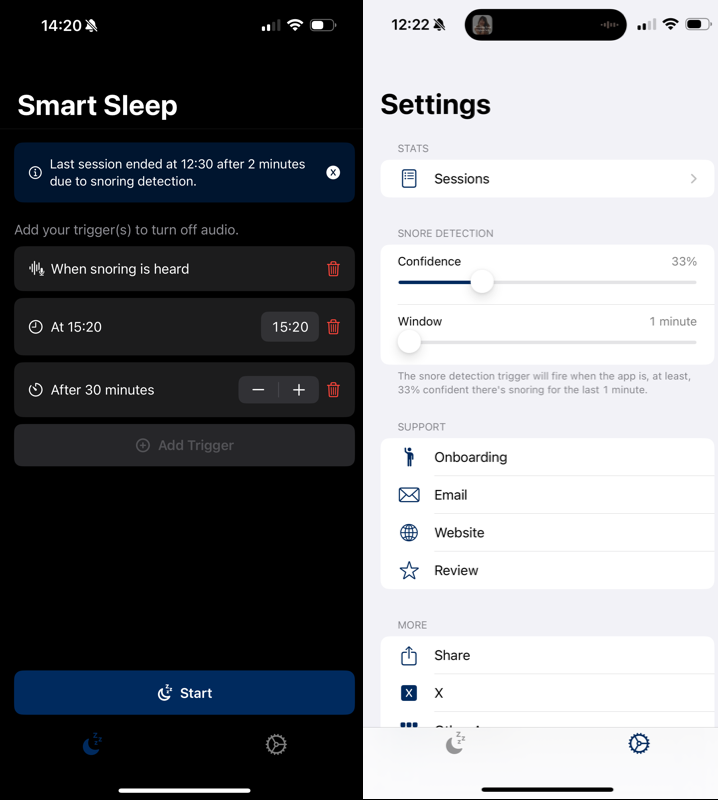
For the snoring detection feature, some adjustments may be necessary if the app doesn’t respond as expected. In the settings under Snore Detection, you can tweak the sensitivity and response time. The app will pause playback not only when snoring is detected but also during deep breathing.
Additionally, Smart Sleep Timer tracks your sleep sessions, which you can review in the settings. This data includes when you activated the app and when it responded to your movements or sounds.
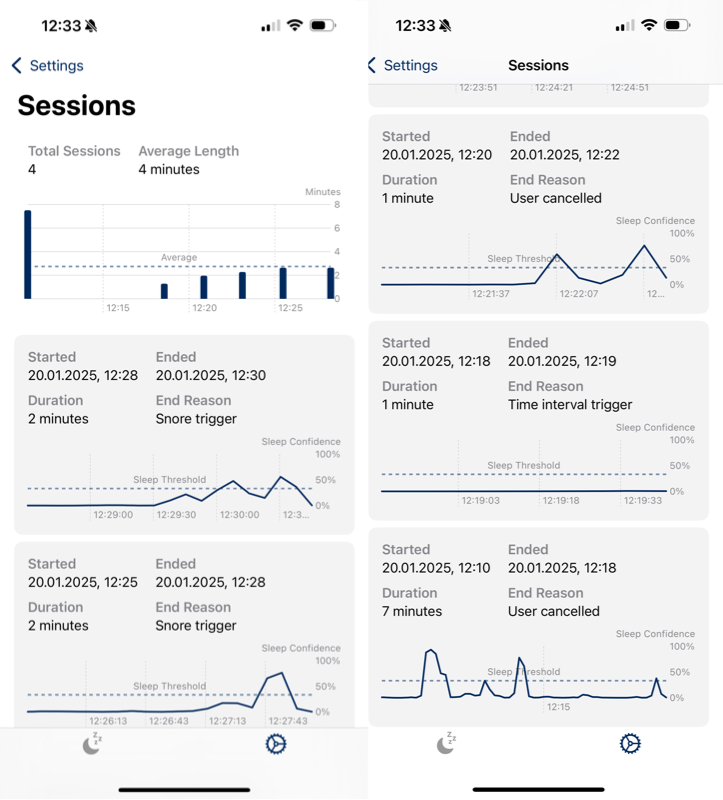
The best part? Smart Sleep Timer works with any media playback app, so you don’t have to worry about compatibility with your favorite podcast or streaming service.
