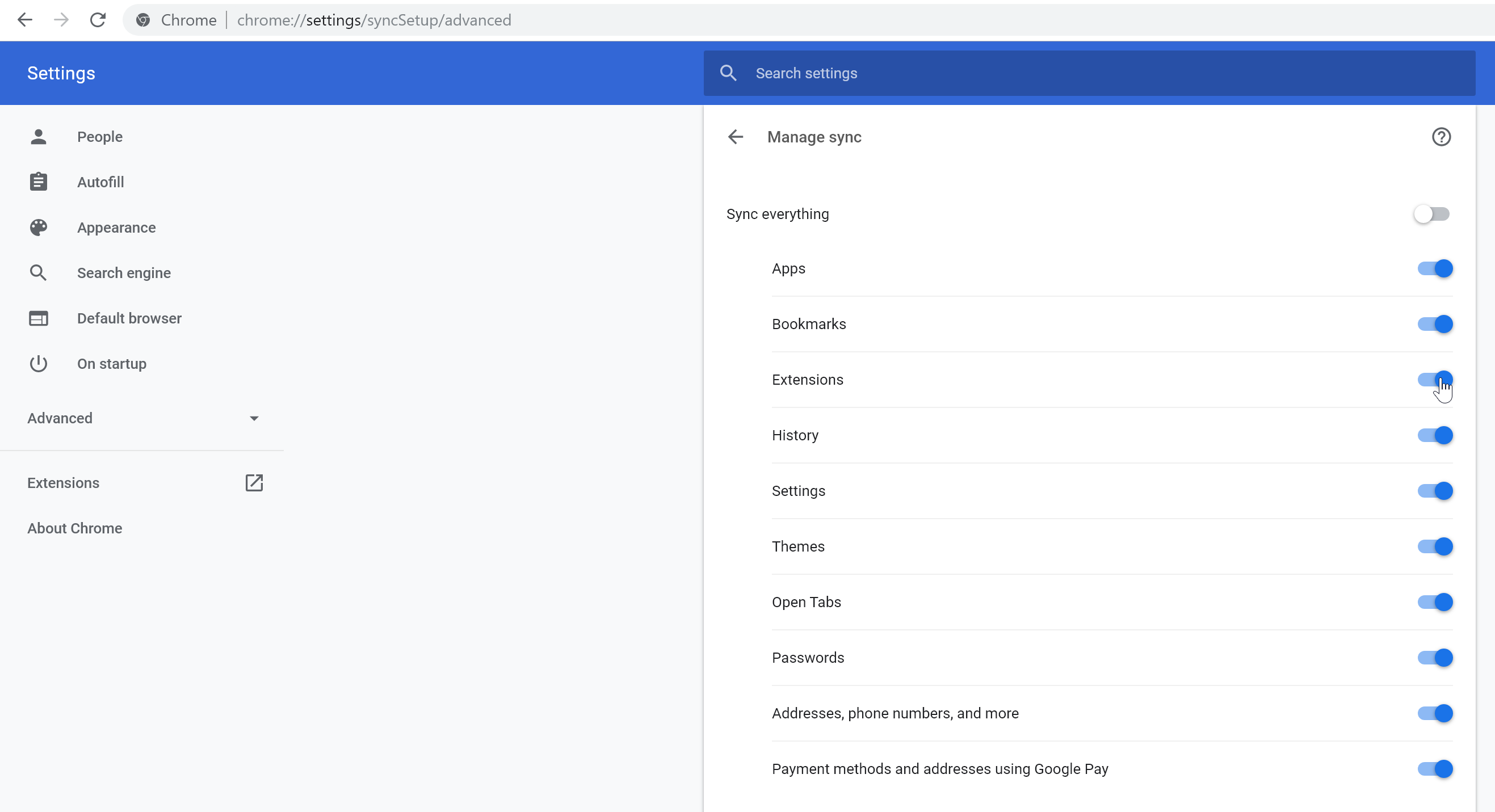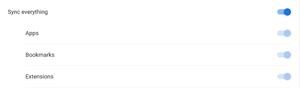By default, Google Chrome synchronizes all of your browser settings between computers. In the latest version, you can choose what exactly you want to sync.
By default, Google Chrome synchronizes all of your browser settings between computers. In the latest version, you can choose what exactly you want to sync.
This is autotranslated version of this post.
In Google Chrome version 77 and above you can be excluded from sync any parameter of the browser: apps, bookmarks, extensions, history, settings, themes, tabs, passwords, addresses, and payment methods.
To do this, open the link chrome://settings/syncSetup/advanced and turn off the switch at the desired setting.