The cool thing about this mod is its support for over a hundred plugins, compatibility with all versions of Discord (Stable, Canary, PTB), custom CSS, privacy options, and settings synchronization.
I have a complicated relationship with Discord. Mainly because I simply can't register due to various technical reasons. And, honestly, I don't really need it.
But I understand the necessity and importance of this app for gamers. So, in today's post, I'll talk about a useful mod for Discord. Fortunately, I managed to borrow someone else's account for this.
What It’s About
I want to tell you about Vencord — an open-source mod that developers describe as the "cutest mod." You can install it on the desktop version of Discord for Windows, macOS, and Linux, as well as on the web version.
The cool thing about this mod is its support for over a hundred plugins, compatibility with all versions of Discord (Stable, Canary, PTB), custom CSS, privacy options, and settings synchronization.
Installing on Desktop
It might seem obvious, but you need to install Vencord on a computer where Discord is already installed but not running. Other than that, the installation is pretty straightforward.
The mod will automatically detect all installed versions of Discord, and you can choose which one to enhance. You can also install it in a different folder if you need to for some reason.
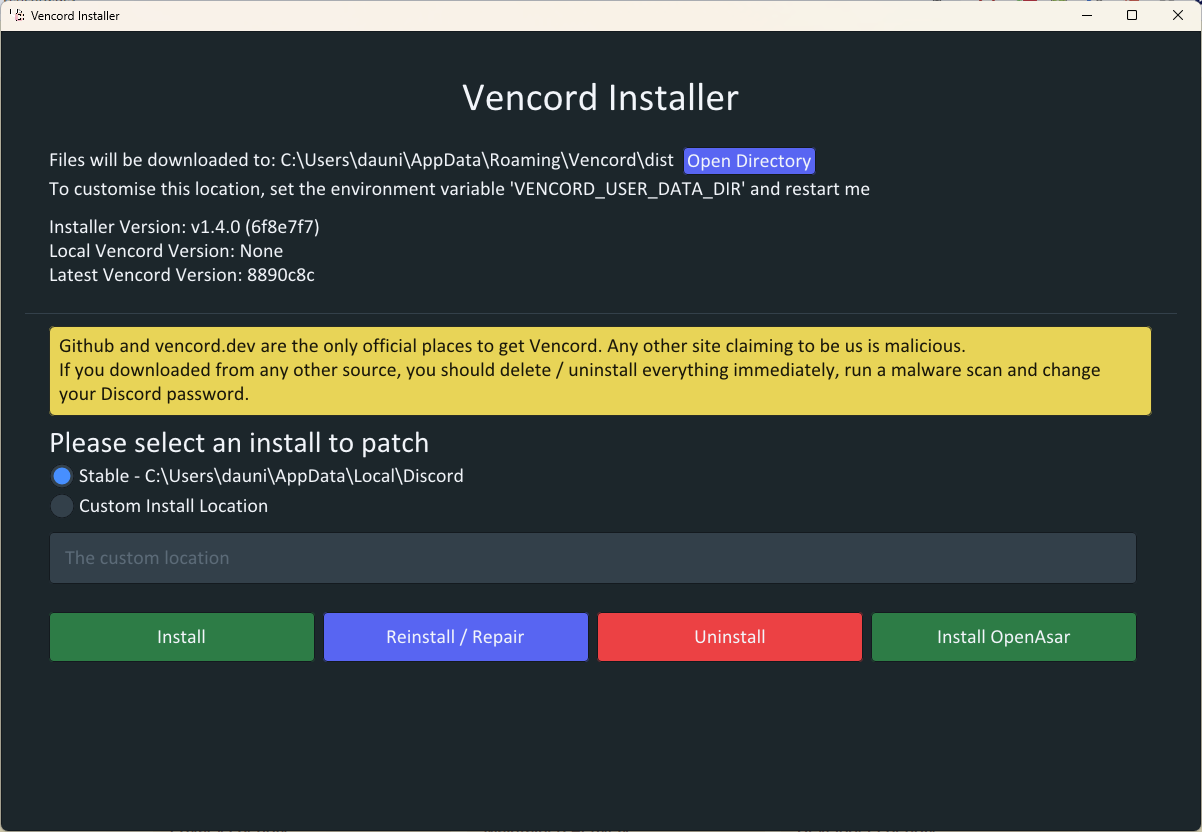
Now you can launch Discord and go to its settings, where you’ll see a new section — Vencord.
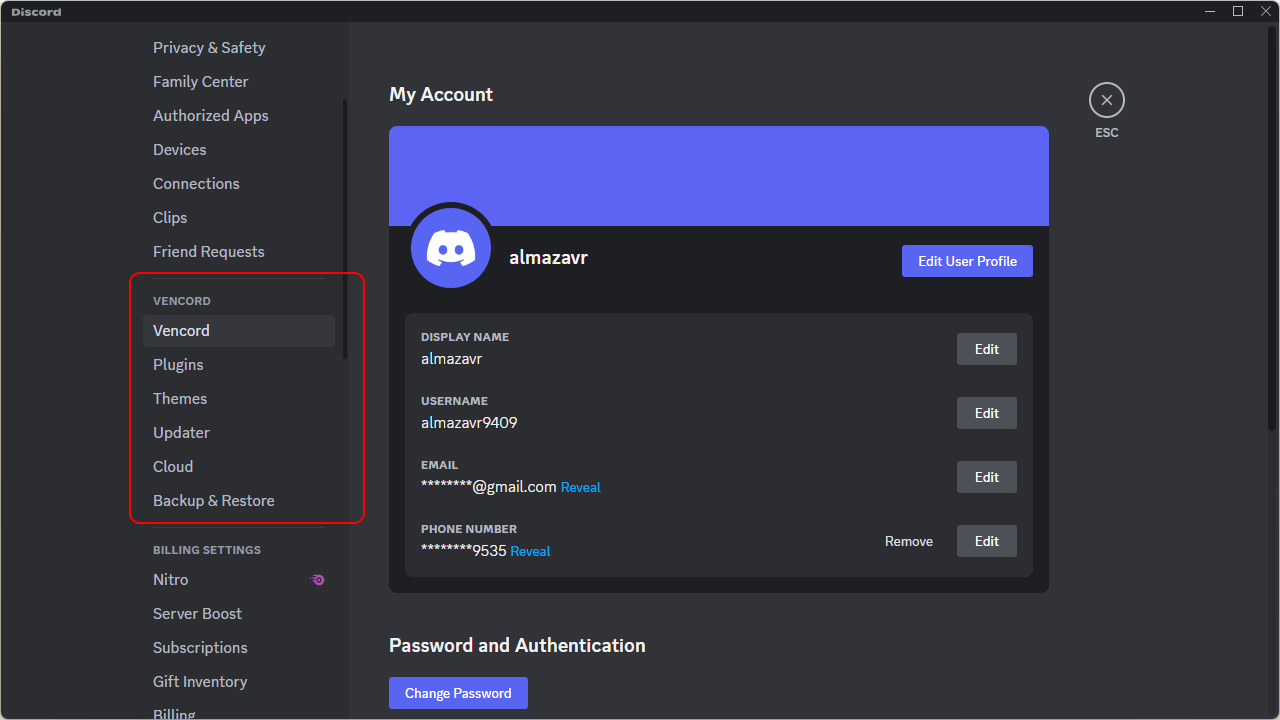
What Vencord Can Do
There aren't many settings, but that doesn't make them any less useful. The first section worth checking out is called Vencord.
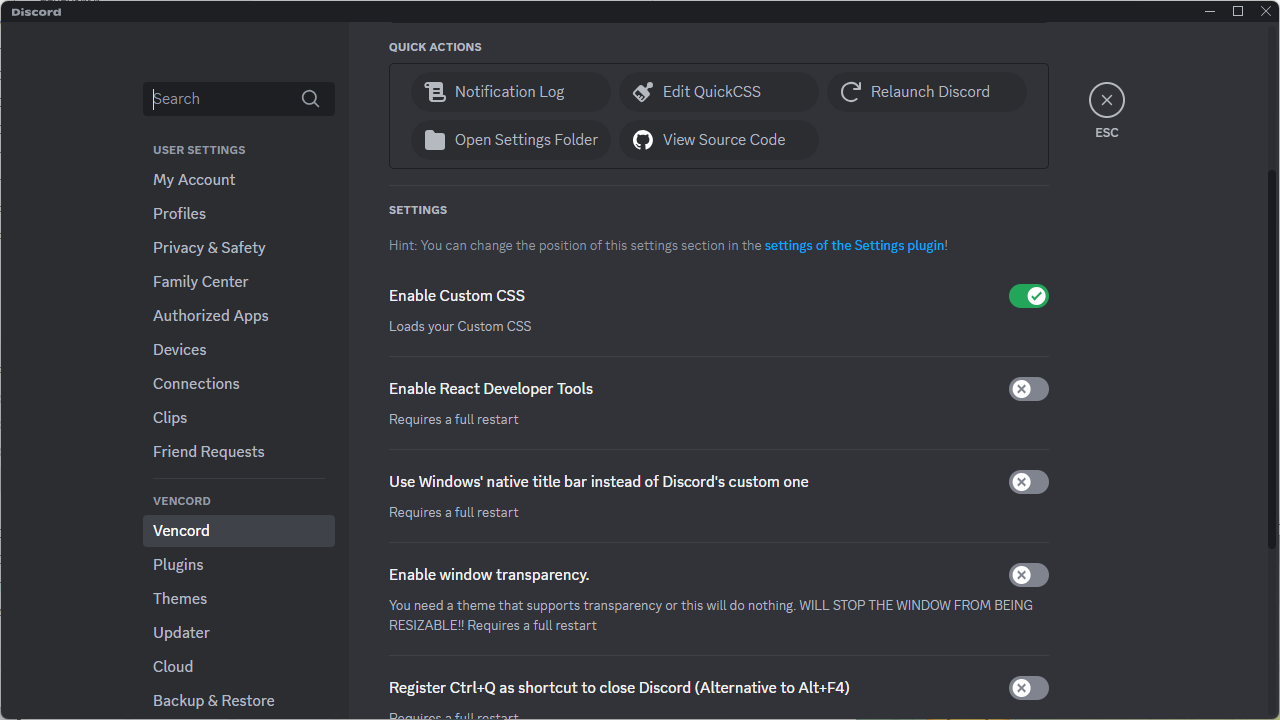
Here, you'll find settings for developers and advanced users. You can:
- Enable custom CSS;
- Activate Dev Tools;
- Enable system window headers;
- Enable window transparency;
- Customize notifications.
A more interesting section is Plugins, where you can toggle any third-party plugins for the mod. There's a search function if you already know which plugin you need.
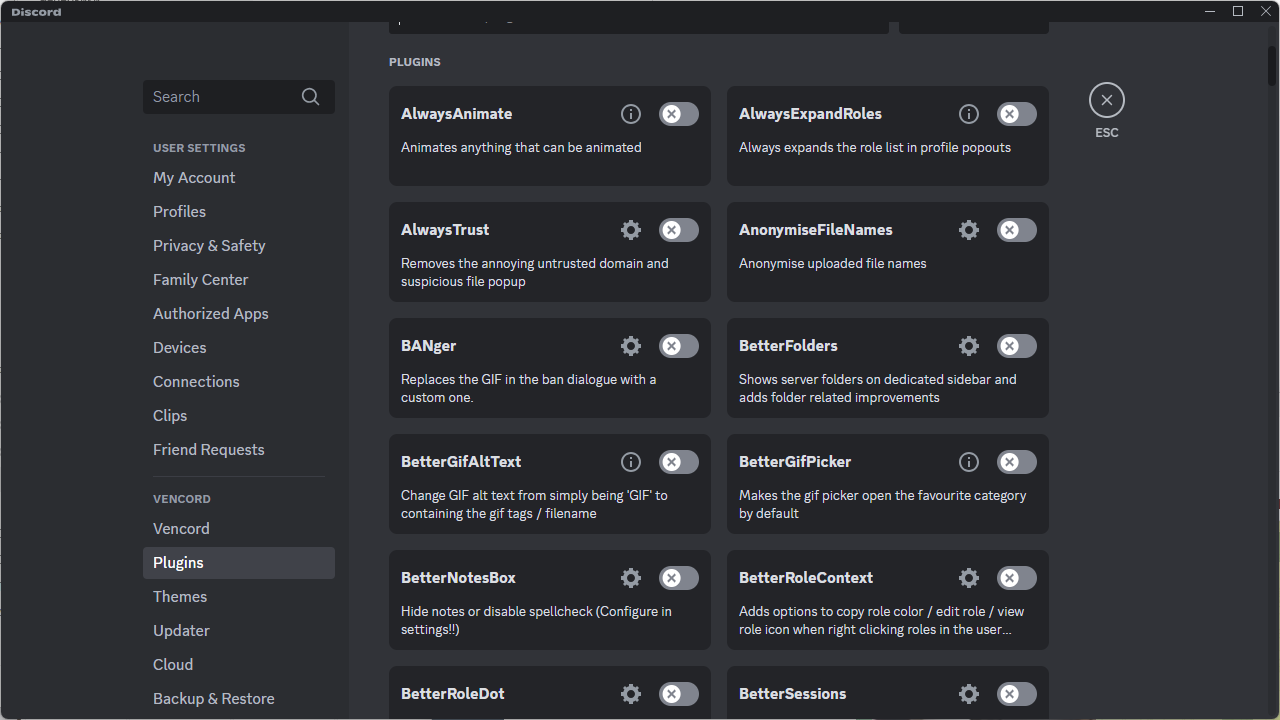
Of course, I won't list all the hundred-plus plugins. Just explore and enable the ones that interest you.
In the Themes section, you can load third-party themes for Discord. Both local and online themes are supported. You can download them here, and they activate just as easily as the plugins.
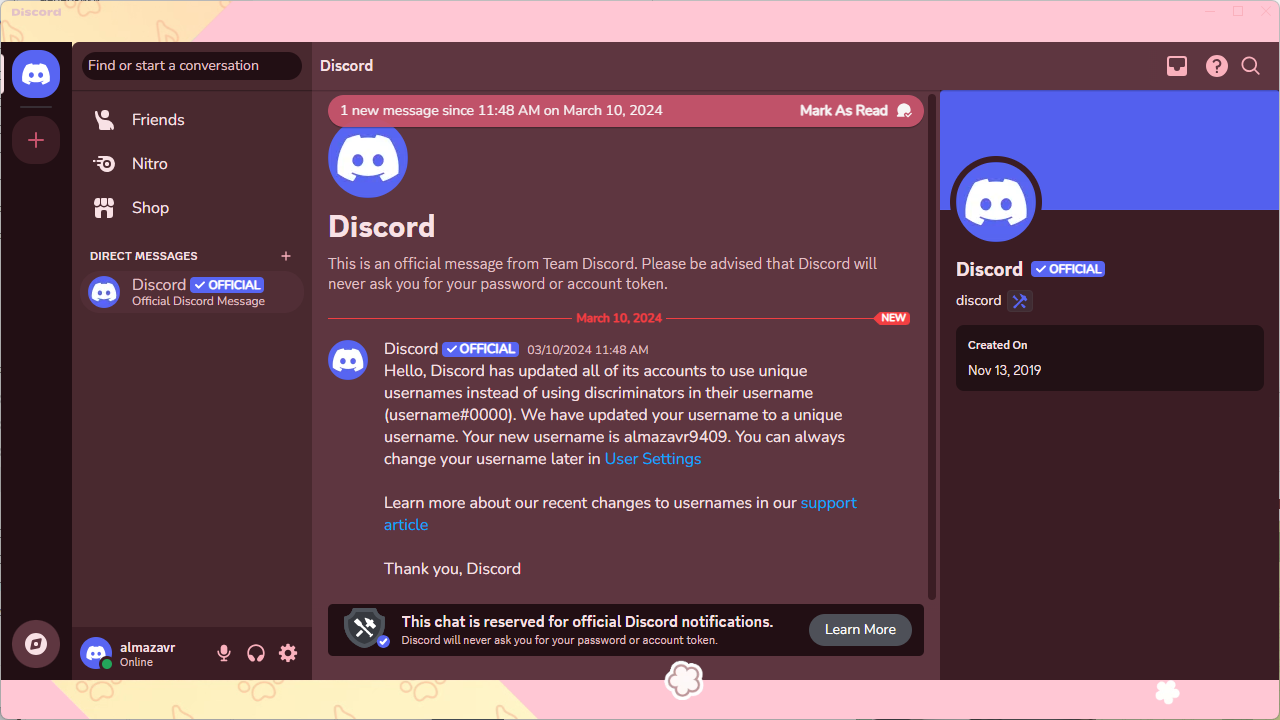
Other settings are responsible for updating the mod and synchronizing settings between devices.
Web Version
Vencord for the browser version of Discord can be installed via a Google Chrome extension or a Tampermonkey script.
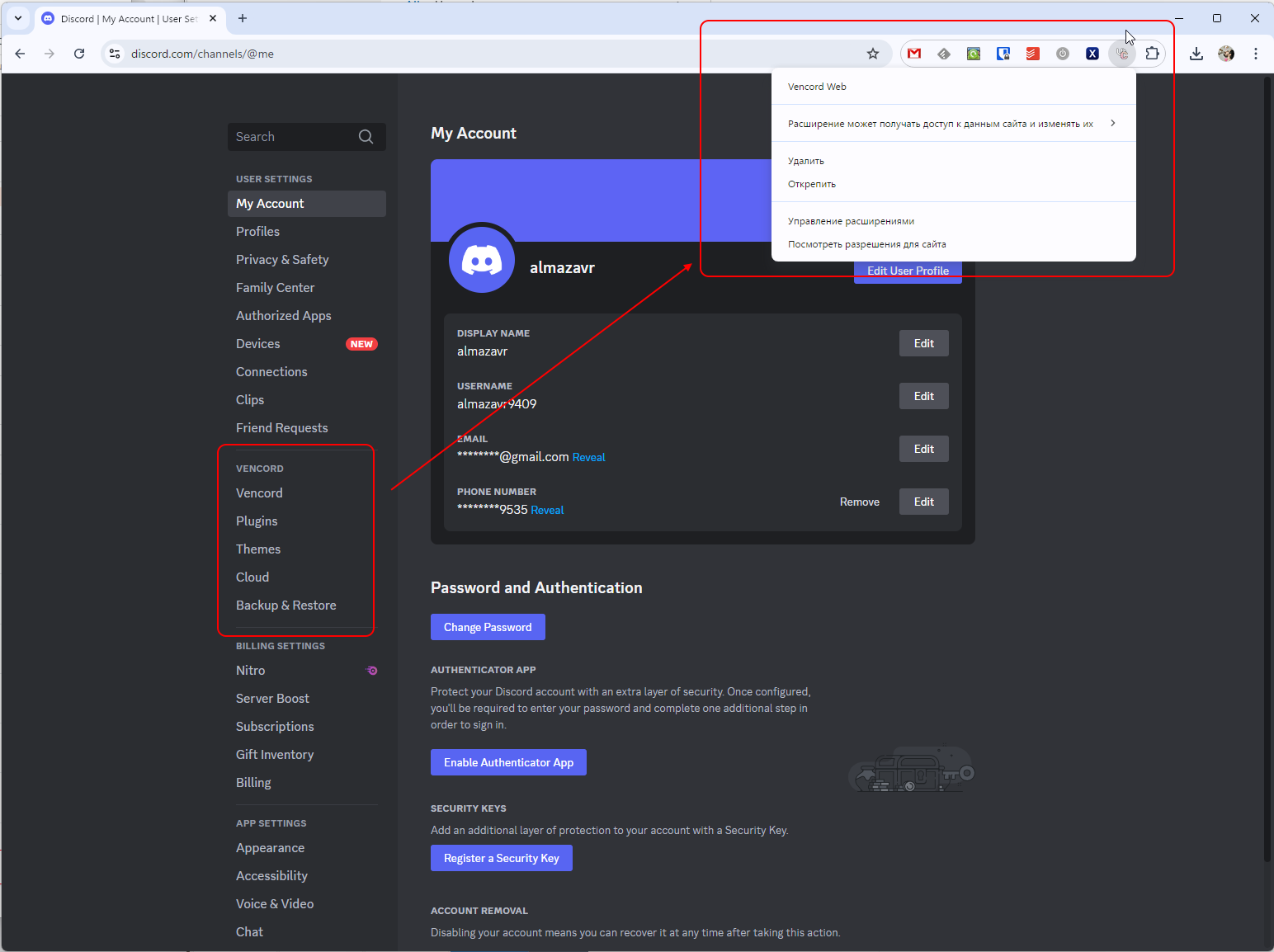
Either way, you'll get the same features as the desktop version.
