PocketPal AI is a simple mobile app for offline use of Hugging Face models—no complicated setup required, and all from your phone.
Besides ChatGPT, there are hundreds of other neural networks that can perform a wide range of tasks—or are designed for very specific goals. And there’s also the lesser-known world of Hugging Face models.
But today, I won’t go into detail about what Hugging Face is. Instead, I’ll show you how to easily work with these models offline right from your smartphone using PocketPal AI, an app available for Android and iOS.
Using the app is much easier than dealing with the original Hugging Face website. You can start chatting with your chosen model in just a couple of minutes—excluding the time it takes to download the model.
Right after the first launch, PocketPal AI will prompt you to load a model. When you tap Download Model, you’ll be taken to a list of all available Hugging Face models. You can also load a local model if needed.
Each model includes a short description of its capabilities, along with the size of its data and number of parameters. You can also follow a link to the Hugging Face website to read a more detailed description.
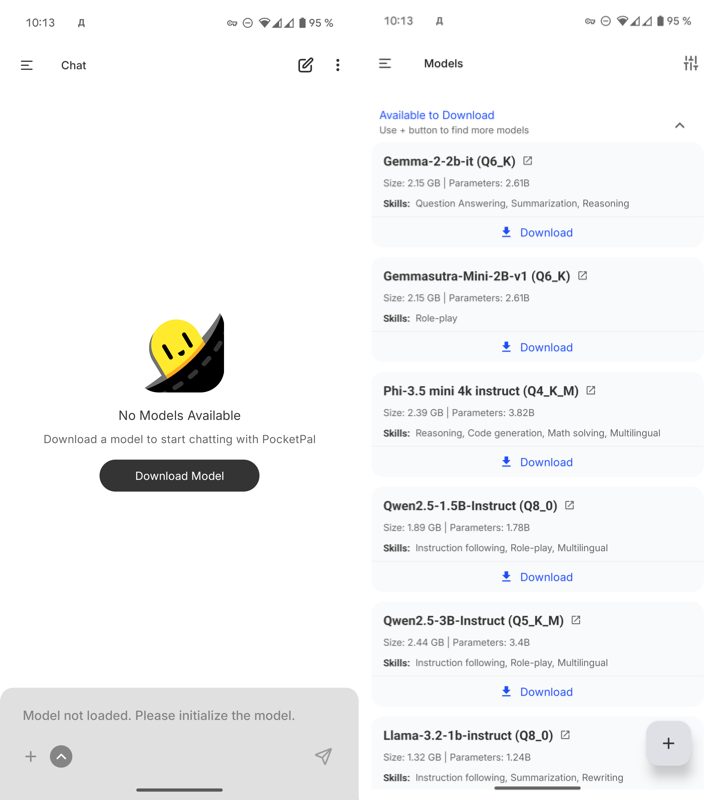
To download a model from Hugging Face, just tap the Download button next to the one you like and wait for the download to finish.
Once the model is downloaded, you won’t need to configure anything. You can immediately start interacting with the AI on the Chats tab.
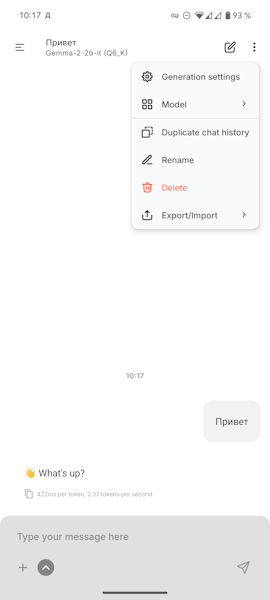
You can also adjust the available parameters for each model or switch to another one on the fly. Chats can be renamed, deleted, imported, and exported.
All downloaded models are managed on the Models tab. There’s also an experimental Pals section where you can define default communication styles for each model.
