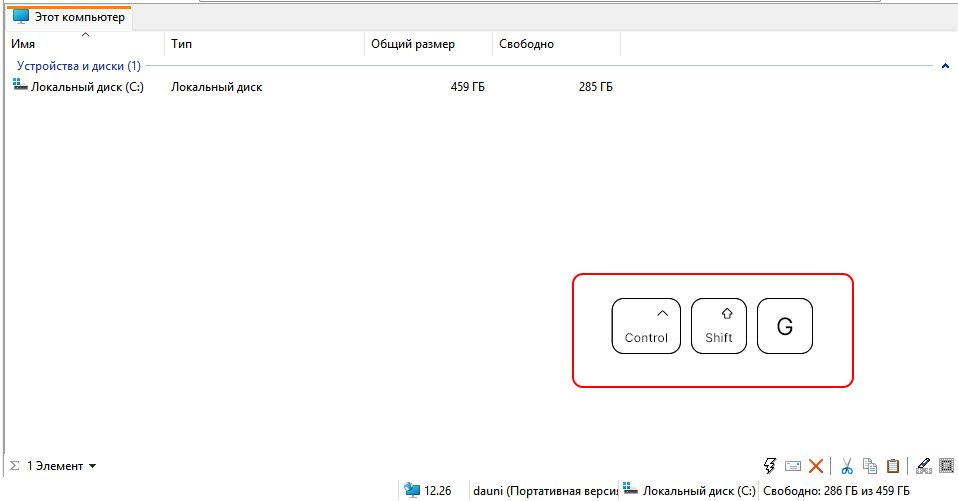Keyviz is a Windows utility that displays keystrokes and mouse clicks on screen, offering flexible customization of appearance and behavior.
Sometimes, whether you're recording your screen or giving a presentation, it's useful to show which keys are being pressed. While some apps include this feature, others don’t—but you can enable it manually.
On Windows, I found a great solution in the form of Keyviz, a utility that lets you finely tune keystroke visualization to fit your needs.
In the settings, you can configure how both mouse clicks and keyboard presses are visualized. For keyboard input, you can even exclude certain keys from being shown.
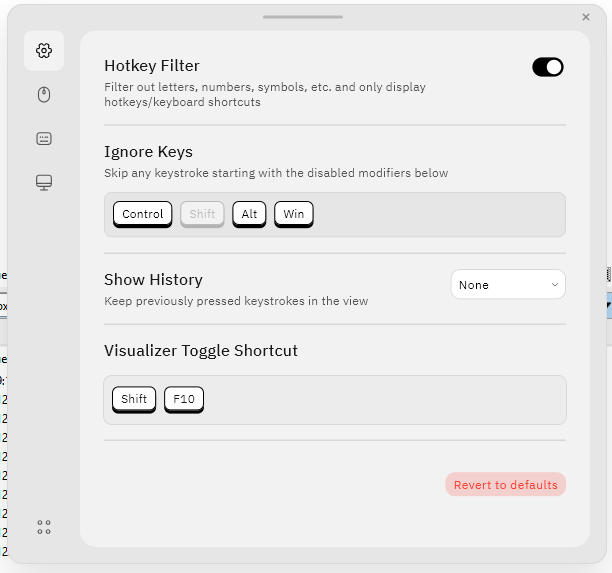
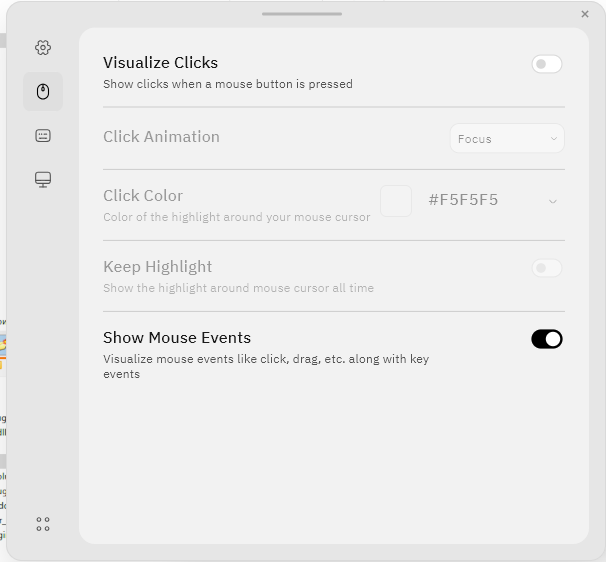
In addition, Keyviz allows you to customize the position of the on-screen pop-up and fully personalize its appearance, including fonts and styling.
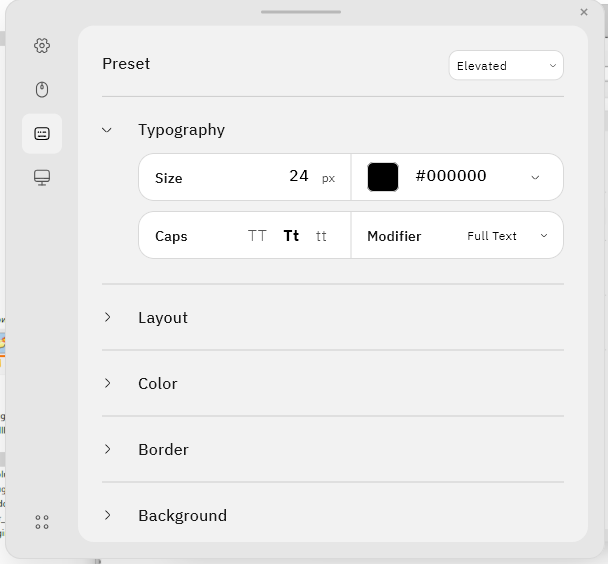
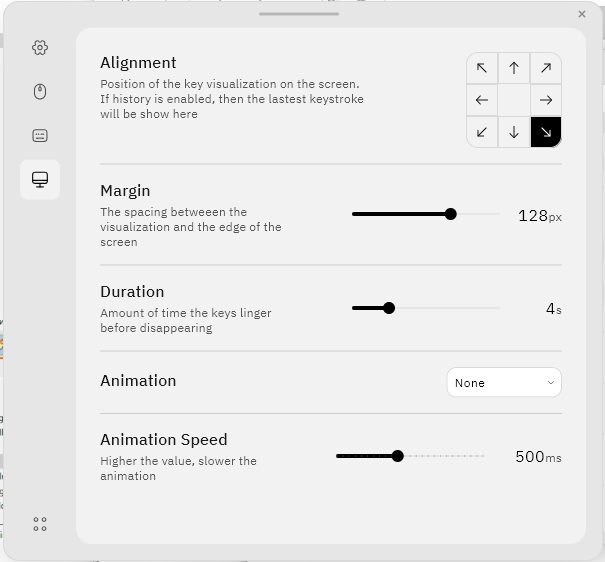
Once set up, you’ll instantly see your current keystrokes displayed on screen.