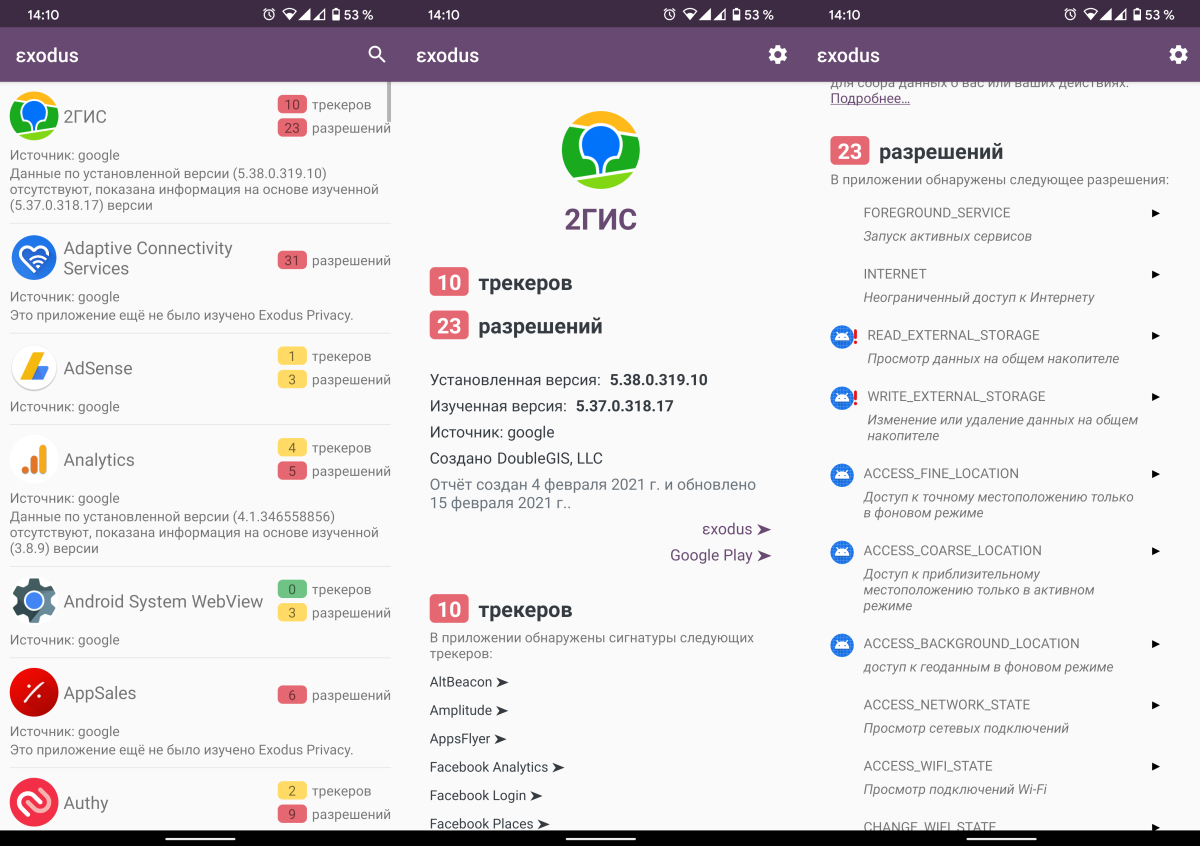Exodus will help you find out what trackers and permissions are available to installed applications.
As you know, almost any application monitors the actions of its users. And this is not always a bad thing, because analysis often helps to understand how the application is used and what needs to be improved. Want to know for sure that all trackers work for the good? Here's how to find out a complete list of used trackers and permissions.
Exodus will help you find out what trackers and permissions are available to installed applications.
The application is available on Google Play , also for Google Chrome and Mozilla Firefox browsers .
If you are working in a browser, then to get information about the application, you need to open its page in Google Play and click on the extension icon. The menu that opens will display a list of all trackers.
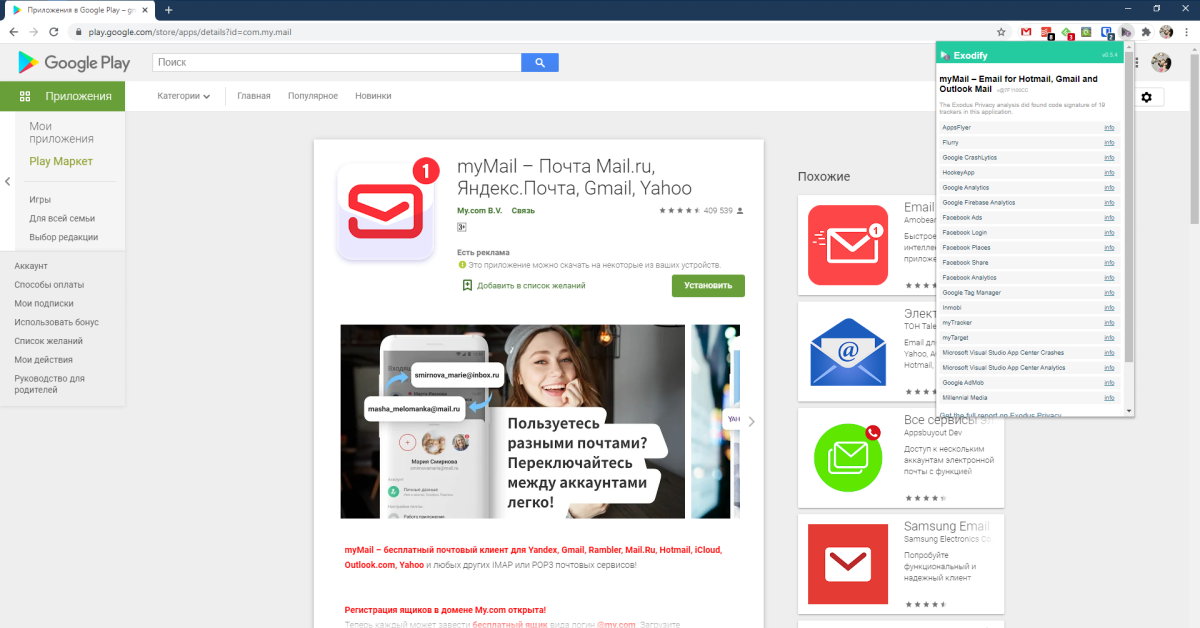
When you click on the Info button opposite the tracker, a page with its detailed description will open.
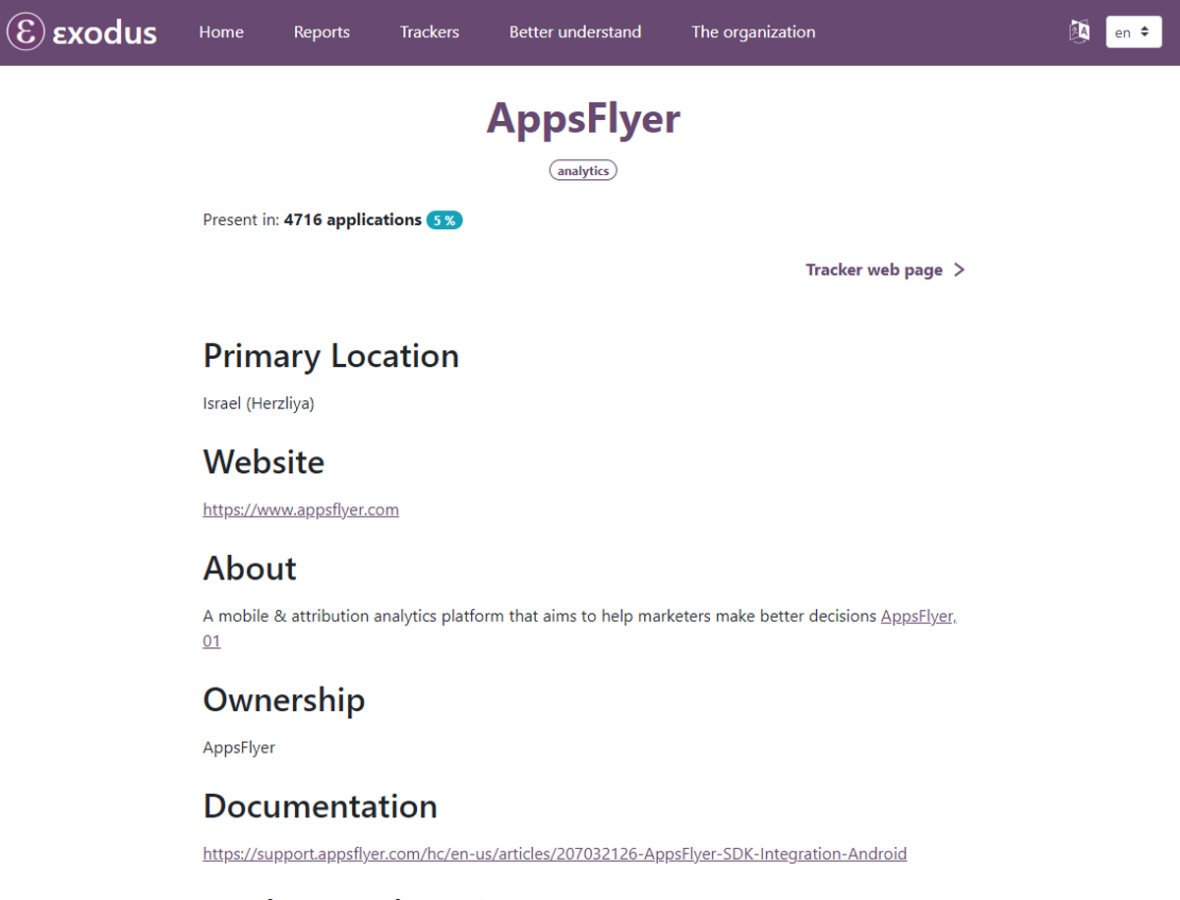
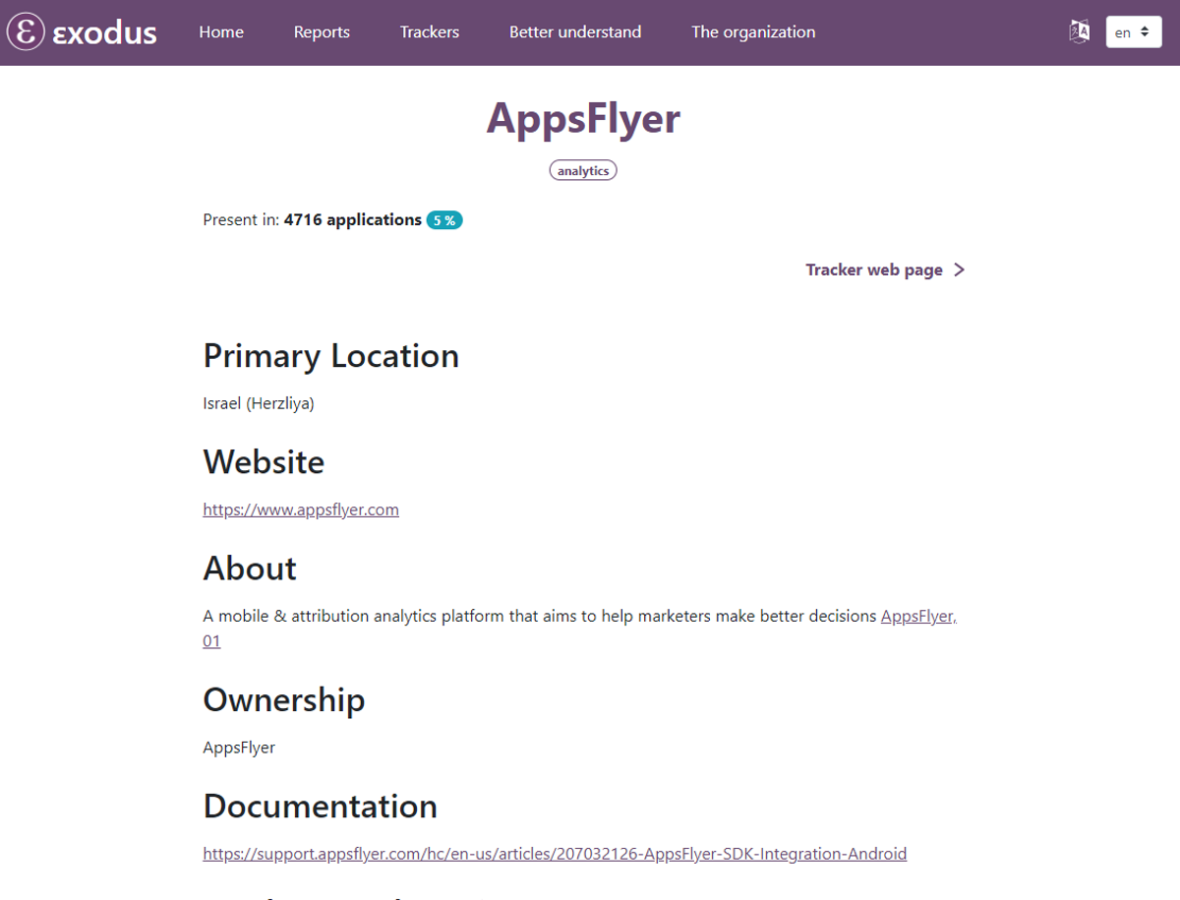
And when you click Get the full report , a full report about the application will open.
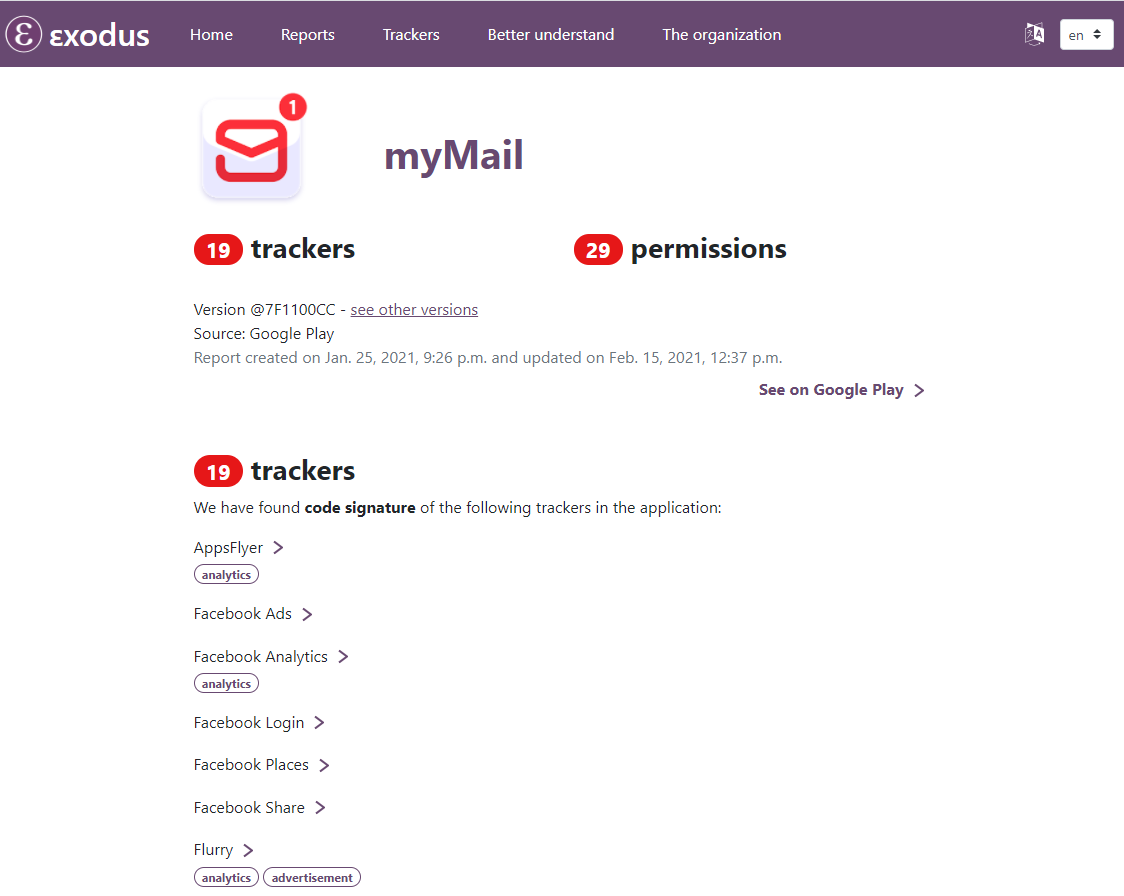
The Android version of Exodus is also very easy to work with. Immediately after launch, it will scan all installed applications and provide summary statistics on trackers and permissions. When you go to the application card, you can see the detailed information.