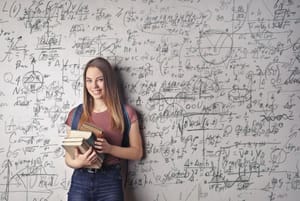hypatia — a simple and modern visual LaTeX editor with the ability to check formulas and export to LaTeX files.
The first thing that comes to mind when finding a program for working with formulas — LaTeX. Ordinary office applications do not support this type of layout, and you need to look for specialized applications. One such application will be discussed today.
This is autotranslated version of this post.
hypatia — a simple and modern visual LaTeX editor with the ability to check formulas and export to LaTeX files.
The app is available for Windows, macOS, and as add-on for Google docs.
Hypatia goal is not only to help you to create documents with formulas, but to teach. If you are just starting to learn LaTeX, this tool will help you to understand all the subtleties. And professionals will be able to use all the features in full.
When you first start hypatia, you will be asked to register through Facebook, Google or login password. In the future, when you start, you expect a standard for office productivity tools window. It is possible to quickly create an empty file or template, open the document from the recent or disk, read and view instructions with examples.
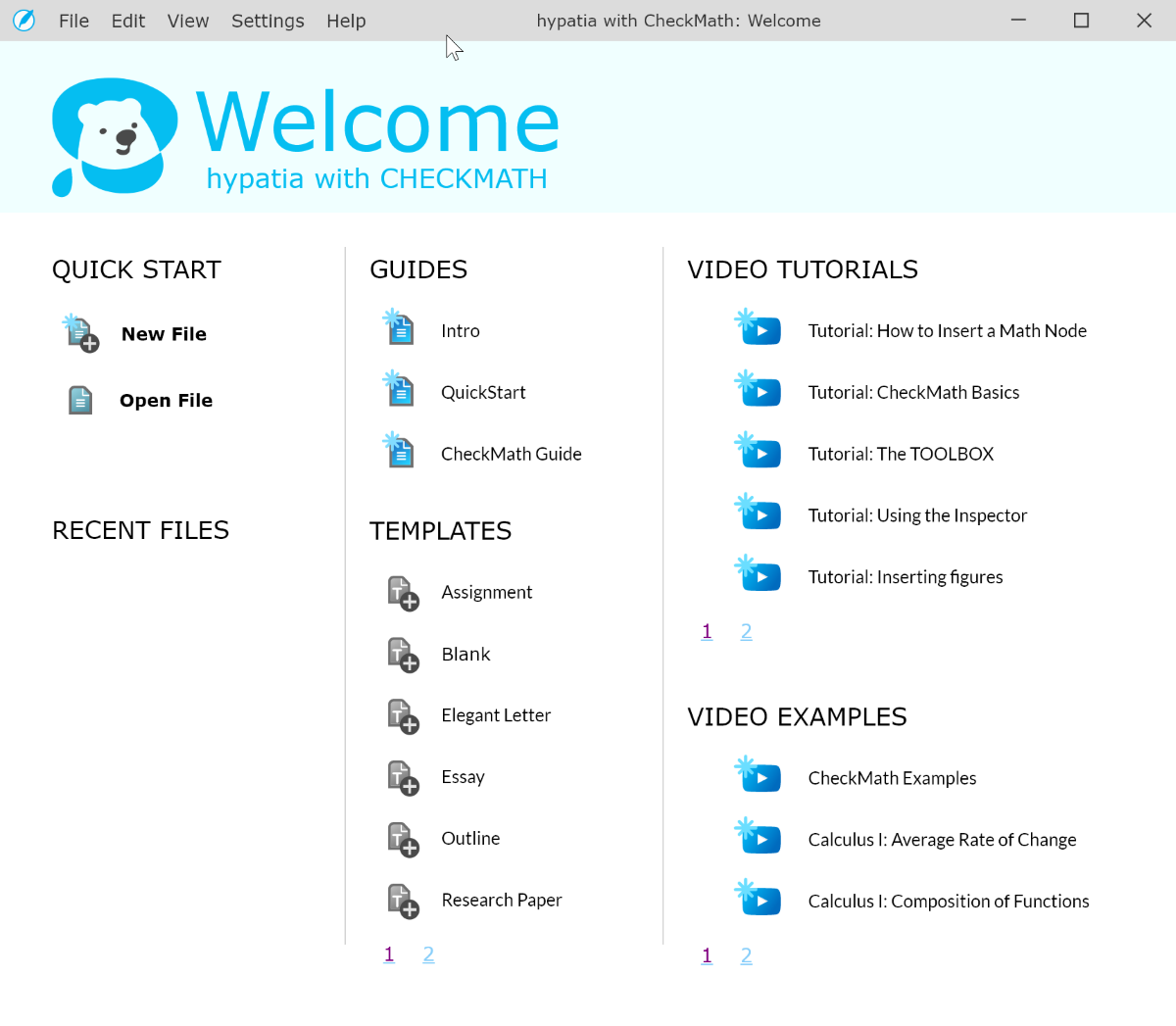
Navigation through the app
The application has two modes: novice (novice) and Intermediate (experienced user). The difference between them is small. Offers more settings and more delicate work with formulas.
The editor is, in General, is no different from other similar tools. On the top bar the available buttons navigate through the document, inserting formulas and objects, the corrector, adding links, formatting text.
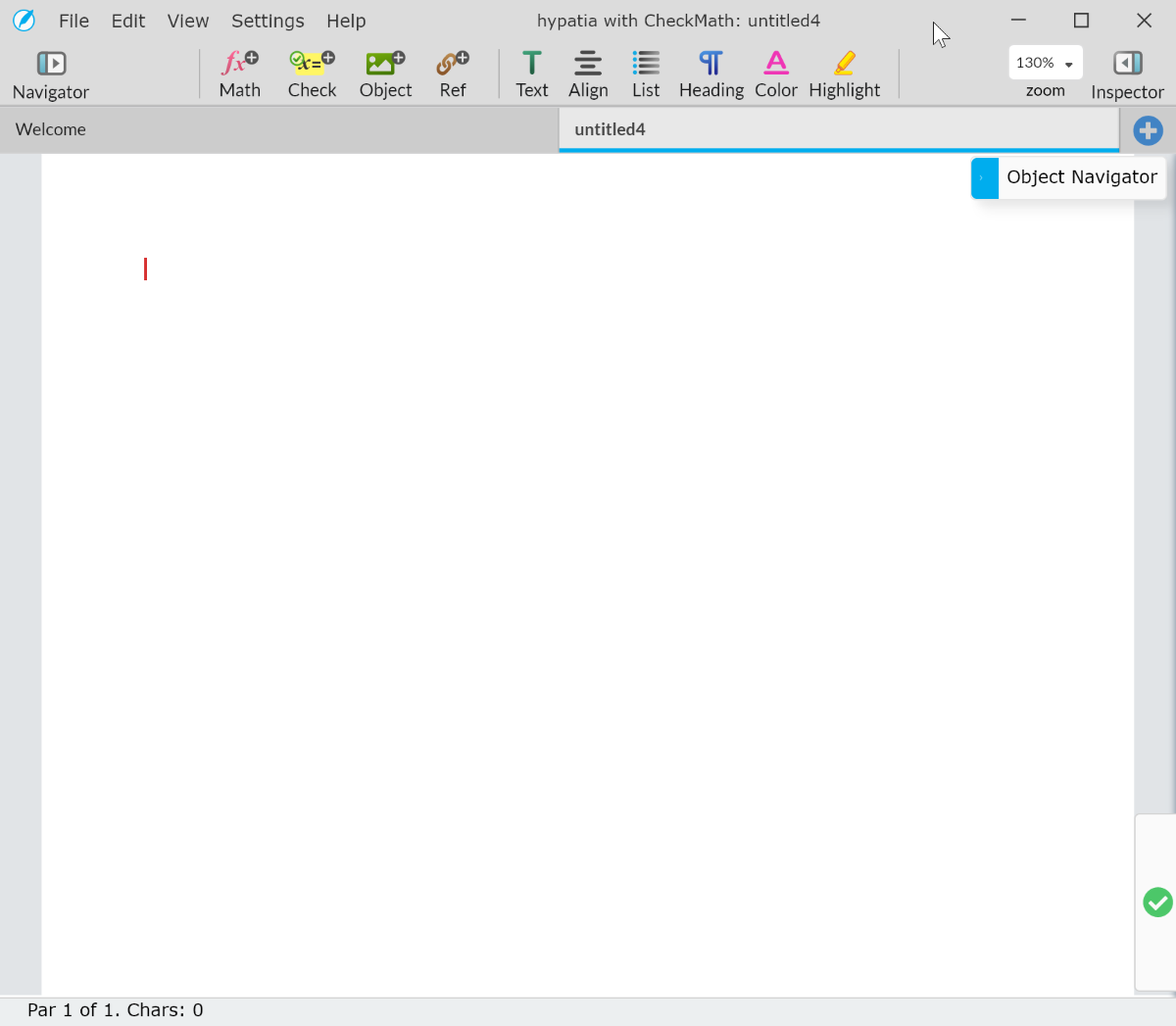
An interesting addition to the menu is the Inspector. It has three tabs: Document, Environment and Text.
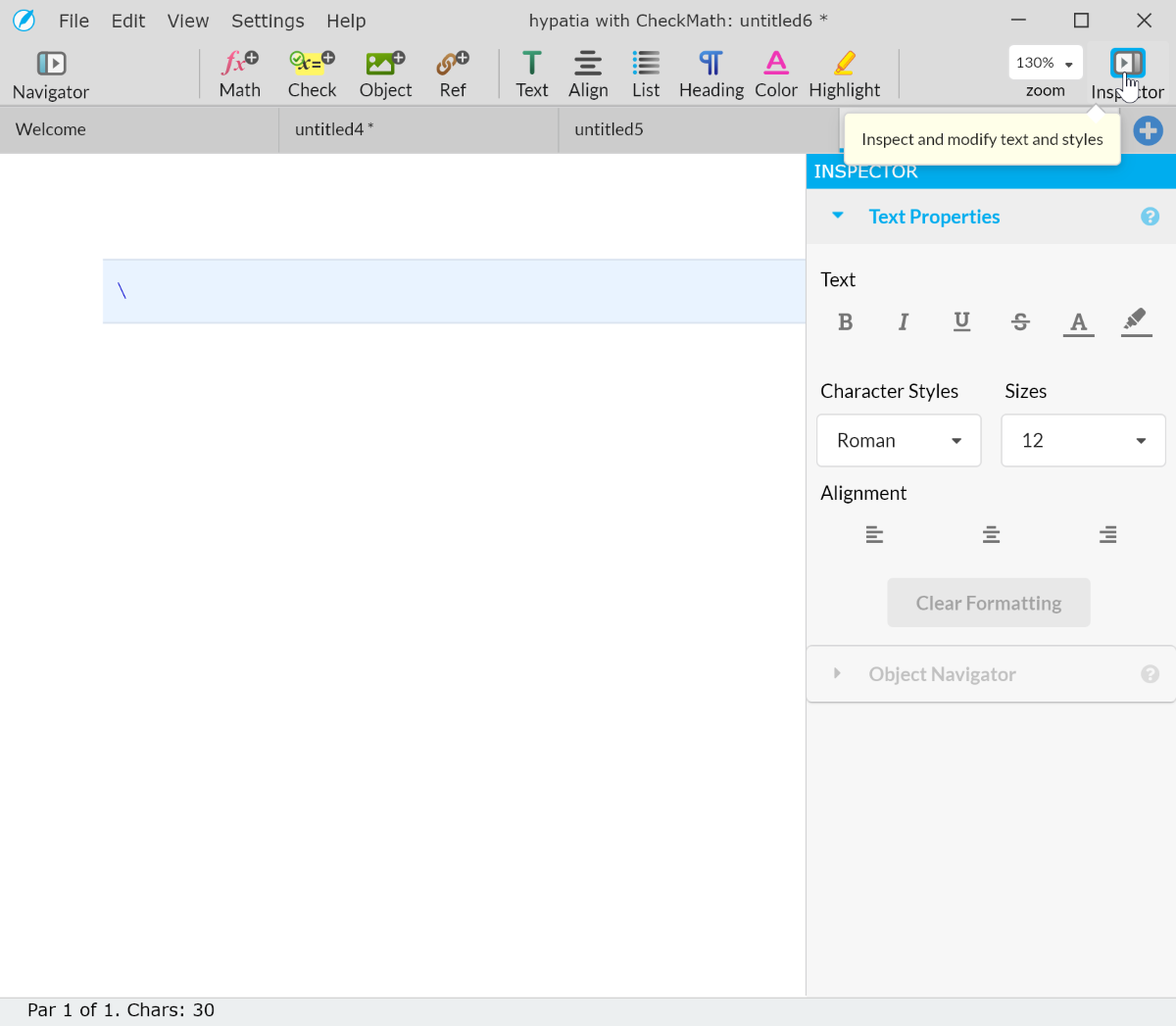
On the Document tab, the available information on the formatting of the current document.
On the environment tab, you can view and edit the document structure. From here you can manage the data in the document using the interface, not the LaTeX code.
Tab Text is simply responsible for the formatting of the current text fragment.
Editor
One of the main pieces of hypatia called "AutoLaTeX", which automatically formats the text entered in safe LaTeX code. This ensures the document is opened in other editors. In professional mode you will be able to manage code.
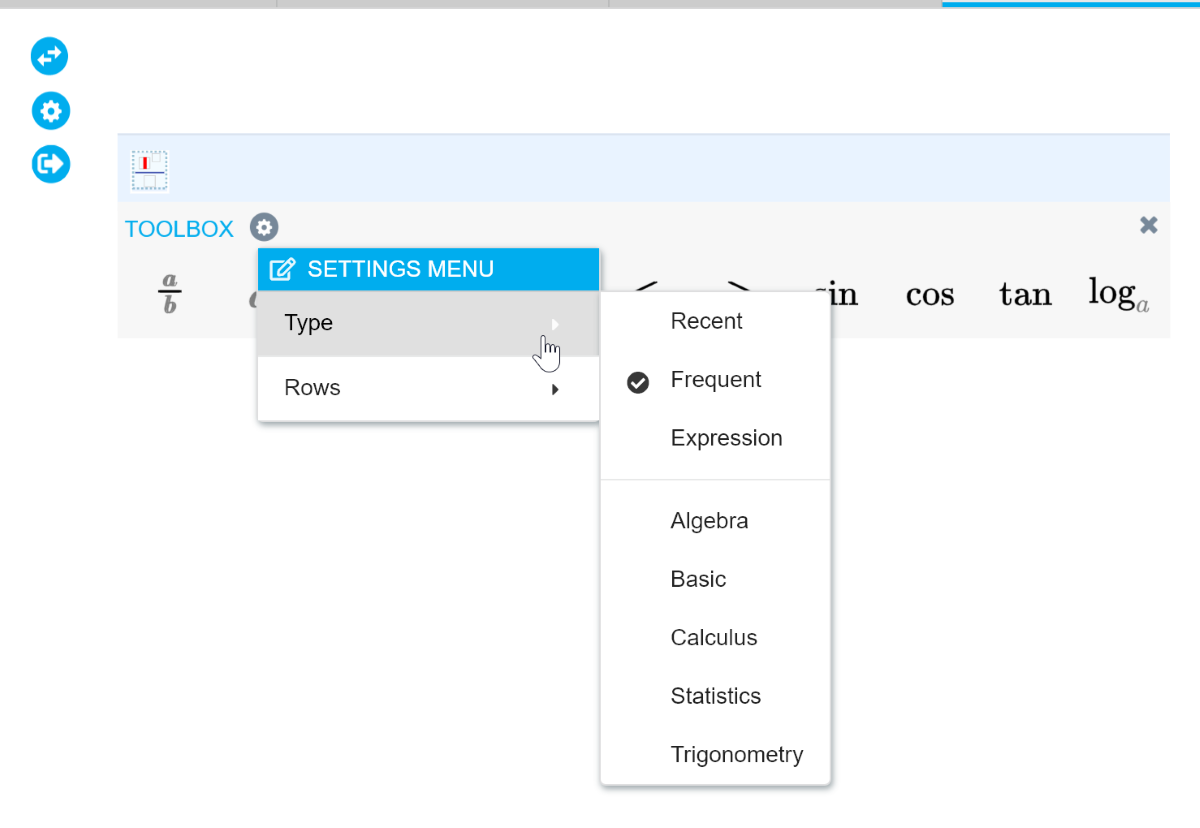
It also supports displaying code in raw form or in the form of WYSIWYG. The mode is switched in the application settings.
The process of work in hypatia is similar to using a normal text document. The formatting of data can be controlled via the toolbar or Inspector. When the Inspector is closed, to the left of the text there are small buttons for formatting.
The mathematical expressions
To enter formulas into the editor you need to add one of the mathematical environments. In Appendix four (Yes, picture three).
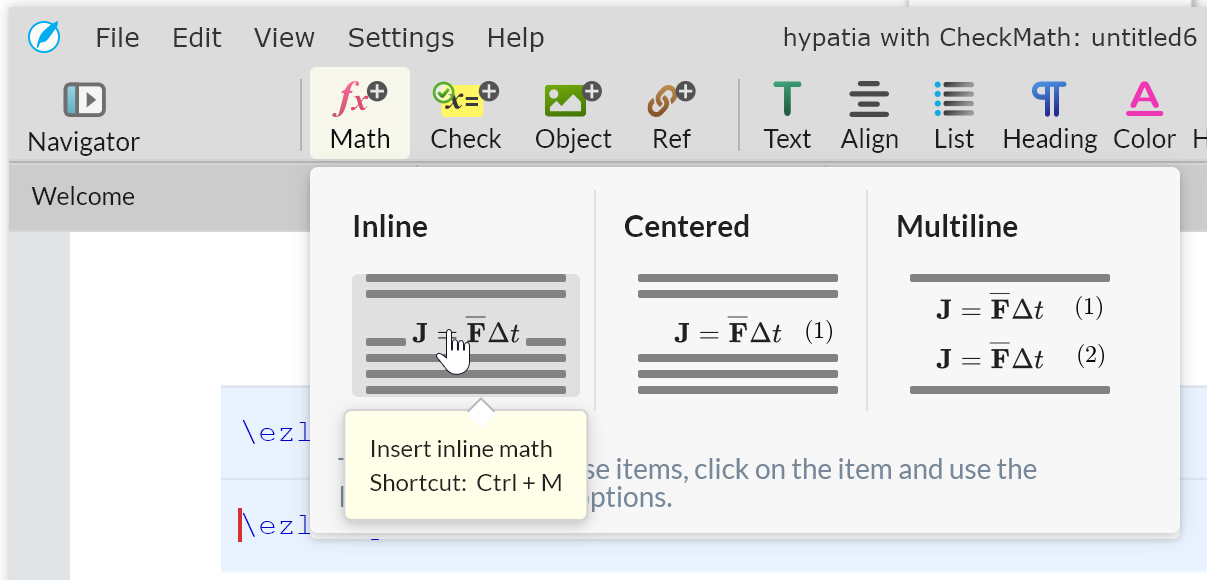
Inline displays the mathematical expression inside a plain text. Centered adds a formula typed between the text (in the middle). Numbered the same, but adds a numbering of the formulas. Multiline — the same thing, but with support for multiline formulas.
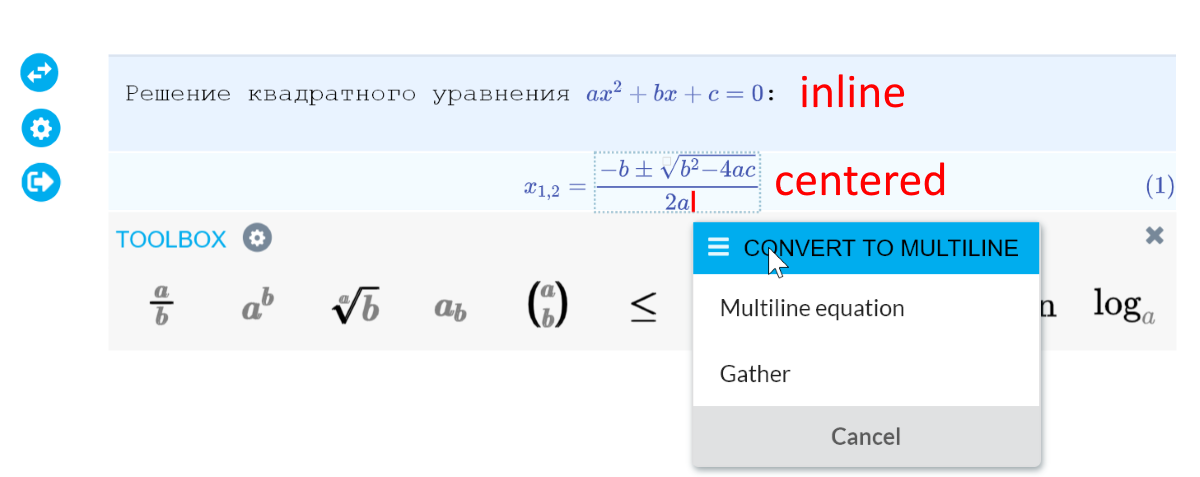
Inserting images works on a similar principle. From the menu, select Object, then select the location of the image in the text.
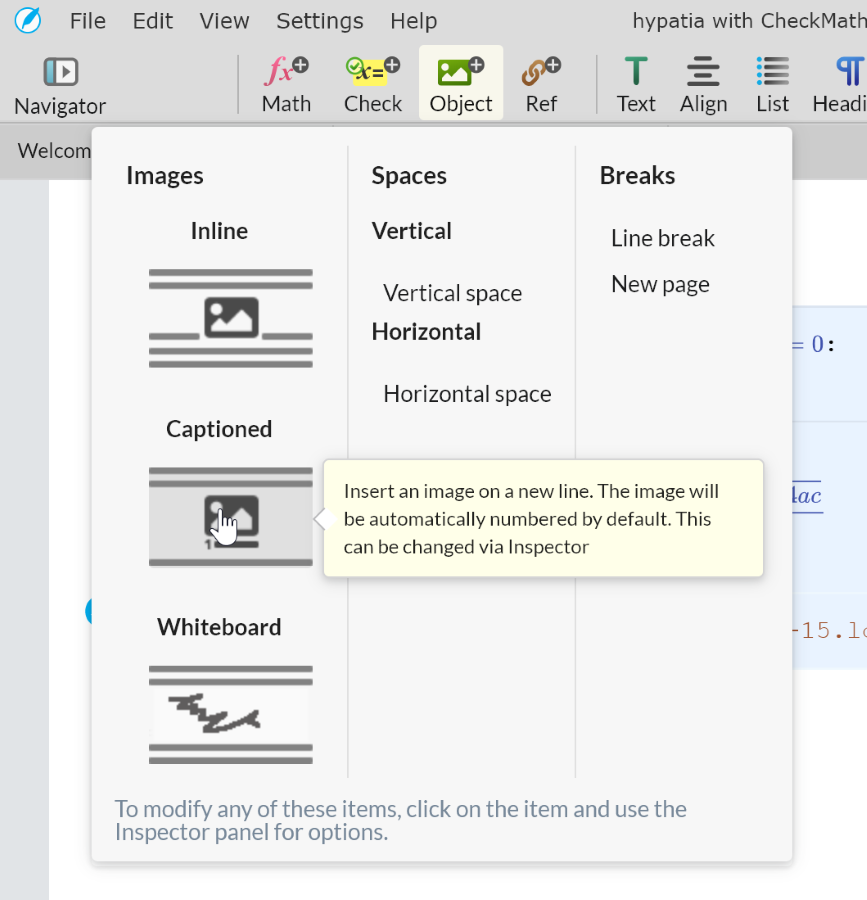
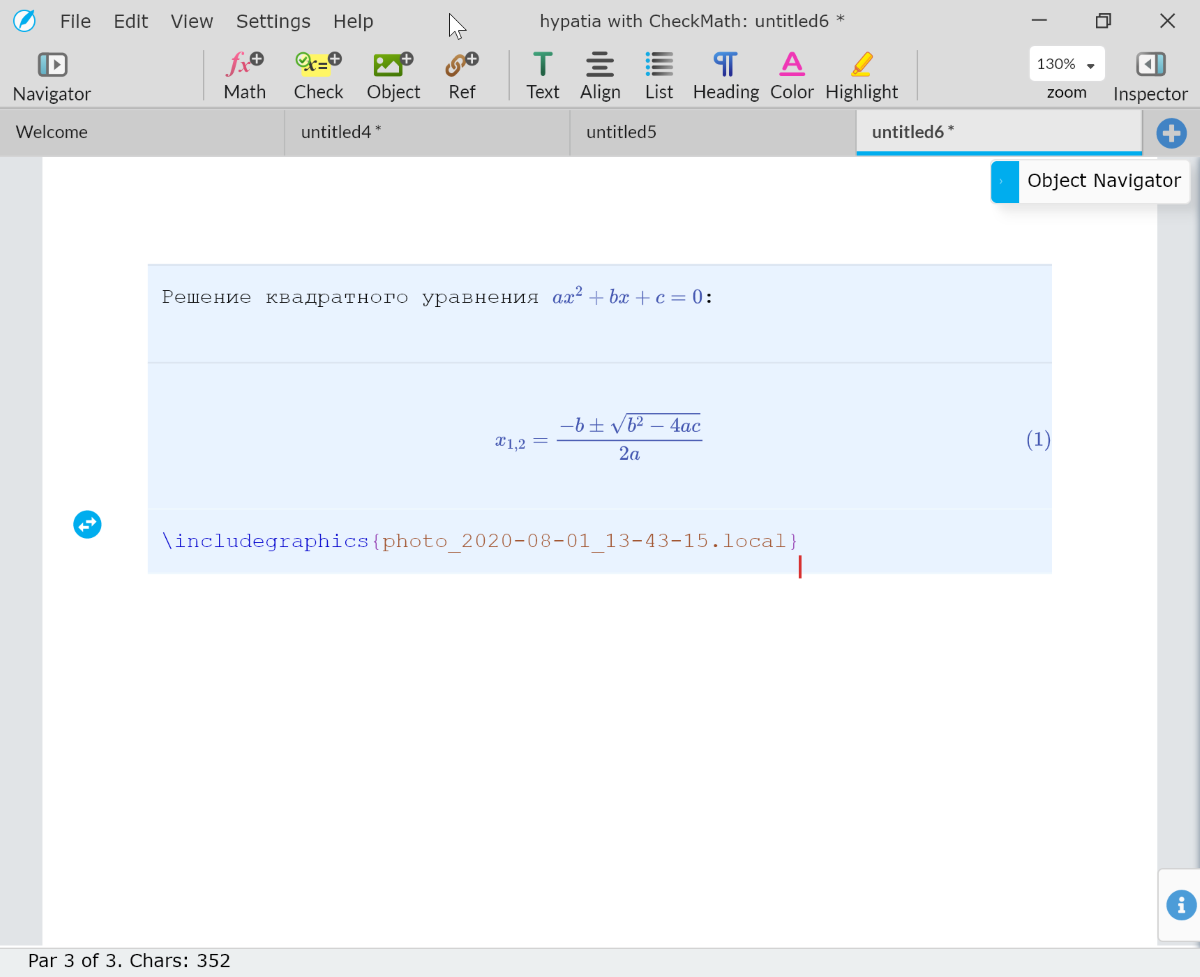
In LaTeX mode, images are displayed as a code. And in the visual — in the form of pictures.
Insert tables there is also a button Object, but such a possibility is supported only in the source code.
Links, labels and quotes to add a button Ref.
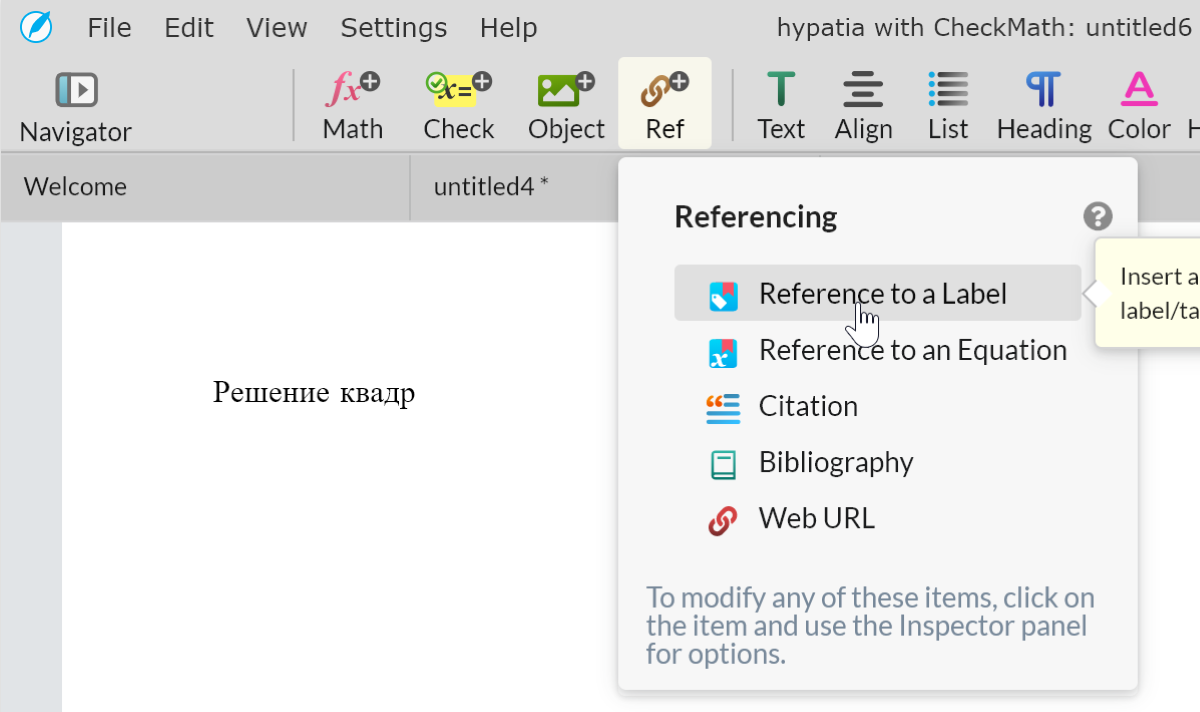
LaTeX has support for different environments. For example, theorems, lemmas, proofs, etc. In hypatia, they are added via the menu in the section Headings.
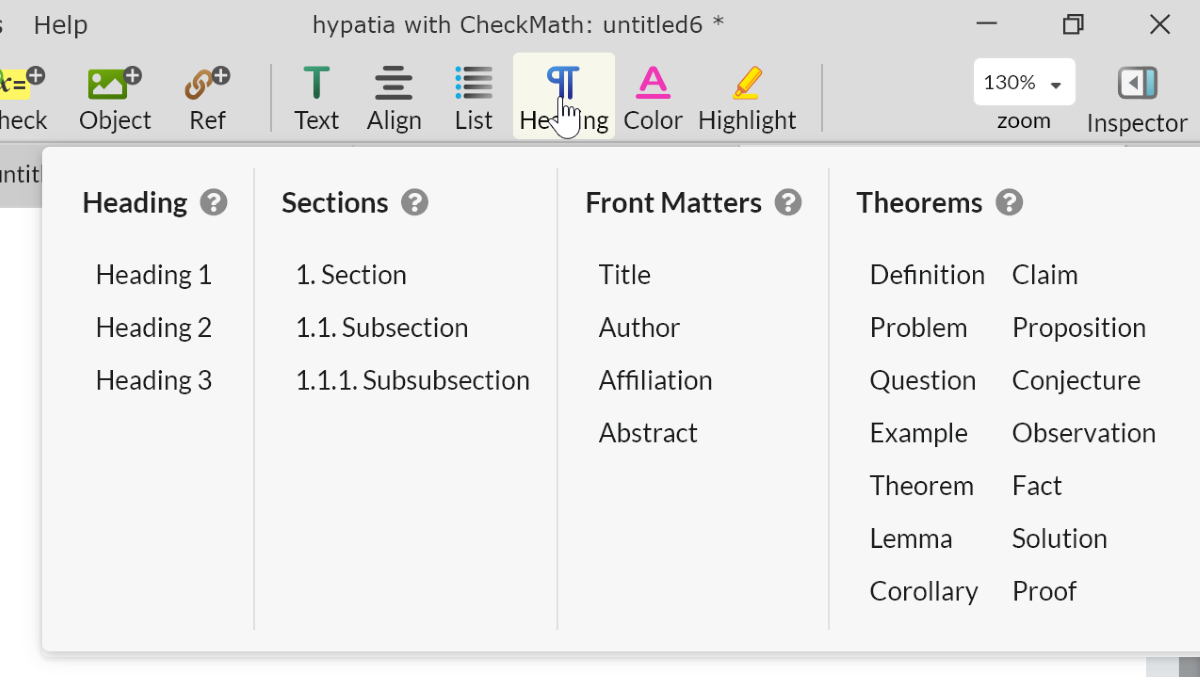
The finished document can be exported to LaTeX or PDF.
hypatia for Google docs supports all the same capabilities as the desktop version. Mathematical expressions can be added either via the mini-editor in the right pane, or using the full editor in a popup window.
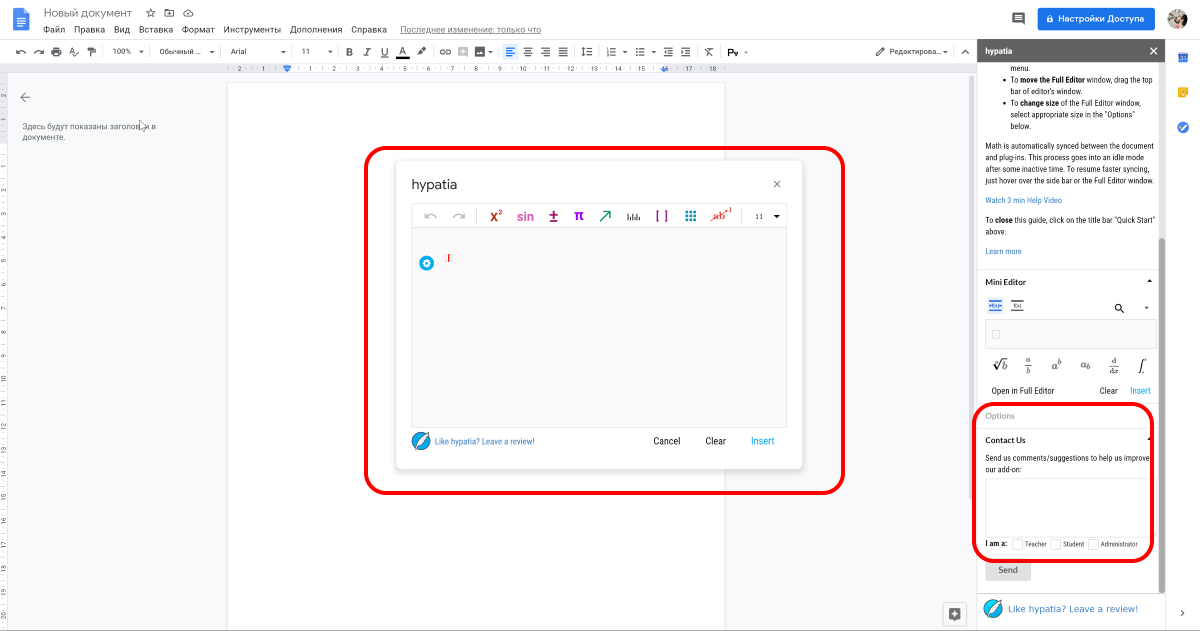
Prices
hypatia asks for money for work. How much? I don't know. On the website there is no price, and during the trial in 30 days no one told me the cost.
Conclusions Conclusions, too, will not. I'm a Humanities scholar, and I do not understand anything.
I can only say that the app sometimes likes to slow down.