Mission Control is a handy tool for managing windows and applications on macOS, but it often lacks some minor features.
Mission Control is a handy tool for managing windows and applications on macOS, but it often lacks some minor features. With the help of the Mission Control Plus app, you can enhance its functionality.
Features of Mission Control Plus
Mission Control Plus allows you to:
- Close windows by clicking the cross next to the preview.
- Use keyboard shortcuts to manage windows:
- Close window
- Close all windows
- Hide application
- Hide all other applications
- Force quit application
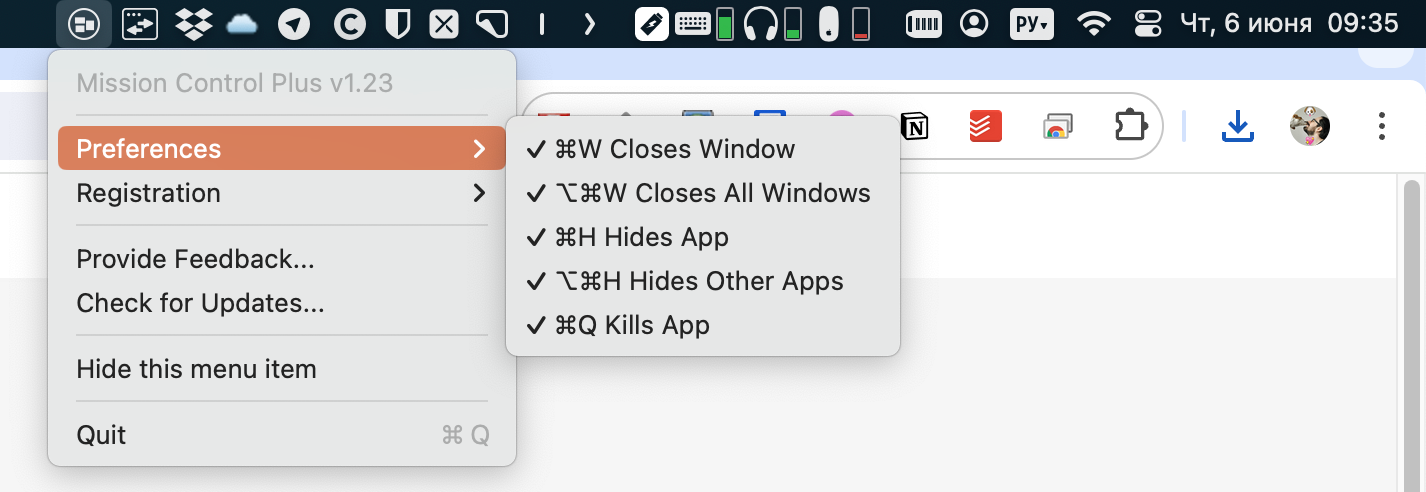
Ease of Use
Mission Control Plus has no settings other than the option to disable unnecessary hotkeys. Therefore, after installation, you can start using it immediately.
Cost
There is a ten-day trial without any limitations. The license itself costs €10.36. You can also get the full version through Setapp.
By incorporating these features, Mission Control Plus makes window management in macOS more efficient and user-friendly.
