iOS is very closed OS compared to Android. You cannot install applications from third-party resources, and many familiar features are not available. The way out of the situation is to install a Jailbreak.
iOS is very closed OS compared to Android. You cannot install applications from third-party resources, and many familiar features are not available. The way out of the situation is to install a Jailbreak.
This is autotranslated version of this post.
What is Jailbreak
Jailbreak is essentially analogous to getting Root rights on Android. After completing this procedure, you void your device warranty and technical support. But you get the opportunity to use your smartphone 100%: installing themes, tweaks, third-party applications, access to the file system and much more.
Usually, installation requires a computer and at least some knowledge in the head.
How to install Jailbreak with one button
Jailbreaks.app is an online service that provides an easy way to install Jailbreaks on iOS.
To do this, you need to go to the service website from the device to the Safari browser. Go to the Apps section, then Jailbreaks.
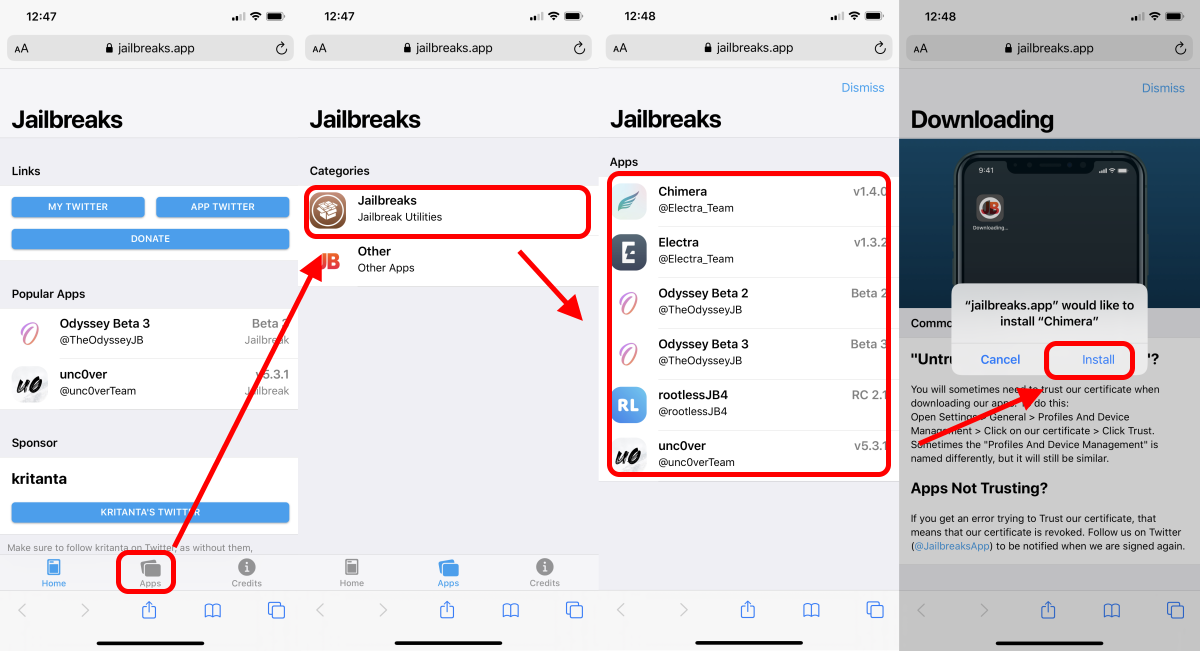
Choose one of the types of jailbreaks and just click the Install button. The whole procedure will take place in a fully automatic mode.
At the time of this writing, the following are supported: Chimera, Electra, Odyssey, unc0ver, rootlessJB4. You can read more about the differences between jailbreaks on the developers website.
